Master OpenCV Python: A Comprehensive Tutorial
OpenCV (Open Source Computer Vision Library) is a powerful and versatile tool for image and video processing. Its Python bindings make it incredibly accessible, even for beginners. This comprehensive guide will walk you through the essentials of using OpenCV with Python, from basic image manipulation to advanced techniques like object detection. Whether you’re a seasoned programmer or just starting your journey into computer vision, this tutorial is designed to help you master OpenCV’s capabilities.
We’ll cover everything you need to know, from installation and setup to practical examples and common challenges. Get ready to unlock the potential of image processing and embark on your computer vision adventure!
By the end of this tutorial, you’ll be equipped to build your own image and video processing applications, opening doors to exciting projects in various fields such as robotics, autonomous driving, and medical imaging.
Background: Understanding OpenCV and its Python Interface

OpenCV is a vast library encompassing a multitude of functions for image and video analysis. Originally written in C++, it now boasts robust interfaces for several programming languages, including Python. The Python interface, thanks to its simplicity and extensive community support, has become exceptionally popular among developers.
Installing OpenCV
Installing OpenCV with Python is straightforward. Using pip, the package installer for Python, simply execute the command pip install opencv-python in your terminal or command prompt. This will download and install the necessary packages. Remember to have Python installed beforehand.
Key Modules and Functions
OpenCV’s Python interface provides access to a wide range of modules. Core modules like cv2 (the primary module) contain functions for image reading (cv2.imread()), writing (cv2.imwrite()), displaying (cv2.imshow()), and manipulating images (resizing, cropping, color conversion, etc.). Other modules handle video processing, object detection, and more.
Importance of Learning OpenCV with Python
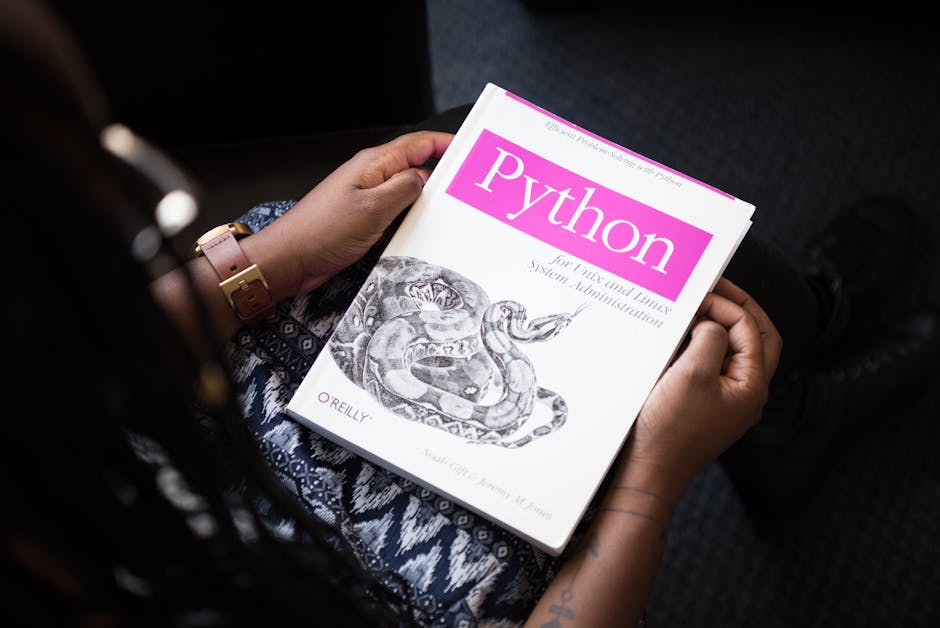
Learning OpenCV with Python offers numerous advantages. Python’s readability and ease of use, combined with OpenCV’s vast capabilities, make it an ideal combination for tackling complex computer vision tasks. Its widespread use in academia and industry ensures ample resources and community support.
Applications in Various Fields
OpenCV’s applications are diverse. From automating image analysis in medical diagnostics to powering autonomous navigation systems in robotics, its applications span multiple domains. The ability to process images and videos efficiently opens up new opportunities across fields.
Benefits of Using OpenCV and Python

The synergy between OpenCV and Python brings several key benefits: rapid prototyping, ease of learning, a large community, and readily available resources. The combination streamlines the development process, reducing development time and effort.
Rapid Prototyping and Development
Python’s concise syntax and numerous libraries further accelerate development. OpenCV’s well-documented functions and numerous examples allow for rapid prototyping and experimentation. You can quickly build and test your algorithms, iterating rapidly on your projects.
Steps to Getting Started with OpenCV and Python

Let’s delve into some practical steps. We’ll start with a simple image loading and display example.
Step 1: Import the cv2 Module
Begin by importing the cv2 module: import cv2.
Step 2: Load an Image
Use cv2.imread("path/to/your/image.jpg") to load an image. Replace "path/to/your/image.jpg" with the actual path.
Step 3: Display the Image
Use cv2.imshow("Image Title", image) to display the image in a window. Replace "Image Title" with a descriptive title.
Step 4: Wait for a Key Press
Use cv2.waitKey(0) to wait for a key press before closing the window. Finally, use cv2.destroyAllWindows() to close all OpenCV windows.
Examples: Practical Applications of OpenCV in Python

Here are a few simple examples to illustrate OpenCV’s power. We’ll demonstrate image resizing, color conversion, and basic filtering.
Example 1: Resizing an Image
Use cv2.resize(image, (new_width, new_height)) to resize an image to specified dimensions.
Example 2: Converting to Grayscale
Use cv2.cvtColor(image, cv2.COLOR_BGR2GRAY) to convert a color image to grayscale. Note that OpenCV loads images in BGR format, not RGB.
Example 3: Applying a Blur Filter
Use cv2.GaussianBlur(image, (kernel_size, kernel_size), 0) to apply a Gaussian blur. Adjust kernel_size to control the blur intensity.
Strategies for Effective Learning and Practice

Effective learning involves consistent practice and exploration. Start with simple projects and gradually increase complexity. Utilize online resources and engage with the community.
Start with Simple Projects
Begin with basic image manipulation tasks. Once you’re comfortable, move on to more complex projects involving video processing or object detection.
Leverage Online Resources
OpenCV’s official documentation, tutorials, and numerous online courses provide invaluable learning resources. Explore different examples and adapt them to your own projects.
Challenges and Solutions
Troubleshooting is an inevitable part of the learning process. Common issues include image loading problems, incompatible library versions, and unexpected output. Refer to error messages and online resources to diagnose and resolve issues.
Common Errors and Debugging
Carefully check file paths, library versions, and code syntax. Online forums and communities are great resources for finding solutions to common problems.
Troubleshooting Tips
Break down complex tasks into smaller, manageable parts. This makes debugging easier and helps you identify the source of errors more effectively.
Frequently Asked Questions (FAQ)
- What is the best way to learn OpenCV with Python?
- Start with the basics, gradually increasing complexity. Use online tutorials, documentation, and practice regularly.
- What are some good resources for learning OpenCV?
- OpenCV’s official documentation, online courses (like those on Coursera or Udemy), and YouTube tutorials are excellent resources.
- How do I handle errors when working with OpenCV?
- Carefully check your code for errors, consult the OpenCV documentation, and search online forums for solutions to specific error messages.
- Can I use OpenCV for video processing?
- Yes, OpenCV offers extensive functionalities for video processing, including object tracking, motion detection, and video stabilization.
- Is OpenCV suitable for beginners?
- While OpenCV is a powerful library, its Python interface is relatively user-friendly, making it accessible even to beginners with some programming experience.
Conclusion: Embark on Your OpenCV Journey
This tutorial has provided a solid foundation for your OpenCV and Python journey. Now, armed with this knowledge, it’s time to dive into more advanced topics and unleash your creativity. Experiment, explore, and build incredible image and video processing applications. The possibilities are endless!
Call to Action: Start your first OpenCV project today! Download the necessary libraries, choose a project that sparks your interest, and start coding. The community is vast and supportive—don’t hesitate to ask questions and share your progress.

