Master Python Web Scraping: Unlock the Power of Data Extraction
In today’s data-driven world, the ability to extract information from websites is a highly valuable skill. Python, with its rich ecosystem of libraries, has emerged as the go-to language for web scraping. This comprehensive guide will equip you with the knowledge and techniques to effectively leverage Python for web scraping, empowering you to unlock valuable data for various applications. Whether you’re a seasoned developer or just starting your data journey, this article provides a clear, step-by-step approach to mastering this powerful technique. We’ll cover everything from the basics to advanced strategies, helping you navigate the complexities and challenges of this exciting field.
We’ll explore the fundamental principles, delve into practical examples, and provide solutions to common obstacles. By the end, you’ll be confident in building your own web scraping projects, transforming raw web data into actionable insights.
Background: Understanding Web Scraping with Python

Web scraping, also known as web harvesting or web data extraction, is the process of automatically extracting data from websites. It involves using software to retrieve and parse HTML or XML content, enabling the extraction of structured data. Python’s popularity in this domain stems from its versatility, readability, and extensive libraries specifically designed for web scraping.
Popular Python Libraries for Web Scraping
Several powerful libraries simplify the web scraping process in Python. Beautiful Soup is a widely used library for parsing HTML and XML, making it easy to navigate and extract specific data elements. Scrapy, a more advanced framework, allows for building robust and scalable web scrapers with features like built-in support for concurrency and data pipelines. Selenium, on the other hand, is designed for automating web browser interactions, making it perfect for dynamic websites that render content using JavaScript.
Importance of Python Web Scraping in Data Acquisition
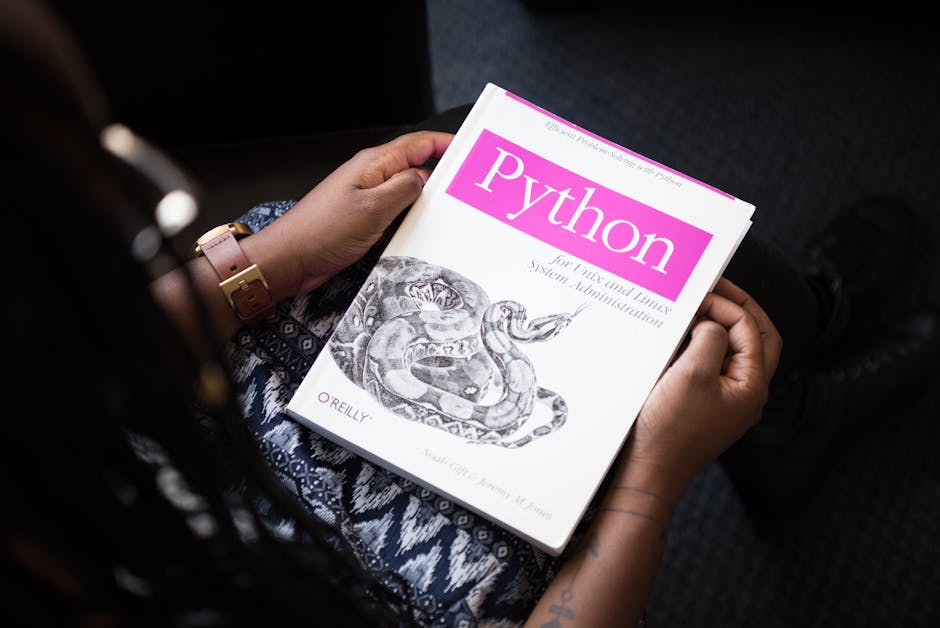
Web scraping plays a crucial role in various domains, enabling businesses and researchers to gather valuable data that might otherwise be inaccessible or tedious to collect manually. From market research and price comparison to social media sentiment analysis and competitive intelligence gathering, the applications are vast and constantly evolving.
Real-World Applications of Web Scraping
Imagine the possibilities: analyzing customer reviews from e-commerce sites to understand product perception, tracking competitor pricing to inform strategic decisions, or collecting weather data from multiple sources to build a comprehensive weather forecasting model. These are just a few examples showcasing the transformative power of web scraping.
Benefits of Using Python for Web Scraping

Choosing Python for web scraping offers numerous advantages. Its ease of use, extensive library support, and large community contribute to a smooth and efficient development process. The availability of numerous tutorials, online resources, and readily available libraries makes it an accessible option for both beginners and experts alike.
Advantages of Python for Data Extraction
- Readability and Simplicity: Python’s clear syntax makes it easy to write, understand, and maintain scraping scripts.
- Extensive Libraries: Libraries like Beautiful Soup, Scrapy, and Selenium offer powerful tools for efficient data extraction.
- Large Community Support: A vast community provides ample resources, tutorials, and assistance.
- Versatility: Python can handle diverse data formats and integrate seamlessly with other data analysis tools.
Step-by-Step Guide to Python Web Scraping

Let’s walk through a basic web scraping process using Python and Beautiful Soup:
1. Setting up your Environment
Install necessary libraries: pip install requests beautifulsoup4
2. Fetching the Webpage
Use the requests library to fetch the HTML content: import requests; response = requests.get('your_website_url')
3. Parsing the HTML
Use Beautiful Soup to parse the HTML: from bs4 import BeautifulSoup; soup = BeautifulSoup(response.content, 'html.parser')
4. Extracting Data
Use Beautiful Soup’s methods (e.g., find(), find_all()) to target specific elements and extract data.
5. Data Cleaning and Storage
Clean the extracted data and store it in a suitable format (e.g., CSV, JSON, database).
Examples of Python Web Scraping Projects

Let’s explore some practical examples:
Example 1: Scraping Product Information from an E-commerce Website
This involves targeting product titles, descriptions, prices, and other relevant attributes from an online store.
Example 2: Extracting News Articles from a News Website
Here, you’d focus on headlines, summaries, publication dates, and links to full articles.
Example 3: Gathering Social Media Data
This could involve extracting posts, comments, user profiles, or hashtags from platforms like Twitter or Instagram (respecting the platform’s terms of service).
Strategies for Effective Web Scraping

Effective web scraping requires careful planning and execution. Here are key strategies:
Respect Robots.txt
Always check the website’s robots.txt file to identify sections you shouldn’t scrape.
Handle Errors Gracefully
Implement robust error handling to manage potential issues like network errors or changes in website structure.
Use Proxies to Avoid IP Blocking
Employ proxies to rotate your IP address and avoid getting blocked by target websites.
Rate Limiting
Respect the website’s server by implementing delays between requests to avoid overloading it.
Challenges and Solutions in Python Web Scraping
Web scraping presents challenges, but effective solutions exist:
Dynamic Content and JavaScript Rendering
For websites using JavaScript, consider using Selenium to render the page fully before scraping.
Website Structure Changes
Regularly update your scripts to account for changes in the target website’s structure.
Anti-Scraping Measures
Implement techniques like CAPTCHA solving (if allowed) or rotating user agents to bypass anti-scraping mechanisms.
Frequently Asked Questions
- Is web scraping legal?
- Web scraping is legal in many cases, but always respect the website’s terms of service and robots.txt file.
- What are the ethical considerations of web scraping?
- Avoid overloading the target server, respect intellectual property rights, and be mindful of data privacy.
- How can I handle dynamic content with JavaScript?
- Use Selenium to render the JavaScript and then scrape the fully loaded page.
- What if a website changes its structure?
- Regularly monitor the website and update your scraping script accordingly.
- How can I avoid getting blocked by a website?
- Use proxies, respect rate limits, and use a user-agent that mimics a standard web browser.
Conclusion: Empower Yourself with Python Web Scraping
Python web scraping opens a world of opportunities for data extraction and analysis. By mastering the techniques and strategies discussed in this guide, you can effectively collect and utilize valuable data from various websites. Remember to always act ethically and respect the terms of service of the websites you are scraping. Start your data journey today and unlock the power of web scraping with Python!
Call to Action: Begin exploring the Python libraries mentioned and build your first web scraping project. Dive into the vast resources available online and embark on your data extraction adventure!

