Mastering the `shuf` Command: Your Guide to Randomizing Data on the Command Line
Need to shuffle a deck of cards virtually? Randomize a list of names for a raffle? Or perhaps you’re working with a large dataset and require a random sample? The `shuf` command-line utility, part of the GNU Core Utilities, offers a surprisingly elegant and efficient solution for all these scenarios and more. It’s a deceptively simple tool, yet its power lies in its ability to quickly and reliably generate random permutations of input data, making it an invaluable asset for programmers, system administrators, and anyone working with text-based data.
Overview: Understanding the Power of `shuf`
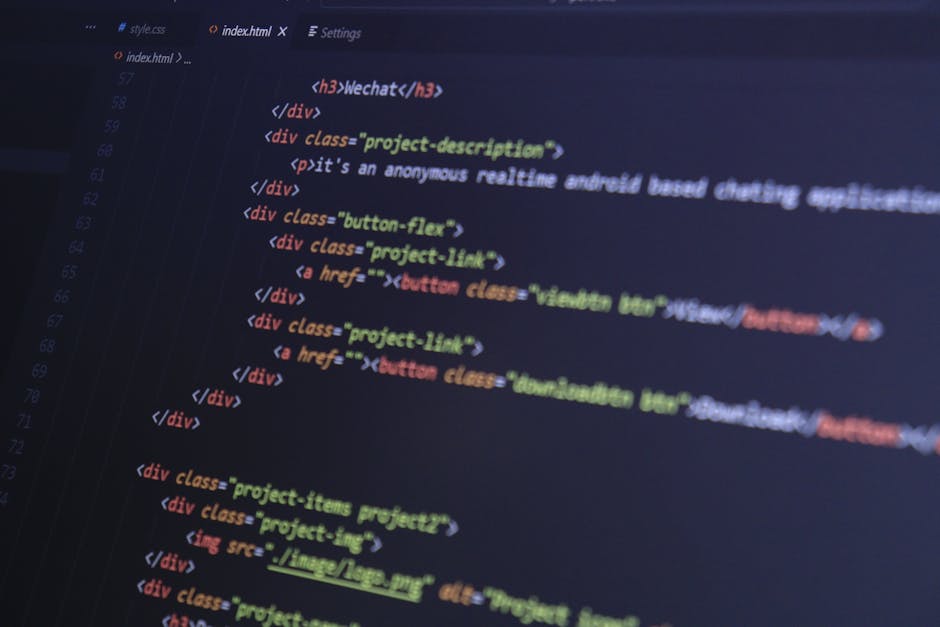
The `shuf` command is a remarkably efficient tool for creating random permutations. It takes input – either from a file, from standard input (typically piped from another command), or from a list of arguments directly provided to the command – and outputs a randomized version of that input. Its ingenuity lies in its speed and simplicity. Unlike more complex methods of randomization, `shuf` directly manipulates the input data, avoiding the overhead of generating random numbers and then mapping them to the input elements. This makes it incredibly fast, especially when dealing with large datasets. The algorithm used ensures a relatively unbiased distribution of the permuted data, making it suitable for a variety of applications where randomness is crucial.
Installation: Getting `shuf` on Your System

On most Linux distributions and macOS systems with the Xcode command-line tools installed, `shuf` is likely already present. To verify, open your terminal and run:
shuf --versionIf `shuf` is not found, you’ll need to install it. The method depends on your operating system:
Debian/Ubuntu (and similar):
sudo apt-get update
sudo apt-get install shufFedora/Red Hat/CentOS:
sudo dnf install shufmacOS (using Homebrew):
brew install coreutils(This installs the entire GNU Core Utilities package, including `shuf`.)
Usage: Practical Examples and Code Snippets

Let’s explore some practical applications of `shuf` with clear examples:
1. Shuffling Lines from a File:
Assume you have a file named names.txt, each line containing a name:
Alice
Bob
Charlie
David
EveTo shuffle these names, use:
shuf names.txtThis will output a randomized list of names to the console. To save the shuffled output to a new file:
shuf names.txt > shuffled_names.txt2. Shuffling a List of Arguments:
You can also directly provide a list of arguments to `shuf`:
shuf apple banana cherry dateThis will output a random permutation of the fruits.
3. Repeating Lines with `-r` (repeat) Option:
The `-r` or `–repeat` option allows you to generate permutations with replacement. This means that lines can appear multiple times in the output.
shuf -r -n 3 names.txtThis will randomly select three names from names.txt, allowing for duplicates.
4. Specifying Number of Outputs with `-n` (number) Option:
The `-n` or `–head-count` option lets you specify how many lines to output. For instance, to get only the top 2 shuffled names:
shuf -n 2 names.txtTips & Best Practices: Mastering `shuf`
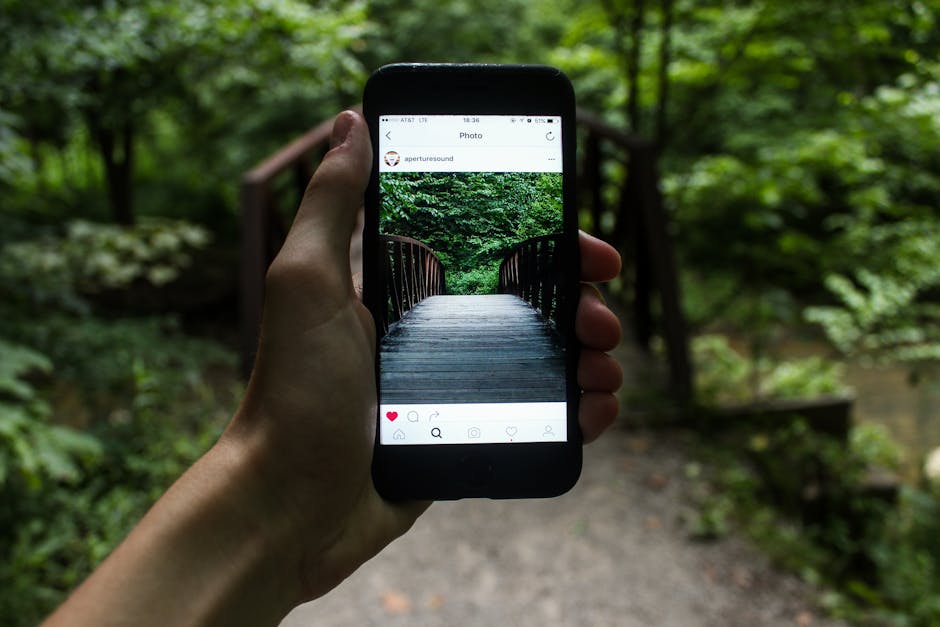
Here are some tips for effective use of `shuf`:
- Pre-process your data: Ensure your input data is properly formatted (one item per line) for optimal results.
- Use `-i` for numerical ranges: `shuf -i 1-100` generates random numbers from 1 to 100.
- Combine with other commands: `shuf` works seamlessly with other command-line tools (e.g., `head`, `tail`, `grep`).
- Seed for Reproducibility (not directly supported): While `shuf` doesn’t directly support seeding for reproducible random permutations, you can achieve similar functionality by using a dedicated random number generator like `/dev/urandom` or `openssl rand` and incorporating its output into your `shuf` operation. This is helpful for situations where you need to generate the same randomized sequence multiple times.
- Large Files: For extremely large files, consider memory usage. If your system has limited RAM, process the file in chunks or explore alternative methods like using external sorting with randomization.
Troubleshooting & Common Issues

You might encounter issues if your input file is empty or improperly formatted. Ensure your input file exists and contains one item per line. If you encounter errors, check the error messages carefully for clues about the problem. In rare cases, the randomness of `shuf` may appear non-uniform over very small datasets; for statistically significant randomness, larger datasets are recommended.
FAQ

- Q: Is `shuf` suitable for cryptographic applications?
A: No, `shuf` is not designed for cryptographic purposes. It uses a pseudo-random number generator, which is not suitable for security-sensitive tasks. - Q: How can I shuffle a list of numbers instead of lines of text?
A: Use the `-i` option to specify a numerical range, e.g., `shuf -i 1-10`. - Q: Can I sort the output of `shuf`?
A: Yes. You can pipe the output of `shuf` to the `sort` command: `shuf input.txt | sort`. - Q: What if `shuf` isn’t available on my system?
A: Install the GNU Core Utilities package using your system’s package manager (see the Installation section).
Conclusion: Unleash the Power of Randomization
The `shuf` command offers a powerful and surprisingly versatile way to manipulate and randomize text-based data. Its efficiency and simplicity make it a valuable tool for many tasks, from simple randomization of lists to more complex data processing workflows. We’ve covered the essential aspects of using `shuf`, from installation and basic usage to advanced techniques and troubleshooting. Now, it’s time for you to experiment and explore its full potential. Try it out on your own data – you might be surprised by how useful this little command can be!
