Powerful Python Automation Scripts: Examples & How-Tos
In today’s fast-paced world, automation is key to boosting productivity and efficiency. Python, with its simple syntax and vast ecosystem of libraries, has become the go-to language for automating a wide range of tasks. Whether you’re a developer, data scientist, or just someone looking to streamline your workflow, Python automation scripts can save you time and effort. This article explores diverse Python automation examples, providing practical code snippets and explanations to help you get started. From web scraping to file management and task scheduling, we’ll cover the essentials to empower you to automate repetitive tasks and focus on what matters most.
Background: Why Python for Automation?

Python’s rise to prominence in the automation space is no accident. Several factors contribute to its popularity:
Simplicity and Readability
Python’s syntax is designed to be clean and easy to understand, making it accessible to beginners and experienced programmers alike. This readability translates directly into faster development and easier maintenance of automation scripts.
Extensive Libraries
Python boasts a rich collection of libraries specifically designed for automation. Libraries like `requests` and `BeautifulSoup` simplify web scraping, while `os` and `shutil` provide powerful tools for file management. `schedule` and `APScheduler` enable you to schedule tasks to run automatically at specific times or intervals.
Cross-Platform Compatibility
Python is a cross-platform language, meaning your automation scripts can run seamlessly on Windows, macOS, and Linux without requiring significant modifications. This versatility makes Python an excellent choice for automating tasks across diverse environments.
Large Community Support
Python has a vast and active community, providing ample resources, tutorials, and support for developers. Whether you’re facing a bug or need help with a specific task, you’ll find plenty of guidance from the Python community.
Importance: The Need for Automation

Automation is no longer a luxury; it’s a necessity in many fields. The benefits of automating tasks are numerous and impactful.
Saving Time and Resources
Automation frees up valuable time by handling repetitive and mundane tasks that would otherwise consume significant human effort. This allows individuals and teams to focus on more strategic and creative activities.
Reducing Errors
Human error is inevitable, especially when dealing with repetitive tasks. Automation eliminates the risk of errors by executing tasks consistently and accurately according to pre-defined rules.
Improving Efficiency
Automated processes often operate much faster than manual processes, leading to increased efficiency and faster turnaround times. This is particularly beneficial in areas like data processing and report generation.
Scaling Operations
Automation makes it easier to scale operations by handling increased workloads without requiring a proportional increase in human resources. This is crucial for businesses experiencing rapid growth.
Enabling Innovation
By freeing up time and resources, automation enables teams to focus on innovation and development of new products and services. This can lead to a competitive advantage and drive business growth.
Benefits: Tangible Advantages of Python Automation

Implementing Python automation scripts can yield significant benefits across various domains.
Web Scraping and Data Extraction
Automate the extraction of data from websites, eliminating the need for manual copy-pasting. This is useful for market research, price monitoring, and gathering information from online sources.
File Management
Automate tasks like renaming files, organizing folders, and backing up data. This saves time and reduces the risk of data loss due to human error.
Task Scheduling
Schedule tasks to run automatically at specific times or intervals, such as generating reports, sending email notifications, or updating databases. This ensures that critical processes are executed on time without manual intervention.
System Administration
Automate system administration tasks like monitoring server performance, managing user accounts, and deploying software updates. This reduces the workload on IT staff and improves system stability.
Data Processing and Analysis
Automate data cleaning, transformation, and analysis tasks, enabling faster insights and better decision-making. This is particularly useful for data scientists and analysts dealing with large datasets.
Examples: Practical Python Automation Scripts
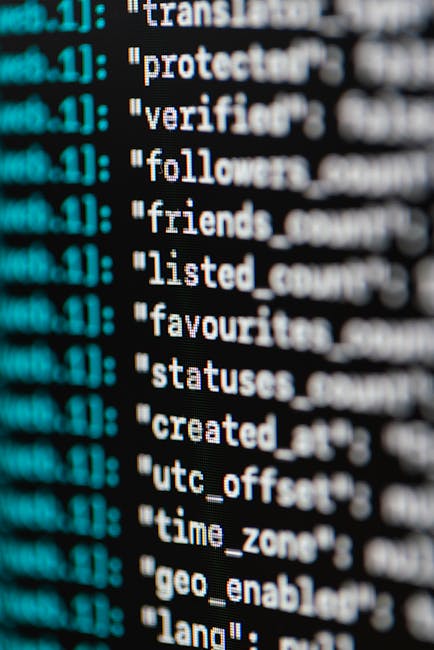
Let’s explore some practical Python automation script examples with code snippets and explanations.
Web Scraping with `requests` and `BeautifulSoup`
This example demonstrates how to scrape titles from a website.
import requests
from bs4 import BeautifulSoup
url = "https://www.example.com"
response = requests.get(url)
if response.status_code == 200:
soup = BeautifulSoup(response.content, "html.parser")
titles = soup.find_all("h1")
for title in titles:
print(title.text)
else:
print(f"Request failed with status code: {response.status_code}")
Explanation:
- Import the necessary libraries: `requests` for making HTTP requests and `BeautifulSoup` for parsing HTML content.
- Define the URL of the website you want to scrape.
- Use `requests.get()` to send an HTTP GET request to the URL and store the response.
- Check the status code of the response. A status code of 200 indicates success.
- Create a `BeautifulSoup` object from the response content using the “html.parser” parser.
- Use `soup.find_all()` to find all the `h1` tags in the HTML document.
- Iterate through the titles and print their text content.
- If the request fails, print an error message with the status code.
File Management with `os` and `shutil`
This example demonstrates how to create a directory and move files into it.
import os
import shutil
source_dir = "/path/to/source/directory"
destination_dir = "/path/to/destination/directory"
# Create the destination directory if it doesn't exist
if not os.path.exists(destination_dir):
os.makedirs(destination_dir)
# Move all files from the source directory to the destination directory
for filename in os.listdir(source_dir):
source_path = os.path.join(source_dir, filename)
destination_path = os.path.join(destination_dir, filename)
shutil.move(source_path, destination_path)
print("Files moved successfully!")
Explanation:
- Import the necessary libraries: `os` for interacting with the operating system and `shutil` for high-level file operations.
- Define the source and destination directories.
- Use `os.path.exists()` to check if the destination directory exists.
- If the destination directory doesn’t exist, use `os.makedirs()` to create it.
- Use `os.listdir()` to get a list of all files in the source directory.
- Iterate through the files and construct the source and destination paths using `os.path.join()`.
- Use `shutil.move()` to move each file from the source path to the destination path.
- Print a success message.
Task Scheduling with `schedule`
This example demonstrates how to schedule a function to run every day at a specific time.
import schedule
import time
def job():
print("Running scheduled task...")
schedule.every().day.at("10:00").do(job)
while True:
schedule.run_pending()
time.sleep(60) # Check every minute
Explanation:
- Import the necessary libraries: `schedule` for scheduling tasks and `time` for pausing execution.
- Define the function `job()` that you want to schedule.
- Use `schedule.every().day.at(“10:00”).do(job)` to schedule the `job()` function to run every day at 10:00 AM.
- Enter an infinite loop that continuously checks for pending scheduled tasks using `schedule.run_pending()`.
- Pause execution for 60 seconds using `time.sleep(60)` to avoid excessive CPU usage.
Strategies: Best Practices for Python Automation

To create robust and maintainable Python automation scripts, consider the following best practices.
Use Virtual Environments
Create virtual environments to isolate project dependencies and avoid conflicts with other Python projects. Use `venv` or `virtualenv` to create and manage virtual environments.
python3 -m venv .venv
source .venv/bin/activate
Write Modular Code
Break down complex tasks into smaller, reusable functions and modules. This improves code readability, maintainability, and testability.
Implement Error Handling
Use `try-except` blocks to handle potential errors and prevent scripts from crashing unexpectedly. Log errors to a file or monitoring system for debugging and troubleshooting.
try:
# Code that might raise an exception
result = 10 / 0
except ZeroDivisionError as e:
print(f"Error: {e}")
Use Logging
Implement logging to track the execution of your scripts and record important events. Use the `logging` module to configure logging levels and output destinations.
import logging
logging.basicConfig(filename="automation.log", level=logging.INFO)
logging.info("Script started")
# ... your code ...
logging.info("Script finished")
Version Control
Use a version control system like Git to track changes to your scripts and collaborate with others. This allows you to revert to previous versions, compare changes, and resolve conflicts.
Keep Secrets Secure
Avoid hardcoding sensitive information like passwords and API keys directly in your scripts. Use environment variables or configuration files to store secrets securely.
Challenges & Solutions: Common Hurdles in Automation
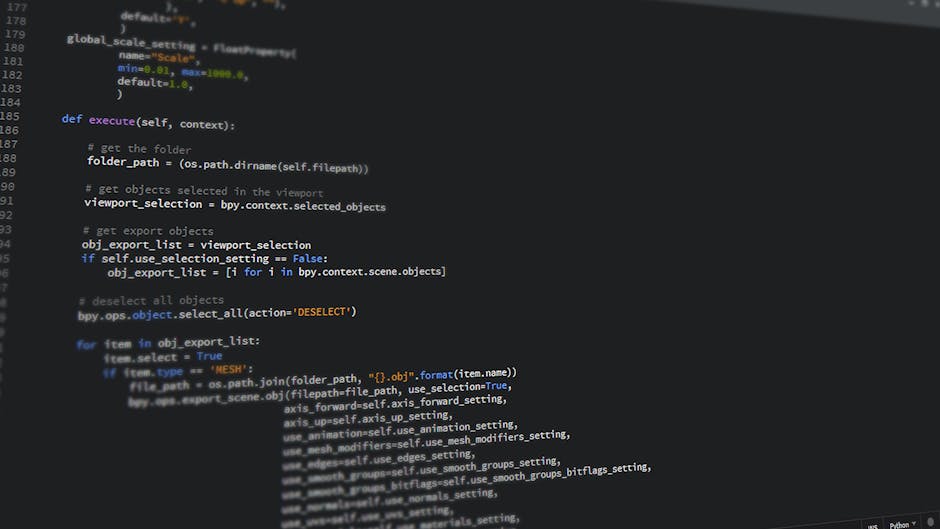
Automating tasks with Python can present certain challenges. Here are some common hurdles and their solutions.
Dealing with Dynamic Websites
Websites that heavily rely on JavaScript can be difficult to scrape using `requests` and `BeautifulSoup`. Consider using tools like Selenium or Puppeteer to render JavaScript and extract data from dynamic websites.
Handling Large Datasets
Processing large datasets can be memory-intensive and time-consuming. Use techniques like data streaming, chunking, and parallel processing to optimize performance.
Maintaining Script Compatibility
Changes to APIs, file formats, or operating systems can break existing automation scripts. Regularly test your scripts and update them as needed to ensure compatibility.
Managing Dependencies
As your automation projects grow, managing dependencies can become complex. Use dependency management tools like `pip` and `requirements.txt` to keep track of project dependencies and ensure reproducibility.
Ensuring Security
Automation scripts can pose security risks if not properly secured. Follow security best practices like input validation, output encoding, and least privilege to mitigate potential vulnerabilities.
FAQ: Common Questions About Python Automation
- Q: What are the basic requirements to start with Python automation?
- A: You’ll need Python installed, a text editor or IDE, and basic knowledge of Python syntax.
- Q: Which libraries are most useful for web scraping?
- A: `requests` for fetching the HTML content and `BeautifulSoup` for parsing it are very popular.
- Q: How can I schedule Python scripts to run automatically?
- A: You can use the `schedule` library or operating system tools like cron (Linux) or Task Scheduler (Windows).
- Q: Is Python suitable for automating tasks on different operating systems?
- A: Yes, Python is cross-platform and works well on Windows, macOS, and Linux.
- Q: How do I handle errors in my Python automation scripts?
- A: Use `try-except` blocks to catch potential exceptions and log them for debugging.
Conclusion: Embrace Automation with Python
Python’s simplicity, extensive libraries, and cross-platform compatibility make it an ideal language for automating a wide variety of tasks. By leveraging the examples, strategies, and solutions outlined in this article, you can start automating repetitive tasks, improving efficiency, and freeing up time for more strategic activities. Embrace the power of Python automation and unlock new levels of productivity in your work and personal life.
Ready to automate your tasks with Python? Start experimenting with the code examples provided and explore the vast ecosystem of Python libraries. Happy automating!

