Simplify Data Workflows with Open-Source Shuffly?
Data is the lifeblood of modern organizations, but wrangling that data into a usable format can be a daunting task. Complex pipelines, diverse data sources, and ever-changing business requirements often lead to bottlenecks and inefficiencies. Shuffly is an open-source tool designed to streamline these processes, empowering data engineers and analysts to build, manage, and automate data workflows with ease. With its flexible architecture and intuitive interface, Shuffly makes data integration and transformation accessible to everyone.
Overview

Shuffly is an open-source data pipeline tool that helps users build, run, and manage data workflows. It excels at extracting data from various sources, transforming it to meet specific requirements, and loading it into a target system. Unlike monolithic ETL (Extract, Transform, Load) solutions, Shuffly embraces a modular and composable approach. This means you can define individual steps (or “shuffles”) in your workflow and chain them together to create complex data pipelines. What makes Shuffly truly ingenious is its ability to handle a wide range of data sources and transformations without requiring extensive coding. It provides a user-friendly interface and a library of pre-built components, while also allowing users to define custom logic using languages like Python. Shuffly aims to bridge the gap between complex data engineering tasks and the need for accessibility for a broader audience.
Shuffly’s core benefits include:
- Open-Source and Extensible: Completely free to use and modify, allowing you to tailor it to your specific needs. Its modular architecture makes it easy to add new data sources, transformations, and integrations.
- Visual Workflow Design: Shuffly offers a visual interface for designing data pipelines, making it easy to understand and modify complex workflows.
- Data Transformation Capabilities: Supports a wide range of data transformations, including filtering, aggregation, joining, and data cleansing.
- Scalability and Reliability: Designed to handle large datasets and ensure data is processed accurately and reliably.
- Integration with Various Data Sources: Connects to databases, cloud storage, APIs, and other data sources.
Installation

Installing Shuffly typically involves a few steps. The installation process may vary slightly depending on your operating system and preferred method, but the general outline is as follows:
Prerequisites
Before installing Shuffly, ensure you have the following prerequisites:
- Python: Shuffly is often built with Python, so you’ll need Python 3.7 or higher installed. You can download it from python.org.
- Pip: The Python package installer, pip, is essential for installing Shuffly and its dependencies. Pip usually comes with Python installations.
- Git (Optional): If you’re installing Shuffly from a Git repository, you’ll need Git installed. Download it from git-scm.com.
Installation Methods
You can install Shuffly using pip or by cloning the repository from GitHub (if available and if you wish to contribute or modify the source code).
1. Using Pip
The easiest way to install Shuffly is using pip. Open your terminal or command prompt and run the following command:
pip install shuffly
This command will download and install Shuffly and all its dependencies. If you encounter permission issues, you might need to use sudo (on Linux/macOS) or run the command as an administrator (on Windows):
sudo pip install shuffly
or
pip install --user shuffly
2. From Source (GitHub)
If you want to install Shuffly from the source code (e.g., to contribute to the project or use the latest development version), follow these steps:
- Clone the Shuffly repository from GitHub:
git clone <repository_url>
cd shuffly
Replace <repository_url> with the actual URL of the Shuffly GitHub repository.
- Navigate to the cloned directory and install Shuffly’s dependencies:
pip install -r requirements.txt
This command installs all the Python packages listed in the requirements.txt file, which are necessary for Shuffly to run correctly.
- Finally, install Shuffly itself:
python setup.py install
or (for development):
pip install -e .
The -e . flag installs Shuffly in “editable” mode, so any changes you make to the source code will be reflected immediately without needing to reinstall.
Verification
After installation, verify that Shuffly is installed correctly by running:
shuffly --version
This command should display the version number of Shuffly, confirming that it’s installed and accessible in your system.
Usage
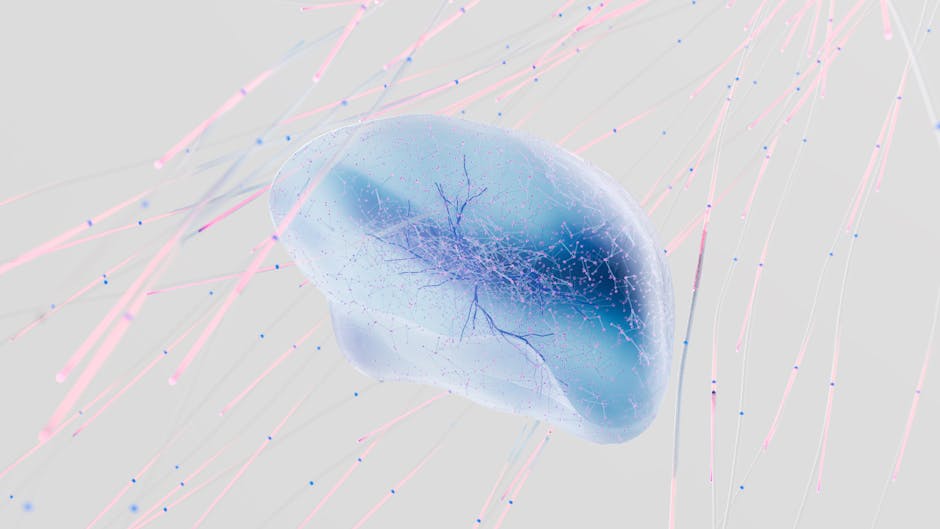
Using Shuffly involves defining your data pipelines, configuring data sources and transformations, and then running the pipeline. Here’s a step-by-step guide with examples:
1. Defining a Pipeline
Shuffly often uses a configuration file (e.g., YAML or JSON) to define the data pipeline. This file specifies the different steps (shuffles), their order, and their configurations.
Example pipeline.yaml:
pipeline:
name: Example Data Pipeline
steps:
- name: Extract Data
type: csv_extractor
config:
file_path: /path/to/data.csv
delimiter: ","
- name: Transform Data
type: python_transformer
config:
script: |
def transform(data):
# Example transformation: Convert 'age' column to integer
data['age'] = data['age'].astype(int)
return data
- name: Load Data
type: postgres_loader
config:
host: localhost
port: 5432
database: mydatabase
user: myuser
password: mypassword
table: users
This example pipeline has three steps:
- Extract Data: Reads data from a CSV file.
- Transform Data: Applies a Python script to transform the data (in this case, converting the ‘age’ column to an integer).
- Load Data: Loads the transformed data into a PostgreSQL database.
2. Running the Pipeline
To run the pipeline, use the shuffly run command, specifying the path to the configuration file:
shuffly run pipeline.yaml
Shuffly will execute the steps defined in the pipeline.yaml file in the specified order. It will print logs and status updates to the console as it progresses.
3. Monitoring the Pipeline
Shuffly may provide features for monitoring the pipeline’s progress and status. This could include a web-based dashboard, command-line tools, or integration with monitoring systems. Refer to the Shuffly documentation for specific monitoring capabilities.
4. Custom Transformations
Shuffly’s flexibility shines with custom transformations. In the example above, the python_transformer allows you to execute custom Python code to transform the data. This is particularly useful for complex transformations that aren’t supported by pre-built components.
You can define the Python script directly in the configuration file (as shown above) or in a separate Python file. For larger scripts, it’s recommended to use a separate file for better organization:
Example transform.py:
import pandas as pd
def transform(data: pd.DataFrame) -> pd.DataFrame:
"""
Transforms the input DataFrame.
Args:
data: The input DataFrame.
Returns:
The transformed DataFrame.
"""
# Example transformation: Convert 'age' column to integer
data['age'] = pd.to_numeric(data['age'], errors='coerce').fillna(0).astype(int)
return data
Update the pipeline.yaml to reference the external script:
pipeline:
name: Example Data Pipeline
steps:
- name: Extract Data
type: csv_extractor
config:
file_path: /path/to/data.csv
delimiter: ","
- name: Transform Data
type: python_transformer
config:
script_path: transform.py
- name: Load Data
type: postgres_loader
config:
host: localhost
port: 5432
database: mydatabase
user: myuser
password: mypassword
table: users
Tips & Best Practices

To effectively use Shuffly and build robust data pipelines, consider these tips and best practices:
- Modular Design: Break down complex pipelines into smaller, manageable steps. This makes it easier to understand, test, and maintain the pipeline.
- Version Control: Store your pipeline configurations in a version control system like Git. This allows you to track changes, revert to previous versions, and collaborate with others.
- Error Handling: Implement robust error handling in your transformations. Catch exceptions, log errors, and implement retry mechanisms to ensure data is processed reliably.
- Data Validation: Validate data at each stage of the pipeline. Check for data types, missing values, and inconsistencies to ensure data quality.
- Logging and Monitoring: Implement comprehensive logging to track the pipeline’s execution and identify potential issues. Monitor the pipeline’s performance to identify bottlenecks and optimize its efficiency.
- Parameterization: Use parameters to make your pipelines more flexible and reusable. This allows you to run the same pipeline with different configurations without modifying the code.
- Secrets Management: Avoid hardcoding sensitive information like passwords and API keys in your pipeline configurations. Use environment variables or a secrets management system to securely store and access these credentials.
- Testing: Write unit tests for your custom transformations to ensure they function correctly. Test the entire pipeline end-to-end to verify that data is processed accurately and reliably.
Troubleshooting & Common Issues

While Shuffly aims to be user-friendly, you might encounter some issues. Here are a few common problems and how to address them:
- Dependency Issues: Ensure all required Python packages are installed correctly. Use
pip install -r requirements.txtto install dependencies. If you still have issues, double-check the package names and versions in therequirements.txtfile. - Configuration Errors: Double-check the syntax and structure of your pipeline configuration file (YAML or JSON). Use a validator to ensure the file is valid. Pay close attention to indentation and data types.
- Connection Errors: Verify the connection details (host, port, database, user, password) for your data sources and destinations. Ensure that the necessary firewall rules are in place to allow connections.
- Transformation Errors: Carefully review your custom transformation scripts (e.g., Python code). Use debugging tools to identify and fix errors. Check the data types of the input and output of the transformation.
- Performance Issues: If your pipeline is running slowly, identify the bottleneck. Optimize your transformations, use appropriate data structures, and consider scaling up your infrastructure.
- Encoding Problems: When dealing with text data, ensure that the correct encoding is used. Specify the encoding in your data source configurations (e.g., in the CSV extractor). Common encodings include UTF-8 and ASCII.
If you encounter an error, carefully read the error message. It often provides valuable information about the cause of the problem. Consult the Shuffly documentation and community forums for solutions and workarounds.
FAQ

- Q: What types of data sources does Shuffly support?
- A: Shuffly supports a wide range of data sources including CSV files, databases (PostgreSQL, MySQL, etc.), cloud storage (Amazon S3, Google Cloud Storage), and APIs. It’s extensible so you can add new ones!
- Q: Can I use Shuffly for real-time data processing?
- A: While Shuffly can be configured to run periodically, its suitability for true real-time processing depends on the specific use case and the required latency. Evaluate its performance carefully for real-time scenarios.
- Q: How do I contribute to the Shuffly project?
- A: You can contribute to Shuffly by reporting bugs, submitting feature requests, writing documentation, or contributing code. Check the project’s GitHub repository for contribution guidelines.
- Q: Is there a community for Shuffly users?
- A: Check the official Shuffly website and GitHub repository for links to community forums, mailing lists, or chat channels.
- Q: What is the license of Shuffly?
- A: Shuffly is open-source, typically licensed under a permissive license such as Apache 2.0 or MIT. Check the project’s GitHub repository or documentation for the exact license details.
Conclusion
Shuffly offers a powerful and flexible solution for building and managing data workflows. Its open-source nature, visual workflow design, and extensive transformation capabilities make it a valuable tool for data engineers and analysts. Whether you’re integrating data from diverse sources, transforming data for specific purposes, or automating data pipelines, Shuffly can help you streamline your data processes and unlock the value of your data. Ready to simplify your data workflows? Visit the official Shuffly page and explore its capabilities today!

