Effortlessly Deploy Your Project on the Cloud
The cloud has revolutionized how we build, deploy, and scale applications. Gone are the days of managing physical servers and worrying about infrastructure. Deploying your project to the cloud offers agility, scalability, and cost-effectiveness, allowing you to focus on innovation and growth. This comprehensive guide will walk you through the entire process, from understanding the basics to tackling common challenges, ensuring a successful cloud deployment experience.
Whether you’re a seasoned developer or just starting your journey, this guide provides valuable insights and practical steps to help you leverage the power of the cloud for your projects. We’ll explore the benefits, discuss deployment strategies, examine real-world examples, and offer solutions to potential hurdles along the way. Get ready to unlock the full potential of your projects with cloud deployment!
This article is designed to equip you with the knowledge and skills needed to confidently navigate the world of cloud deployment. We will cover essential concepts, provide step-by-step instructions, and offer practical tips to help you achieve optimal results. Let’s embark on this journey together and unlock the transformative power of the cloud.
Background: Understanding Cloud Deployment

Before diving into the specifics, let’s establish a solid understanding of cloud deployment. At its core, cloud deployment refers to the process of releasing and making available a software application or service on a cloud computing platform. This eliminates the need for traditional on-premises infrastructure, offering numerous advantages.
What is Cloud Computing?
Cloud computing is the delivery of computing services—including servers, storage, databases, networking, software, analytics, and intelligence—over the Internet (“the cloud”) to offer faster innovation, flexible resources, and economies of scale. You typically pay only for cloud services you use, helping you lower your operating costs, run your infrastructure more efficiently, and scale as your business needs change.
Types of Cloud Deployment Models
Understanding the different cloud deployment models is crucial for choosing the right fit for your project:
- Public Cloud: Resources are owned and operated by a third-party cloud service provider (e.g., AWS, Azure, GCP). This model offers the highest scalability and cost-effectiveness.
- Private Cloud: Resources are dedicated to a single organization and can be located on-premises or hosted by a third party. This model provides greater control and security.
- Hybrid Cloud: A combination of public and private clouds, allowing organizations to leverage the benefits of both. This model offers flexibility and the ability to handle diverse workloads.
- Multi-Cloud: The use of multiple public cloud providers, allowing organizations to avoid vendor lock-in and optimize performance based on specific requirements.
Key Cloud Providers
Several major cloud providers dominate the market:
- Amazon Web Services (AWS): A comprehensive suite of cloud services, offering everything from computing power to storage to databases.
- Microsoft Azure: Another leading cloud platform, providing a wide range of services for building, deploying, and managing applications.
- Google Cloud Platform (GCP): Known for its innovation in areas like data analytics and machine learning, GCP offers a robust set of cloud services.
Importance of Cloud Deployment

Cloud deployment is no longer just an option; it’s becoming a necessity for businesses seeking to stay competitive. Its importance stems from several key factors that directly impact an organization’s agility, scalability, and cost efficiency.
Enhanced Scalability and Flexibility
One of the most significant advantages of cloud deployment is its ability to scale resources on demand. Whether you need to handle a sudden surge in traffic or accommodate growing data storage needs, the cloud allows you to easily adjust your resources without the limitations of traditional infrastructure. This flexibility ensures that your application can always perform optimally, regardless of the load.
Reduced Infrastructure Costs
By eliminating the need to purchase and maintain physical servers, cloud deployment significantly reduces infrastructure costs. You only pay for the resources you use, avoiding the capital expenditure and ongoing maintenance expenses associated with on-premises infrastructure. This cost-effectiveness makes cloud deployment particularly attractive for startups and small businesses with limited budgets.
Faster Time to Market
Cloud deployment accelerates the development and deployment process, allowing you to bring your products and services to market faster. With pre-built cloud services and automated deployment tools, you can streamline your workflow and reduce the time it takes to release new features and updates. This agility is crucial in today’s fast-paced business environment.
Improved Reliability and Availability
Cloud providers offer highly reliable and available infrastructure, ensuring that your application remains accessible even in the event of hardware failures or other disruptions. Redundant systems and geographically distributed data centers minimize downtime and provide a high level of business continuity. This reliability is essential for maintaining customer satisfaction and trust.
Focus on Core Business Activities
By offloading infrastructure management to a cloud provider, your team can focus on core business activities such as application development, innovation, and customer service. This shift in focus allows you to allocate resources more effectively and drive business growth. Cloud deployment empowers your organization to concentrate on what it does best.
Benefits of Deploying on the Cloud

Beyond the fundamental importance, the benefits of cloud deployment extend to various aspects of project management, development, and overall business strategy. Let’s examine some key advantages in detail.
Cost Savings
As mentioned previously, the pay-as-you-go model of cloud services results in significant cost savings. You eliminate capital expenditures on hardware, reduce operational costs related to maintenance and power, and optimize resource utilization. This allows you to reallocate your budget to other critical areas of your business.
Increased Agility and Innovation
The cloud enables you to quickly experiment with new technologies and deploy innovative solutions. With access to a wide range of cloud services and tools, you can easily prototype, test, and iterate on your ideas. This agility fosters a culture of innovation and allows you to respond rapidly to changing market demands.
Global Reach
Cloud providers have data centers located around the world, allowing you to deploy your application closer to your users and improve performance. This global reach is particularly important for businesses targeting international markets. By reducing latency and improving the user experience, you can enhance customer satisfaction and expand your global footprint.
Enhanced Security
While security concerns are often cited as a barrier to cloud adoption, cloud providers invest heavily in security infrastructure and expertise. They offer a range of security services, including firewalls, intrusion detection systems, and data encryption, to protect your data and applications. By leveraging these security measures, you can enhance your overall security posture and mitigate risks.
Disaster Recovery and Business Continuity
Cloud deployment provides robust disaster recovery and business continuity capabilities. Data replication and automated failover mechanisms ensure that your application can quickly recover from outages and disruptions. This minimizes downtime and protects your business from data loss and financial consequences.
Improved Collaboration
Cloud-based collaboration tools enable teams to work together more effectively, regardless of their location. Shared workspaces, document management systems, and communication platforms facilitate seamless collaboration and improve productivity. This is especially valuable for distributed teams and remote workers.
Steps to Deploy a Project on the Cloud: A How-To Guide

Now, let’s delve into the practical steps involved in deploying your project to the cloud. This step-by-step guide will provide a clear roadmap for a successful deployment.
1. Plan and Design Your Deployment
Before you start deploying, careful planning is essential. Consider the following:
- Define your requirements: What are the performance, scalability, security, and availability requirements of your application?
- Choose a cloud provider: Which cloud provider best meets your needs based on cost, services, and geographical coverage?
- Select a deployment model: Public, private, hybrid, or multi-cloud?
- Architect your application: Design your application to be cloud-native, taking advantage of cloud services like load balancing, auto-scaling, and managed databases.
2. Choose Your Deployment Strategy
Several deployment strategies exist, each with its pros and cons:
- Recreate: Shut down the old version and deploy the new version. Simple but involves downtime.
- Rolling: Gradually replace old instances with new ones. Minimizes downtime but requires careful monitoring.
- Blue/Green: Deploy the new version alongside the old version, then switch traffic over. Allows for easy rollback but requires double the resources.
- Canary: Deploy the new version to a small subset of users, then gradually roll it out to everyone. Allows for testing in production but requires careful monitoring.
3. Set Up Your Cloud Environment
This involves creating an account with your chosen cloud provider and configuring your environment:
- Create an account: Sign up for an account with AWS, Azure, or GCP.
- Set up security: Configure IAM (Identity and Access Management) roles and policies to control access to your resources.
- Configure networking: Set up virtual networks, subnets, and firewalls to isolate your application and control traffic.
4. Deploy Your Application
This is where you actually deploy your application to the cloud:
- Package your application: Create a deployable package, such as a Docker container or a zip file.
- Upload your package: Upload your package to a cloud storage service like AWS S3 or Azure Blob Storage.
- Deploy your application: Use a deployment service like AWS Elastic Beanstalk, Azure App Service, or Google App Engine to deploy your application.
- Configure your application: Set environment variables, configure databases, and integrate with other cloud services.
5. Test and Monitor Your Deployment
After deploying, thorough testing and monitoring are crucial:
- Perform testing: Run unit tests, integration tests, and user acceptance tests to ensure your application is working correctly.
- Set up monitoring: Use cloud monitoring services like AWS CloudWatch, Azure Monitor, or Google Cloud Monitoring to track performance metrics and identify issues.
- Configure alerting: Set up alerts to notify you of critical issues, such as high CPU utilization or errors.
6. Automate Your Deployment (CI/CD)
To streamline your deployment process, implement a Continuous Integration/Continuous Deployment (CI/CD) pipeline:
- Choose a CI/CD tool: Select a CI/CD tool like Jenkins, GitLab CI, or AWS CodePipeline.
- Configure your pipeline: Define the steps in your pipeline, such as building, testing, and deploying your application.
- Automate your deployments: Configure your pipeline to automatically deploy your application whenever changes are made to your codebase.
Examples of Cloud Deployment

Let’s look at some real-world examples of how different types of projects can be deployed on the cloud.
Example 1: Web Application Deployment on AWS
Imagine you have a web application built with Python and Django. Here’s how you might deploy it on AWS:
- Package your application: Create a Docker image of your application.
- Push the image to ECR: Push the Docker image to Amazon Elastic Container Registry (ECR).
- Deploy to ECS: Deploy the application to Amazon Elastic Container Service (ECS) using Fargate.
- Configure a load balancer: Set up an Application Load Balancer (ALB) to distribute traffic across multiple ECS instances.
- Set up a database: Use Amazon RDS for a managed database.
Example 2: Mobile Application Backend on Azure
Consider a mobile application that needs a backend to handle user authentication, data storage, and push notifications. Here’s a possible deployment on Azure:
- Deploy APIs to Azure Functions: Develop your APIs using Azure Functions (serverless).
- Use Cosmos DB for data storage: Store your application data in Azure Cosmos DB (NoSQL database).
- Implement authentication with Azure AD B2C: Use Azure Active Directory B2C for user authentication and authorization.
- Use Notification Hubs for push notifications: Integrate Azure Notification Hubs to send push notifications to your mobile app.
Example 3: Data Analytics Pipeline on GCP
Suppose you need to build a data analytics pipeline to process large volumes of data. Here’s how you could deploy it on GCP:
- Ingest data with Cloud Storage: Store your raw data in Google Cloud Storage (GCS).
- Process data with Dataflow: Use Google Cloud Dataflow for data processing and transformation.
- Store processed data in BigQuery: Store the processed data in Google BigQuery (data warehouse).
- Visualize data with Data Studio: Use Google Data Studio to create dashboards and reports.
Strategies for Successful Cloud Deployment
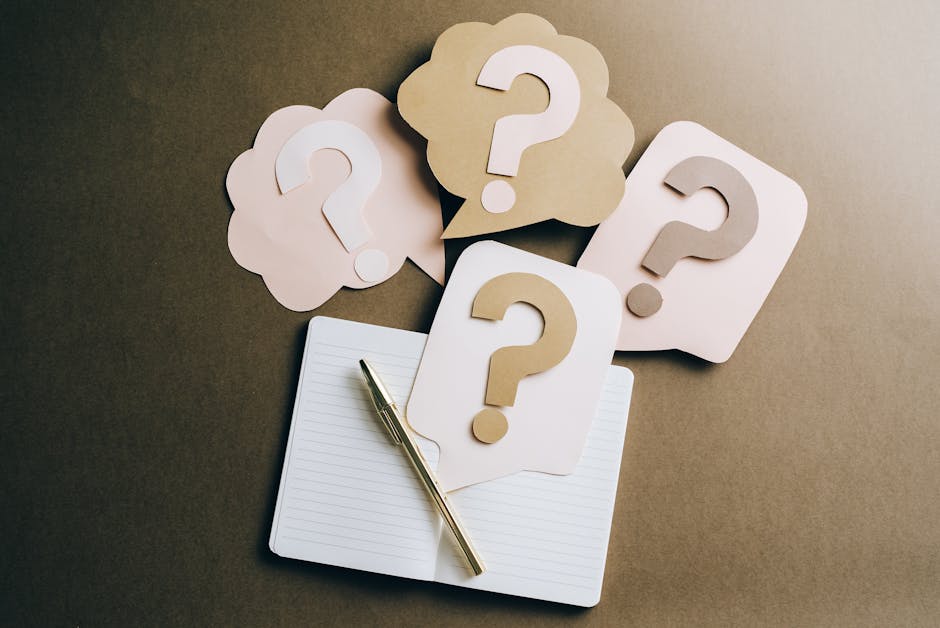
To ensure your cloud deployment is a success, consider these proven strategies:
Embrace Infrastructure as Code (IaC)
IaC involves managing your infrastructure through code, allowing you to automate the creation, configuration, and management of your cloud resources. Tools like Terraform and AWS CloudFormation enable you to define your infrastructure in a declarative way, making it easier to version control, audit, and replicate your deployments.
Implement Continuous Integration/Continuous Deployment (CI/CD)
CI/CD automates the software delivery process, from code commit to deployment. By implementing a CI/CD pipeline, you can reduce the risk of errors, accelerate your release cycle, and improve the overall quality of your software. Tools like Jenkins, GitLab CI, and CircleCI can help you set up and manage your CI/CD pipeline.
Monitor and Optimize Performance
Continuous monitoring and optimization are essential for ensuring your application performs optimally in the cloud. Use cloud monitoring tools to track key performance metrics, identify bottlenecks, and optimize your resources accordingly. Regularly review your infrastructure and application code to identify areas for improvement.
Secure Your Cloud Environment
Security should be a top priority when deploying to the cloud. Implement strong security measures, such as multi-factor authentication, encryption, and network segmentation, to protect your data and applications. Regularly audit your security configuration and stay up-to-date on the latest security threats and best practices.
Choose the Right Cloud Services
Each cloud provider offers a wide range of services, and it’s important to choose the right ones for your specific needs. Consider factors such as cost, performance, scalability, and security when selecting cloud services. Don’t be afraid to experiment with different services to find the best fit for your application.
Challenges and Solutions in Cloud Deployment
While cloud deployment offers numerous benefits, it also presents certain challenges. Understanding these challenges and having solutions in place is crucial for a smooth deployment.
Security Concerns
Challenge: Data breaches, unauthorized access, and compliance violations are major concerns.
Solution: Implement strong security controls, such as encryption, multi-factor authentication, and network segmentation. Use cloud security services like AWS Security Hub, Azure Security Center, or Google Cloud Security Command Center to monitor your security posture and identify vulnerabilities.
Complexity and Management Overhead
Challenge: Managing a complex cloud environment can be challenging, especially for organizations with limited cloud expertise.
Solution: Use infrastructure-as-code (IaC) tools like Terraform or CloudFormation to automate the management of your infrastructure. Leverage managed cloud services to offload operational tasks and simplify management.
Vendor Lock-In
Challenge: Becoming too dependent on a single cloud provider can limit your flexibility and increase your risk.
Solution: Adopt a multi-cloud or hybrid cloud strategy to avoid vendor lock-in. Use open-source technologies and cloud-agnostic tools to ensure portability between different cloud platforms.
Cost Management
Challenge: Unexpected costs can arise due to inefficient resource utilization or lack of visibility into cloud spending.
Solution: Use cloud cost management tools like AWS Cost Explorer, Azure Cost Management, or Google Cloud Billing to track your cloud spending and identify opportunities for optimization. Implement resource tagging and automated scaling to ensure efficient resource utilization.
Data Migration
Challenge: Migrating large volumes of data to the cloud can be time-consuming and complex.
Solution: Use cloud data migration services like AWS Database Migration Service, Azure Database Migration Service, or Google Cloud Storage Transfer Service to streamline the data migration process. Plan your data migration carefully and test your migration strategy thoroughly before migrating your production data.
FAQ: Cloud Deployment
Here are some frequently asked questions about cloud deployment:
- Q: What is the difference between public, private, and hybrid clouds?
- A: Public clouds are owned and operated by third-party providers, private clouds are dedicated to a single organization, and hybrid clouds combine public and private clouds.
- Q: Which cloud provider is the best?
- A: The best cloud provider depends on your specific needs and requirements. AWS, Azure, and GCP are all leading cloud providers with different strengths and weaknesses.
- Q: What is Infrastructure as Code (IaC)?
- A: IaC involves managing your infrastructure through code, allowing you to automate the creation, configuration, and management of your cloud resources.
- Q: How can I secure my cloud environment?
- A: Implement strong security controls, such as encryption, multi-factor authentication, and network segmentation. Use cloud security services to monitor your security posture and identify vulnerabilities.
- Q: How can I reduce my cloud costs?
- A: Use cloud cost management tools to track your cloud spending and identify opportunities for optimization. Implement resource tagging and automated scaling to ensure efficient resource utilization.
- Q: What are the benefits of using containers for cloud deployment?
- A: Containers provide a consistent and portable environment for your applications, making it easier to deploy and manage them in the cloud. They also improve resource utilization and scalability.
- Q: What is a CI/CD pipeline?
- A: A CI/CD (Continuous Integration/Continuous Deployment) pipeline automates the software delivery process, from code commit to deployment. It reduces the risk of errors, accelerates your release cycle, and improves the overall quality of your software.
Conclusion
Deploying your project on the cloud offers unparalleled benefits in terms of scalability, cost-effectiveness, and agility. By understanding the fundamentals, choosing the right deployment strategy, and implementing best practices, you can unlock the full potential of the cloud. Remember to plan carefully, automate your deployments, and continuously monitor and optimize your environment.
Ready to take your project to the cloud? Start by exploring the cloud platforms discussed in this guide: AWS, Azure, and GCP. Evaluate your project requirements, compare the different services offered, and choose the platform that best aligns with your needs. Embrace the cloud and transform your project today!
Don’t hesitate to leverage the resources and tools available to you. Explore the documentation provided by cloud providers, participate in online communities, and seek guidance from experienced cloud professionals. With the right knowledge and preparation, you can confidently deploy your project to the cloud and achieve remarkable results.

