Is Shuffled the Ultimate Randomization Tool?
In a world increasingly driven by data, ensuring the integrity and privacy of that data is paramount. Imagine needing to anonymize sensitive information before sharing it for research or testing purposes. Or perhaps you’re developing a game and require a truly random shuffling algorithm. This is where Shuffled comes in—a powerful and versatile open-source tool designed for precisely this purpose: data randomization and transformation.
Overview

Shuffled is an open-source command-line tool and library designed to provide robust and verifiable data shuffling and randomization capabilities. Unlike simple, naive shuffling algorithms, Shuffled focuses on providing cryptographic-level randomness, ensuring the output is statistically indistinguishable from a truly random sequence. This is crucial in scenarios where predictability could be exploited, such as in security-sensitive applications or games of chance.
The ingenuity of Shuffled lies in its approach to randomization. It leverages well-established cryptographic principles and algorithms, ensuring that the shuffling process is secure and reliable. The tool’s design allows for flexible integration into existing workflows, whether you need to shuffle the lines of a text file, randomize the order of elements in a database, or even create a truly random playlist.
Installation

Installing Shuffled is straightforward, and it supports various platforms. Below are the instructions for installing it using common package managers and from source.
Using pip (Python Package Index)
If you have Python and pip installed, you can install Shuffled with a simple command:
pip install shuffled
This will install the Shuffled command-line tool and library, making it available for use in your Python projects and from the terminal.
Using conda (Anaconda)
For users who prefer the Anaconda environment, Shuffled can be installed using conda:
conda install -c conda-forge shuffled
This will install Shuffled and all its dependencies within your Anaconda environment.
Installing from Source
If you want the latest version or need to modify the source code, you can install Shuffled from the source repository. First, clone the repository (replace `repository_url` with the actual repository URL):
git clone repository_url
cd shuffled
Next, install the required dependencies and build the tool:
python setup.py install
Replace `python` with `python3` if you are using Python 3.
Usage
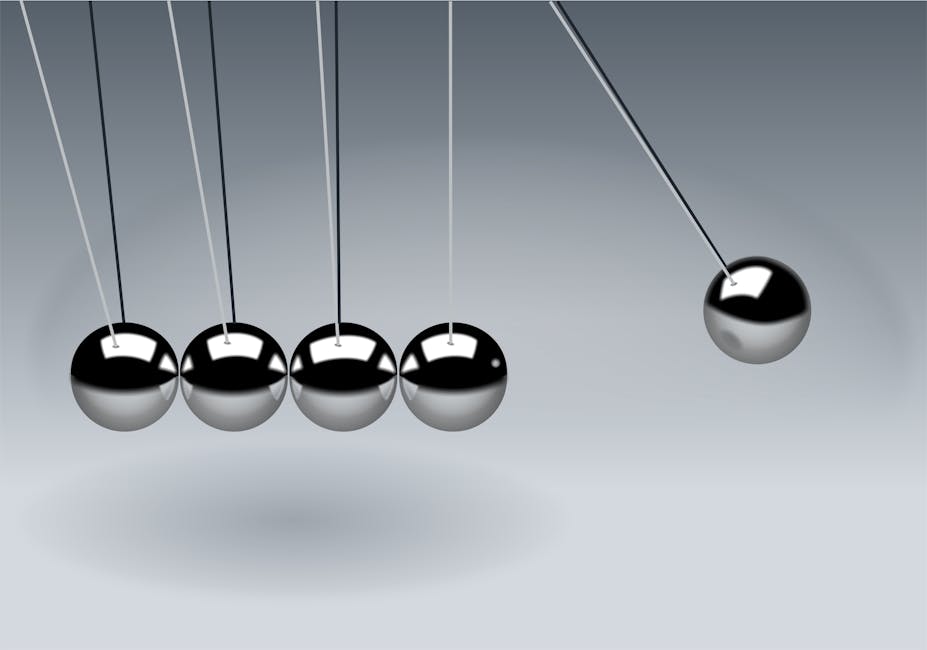
Shuffled provides a command-line interface for easy shuffling of data. Here are some practical examples of how to use Shuffled.
Shuffling Lines in a Text File
One of the most common uses of Shuffled is to randomize the lines of a text file. This is useful for creating training datasets, anonymizing log files, or simply randomizing a list. For example, to shuffle the lines in a file named `data.txt` and save the output to `shuffled_data.txt`, use the following command:
shuffled data.txt -o shuffled_data.txt
This command reads the contents of `data.txt`, shuffles the lines using a cryptographically secure algorithm, and writes the shuffled output to `shuffled_data.txt`. The original file remains unchanged.
Shuffling CSV Data
Shuffled can also handle CSV (Comma Separated Values) data. By default, it shuffles the rows while preserving the header row. For example:
shuffled data.csv -o shuffled_data.csv
If your CSV file does not have a header row, you can specify the `-n` option to treat all lines as data:
shuffled data.csv -o shuffled_data.csv -n
Using Shuffled as a Library in Python
Shuffled can be integrated into your Python scripts as a library. Here’s a simple example of how to use it:
import shuffled
data = ['apple', 'banana', 'cherry', 'date']
shuffled_data = shuffled.shuffle(data)
print(shuffled_data)
This code snippet imports the `shuffled` library, defines a list of data, shuffles the list using the `shuffle` function, and prints the shuffled list. The output will be a different random ordering of the original list each time the script is run.
Controlling the Random Seed
For reproducibility, especially during testing or debugging, you can set a specific random seed. This ensures that the shuffling algorithm produces the same output given the same input and seed. Use the `-s` option on the command line or the `seed` parameter in the Python library:
shuffled data.txt -o shuffled_data.txt -s 12345
In Python:
import shuffled
data = ['apple', 'banana', 'cherry', 'date']
shuffled_data = shuffled.shuffle(data, seed=12345)
print(shuffled_data)
Shuffling Large Files
For very large files that may not fit in memory, Shuffled uses an efficient algorithm that streams the data, minimizing memory usage. Simply use the tool as described above, and it will handle large files automatically.
Tips & Best Practices

To make the most of Shuffled, consider these tips and best practices:
- Always verify the output: After shuffling, especially in security-sensitive applications, it’s good practice to verify the randomness of the output. There are statistical tests available to assess the quality of randomization.
- Use seeds for reproducibility: When developing or debugging, using a fixed seed ensures consistent results. This is especially important when comparing different versions of your code or when collaborating with others.
- Handle headers carefully: When shuffling CSV files, be mindful of the header row. If your file doesn’t have a header, use the `-n` option to prevent the first row from being treated as a header.
- Consider the data type: Shuffled is designed for shuffling lines in text files or elements in lists. For more complex data structures, you may need to pre-process the data into a suitable format.
- Explore advanced options: Shuffled may offer additional options for customizing the shuffling process, such as specifying a different separator for CSV files or using a different random number generator. Refer to the documentation for details.
Troubleshooting & Common Issues

Here are some common issues you might encounter when using Shuffled and how to resolve them:
- “shuffled” command not found: This usually indicates that Shuffled is not in your system’s PATH. Ensure that the directory containing the `shuffled` executable is added to your PATH environment variable.
- Permission denied: If you encounter a permission denied error when running the `shuffled` command, make sure you have execute permissions on the executable file. You can grant execute permissions using `chmod +x shuffled`.
- Memory errors with large files: Although Shuffled is designed to handle large files efficiently, you might still encounter memory errors if the file is extremely large or if your system has limited memory. In such cases, consider splitting the file into smaller chunks and shuffling them separately.
- Incorrect shuffling results: If you suspect that the shuffling algorithm is not working correctly, try using a different seed or verifying the output using statistical tests. If the problem persists, report it as a bug in the Shuffled repository.
- Encoding issues: When working with files containing non-ASCII characters, ensure that the correct encoding is specified. You can use the `-e` option to specify the encoding, for example, `shuffled data.txt -o shuffled_data.txt -e utf-8`.
FAQ

- Q: What types of data can Shuffled shuffle?
- A: Shuffled is designed primarily for shuffling lines in text files, elements in lists, and rows in CSV files.
- Q: Is Shuffled truly random?
- A: Yes, Shuffled uses cryptographically secure random number generators to ensure the output is statistically indistinguishable from a truly random sequence.
- Q: Can I use Shuffled to shuffle a database?
- A: Directly shuffling a database is not supported, but you can export the data to a CSV file, shuffle it using Shuffled, and then re-import it into the database.
- Q: How can I reproduce the same shuffling result?
- A: Use the `-s` option or the `seed` parameter in the Python library to specify a fixed random seed.
- Q: Is Shuffled suitable for security-sensitive applications?
- A: Yes, Shuffled is designed with security in mind and uses strong cryptographic algorithms for randomization, making it suitable for applications where unpredictability is crucial.
Conclusion
Shuffled offers a robust and flexible solution for data randomization, whether you need to anonymize sensitive information, create unbiased training datasets, or simply introduce an element of chance. Its open-source nature, ease of use, and cryptographic-level randomness make it a valuable tool for developers, researchers, and anyone working with data. Ready to experience the power of truly random data? Try Shuffled today and see the difference it can make! Visit the official Shuffled repository on [insert repository link here] to download the tool and explore its features.

