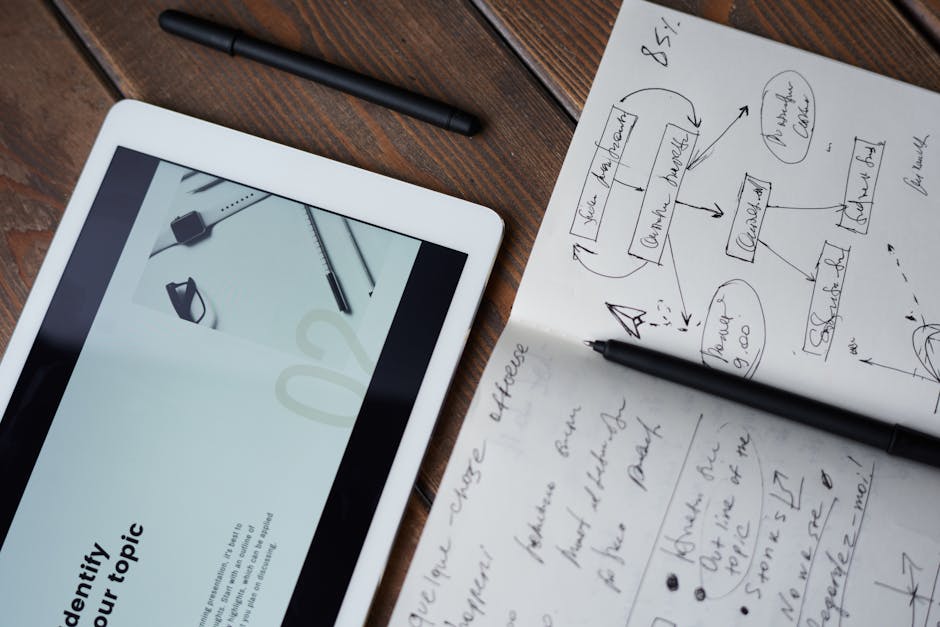Need Randomness? Unleash the Power of Shuf!
Ever needed to shuffle a list of items, create a random sample from a file, or generate a random sequence? Look no further than shuf, a powerful and often overlooked command-line utility. This unassuming tool, part of the GNU Core Utilities, provides a simple yet effective way to generate random permutations of input, opening up a world of possibilities for data manipulation and automation. Discover how shuf can become your go-to solution for all things random!
Overview
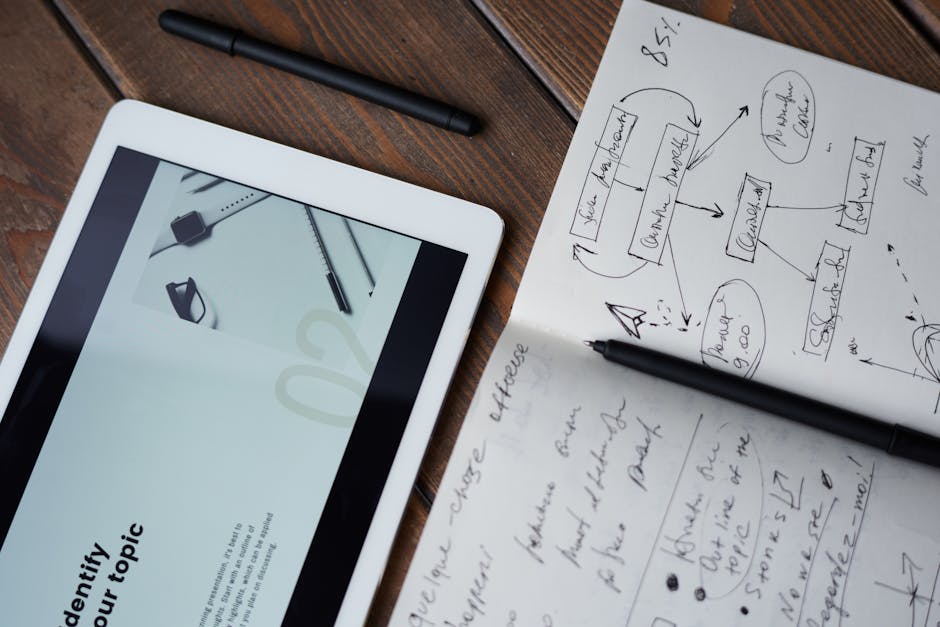
shuf is a command-line utility designed to produce random permutations of input lines. It’s like shuffling a deck of cards, but for text files or standard input. The tool reads input from a file or standard input, rearranges the lines in a random order, and writes the shuffled output to standard output. What makes shuf particularly ingenious is its simplicity and efficiency. It avoids complex algorithms and focuses on doing one thing exceptionally well: generating randomness. Whether you’re selecting random winners from a list, creating randomized datasets for testing, or simply adding an element of surprise to your scripts, shuf is an invaluable asset.
Installation
shuf is part of the GNU Core Utilities, which are typically pre-installed on most Linux distributions. If, for some reason, it’s not available on your system, you can install the coreutils package using your distribution’s package manager. Here are a few examples:
# Debian/Ubuntu
sudo apt-get update
sudo apt-get install coreutils
# Fedora/CentOS/RHEL
sudo yum install coreutils
# macOS (using Homebrew)
brew install coreutils
After installation, verify that shuf is available by running:
shuf --version
This should display the version information for shuf.
Usage
shuf provides a variety of options to control its behavior. Here are some common use cases with examples:
Shuffling Lines from a File
The most basic usage is shuffling the lines of a file. For example, to shuffle the lines in a file named names.txt, use the following command:
shuf names.txt
This will output the lines of names.txt in a random order to the terminal. The original file remains unchanged.
Shuffling Standard Input
shuf can also accept input from standard input. This is useful for shuffling the output of another command. For example, to shuffle a list of numbers generated by seq, use:
seq 1 10 | shuf
This will generate the numbers 1 through 10 and then shuffle them randomly.
Specifying a Range
The -i option allows you to specify a range of numbers to shuffle. The syntax is -i START-END. For example, to shuffle the numbers from 1 to 100:
shuf -i 1-100
Limiting the Output
The -n option lets you limit the number of lines in the output. For example, to select 5 random lines from a file:
shuf -n 5 names.txt
This is particularly useful for creating random samples from larger datasets.
Repeating Shuffles
By default, shuf shuffles its input once. To repeat the shuffle and output multiple lines based on the input, use the -r option. This is especially helpful with a limited input range to get repeats, akin to drawing balls from an urn with replacement:
shuf -r -n 10 -i 1-3
This will randomly select and output ten numbers, each being a 1, 2, or 3, with repetition likely.
Using a Specific Seed
For reproducibility, you can specify a seed value using the --random-source option. This ensures that shuf produces the same random sequence every time it’s run with the same seed. This is very valuable for testing and debugging. First save the seed file:
# Generate a random seed file.
head /dev/urandom -c 10 > seed.bin
# Use the seed file.
shuf --random-source=seed.bin -i 1-10
Keep in mind that the seed file must contain binary data. Using a different command like echo would not create a suitable seed file.
Dealing Cards
Let’s simulate dealing cards from a standard deck. First, create a file named cards.txt with the cards:
# Create cards.txt
echo -e "Ace of Spades\n2 of Spades\n3 of Spades\n4 of Spades\n5 of Spades\n6 of Spades\n7 of Spades\n8 of Spades\n9 of Spades\n10 of Spades\nJack of Spades\nQueen of Spades\nKing of Spades\nAce of Hearts\n2 of Hearts\n3 of Hearts\n4 of Hearts\n5 of Hearts\n6 of Hearts\n7 of Hearts\n8 of Hearts\n9 of Hearts\n10 of Hearts\nJack of Hearts\nQueen of Hearts\nKing of Hearts\nAce of Diamonds\n2 of Diamonds\n3 of Diamonds\n4 of Diamonds\n5 of Diamonds\n6 of Diamonds\n7 of Diamonds\n8 of Diamonds\n9 of Diamonds\n10 of Diamonds\nJack of Diamonds\nQueen of Diamonds\nKing of Diamonds\nAce of Clubs\n2 of Clubs\n3 of Clubs\n4 of Clubs\n5 of Clubs\n6 of Clubs\n7 of Clubs\n8 of Clubs\n9 of Clubs\n10 of Clubs\nJack of Clubs\nQueen of Clubs\nKing of Clubs" > cards.txt
Then, to deal 5 cards to a player:
shuf -n 5 cards.txt
Each time you run this, you’ll get a different random hand of 5 cards.
Combining with other tools
shuf works seamlessly with other common command-line utilities. For instance, it can be combined with grep to randomly select lines matching a specific pattern:
grep "example" data.txt | shuf -n 10
This command will search for lines containing “example” in data.txt, and then randomly select 10 of those lines.
Tips & Best Practices
* **Understanding Randomness:** While shuf provides pseudorandom numbers, they are sufficient for most general-purpose tasks. For applications requiring cryptographic-strength randomness, consider using tools specifically designed for that purpose.
* **Large Files:** When shuffling extremely large files, be mindful of memory usage. shuf loads the entire input into memory before shuffling. For very large files, consider alternative approaches like external sorting or using specialized libraries.
* **Seed for Reproducibility:** Always use a seed when you need to reproduce the same random sequence. This is crucial for testing, debugging, and ensuring consistency across different runs of your scripts.
* **Error Handling:** When working with files, ensure that the file exists and is readable before passing it to shuf. Use error handling techniques in your scripts to gracefully handle potential issues.
* **Efficiency:** For simple shuffling tasks, shuf is generally very efficient. However, for more complex scenarios involving filtering, sorting, or other operations, consider combining shuf with other command-line tools or using more specialized scripting languages like Python or Perl.
Troubleshooting & Common Issues
* **”shuf: command not found”:** This error indicates that shuf is not installed or not in your system’s PATH. Follow the installation instructions above to install the coreutils package.
* **Out of Memory Errors:** If you’re shuffling a very large file and encounter out-of-memory errors, consider splitting the file into smaller chunks or using a different approach that doesn’t load the entire file into memory at once.
* **Unexpected Results with Seed:** Ensure that the seed is a binary seed file. If the problem persists, confirm you are providing the correct filename.
* **Non-Uniform Randomness:** While rare, if you suspect non-uniform randomness, consider upgrading to the latest version of GNU Core Utilities. Older versions might have had issues with their random number generation.
* **Permission Denied:** If you encounter “Permission denied” errors, ensure that you have read permissions on the input file and write permissions to the output directory (if you’re redirecting the output to a file).
FAQ
- Q: Is
shuftruly random? - A:
shufuses a pseudorandom number generator (PRNG), which provides a good approximation of randomness for most purposes. For cryptographically secure random numbers, use specialized tools. - Q: Can I shuffle only part of a file?
- A: Yes, you can use tools like
head,tail, orsedto extract a portion of the file and then pipe that toshuf. - Q: How can I shuffle multiple files together?
- A: You can concatenate the files using
catand then pipe the output toshuf:cat file1.txt file2.txt | shuf. - Q: Is there a GUI alternative to shuf?
- A: Not really. shuf is a command-line tool, and its strength lies in its simplicity and integration with other command-line tools. GUI alternatives would likely involve more complex scripting or programming.
- Q: How can I shuffle lines containing commas properly?
- A:
shuftreats each line as a separate item, regardless of its content. So, lines with commas will be shuffled correctly without any special handling.
Conclusion
shuf is a small but mighty command-line tool that can significantly simplify tasks involving randomness and data manipulation. From shuffling lists and creating random samples to simulating card games and generating randomized test data, shuf offers a versatile and efficient solution. So, the next time you need a touch of randomness in your workflow, give shuf a try – you might be surprised at how much it can do! Explore the possibilities and let shuf bring a bit of delightful chaos to your command line. Visit the GNU Core Utilities page to learn more about shuf and its companion tools.