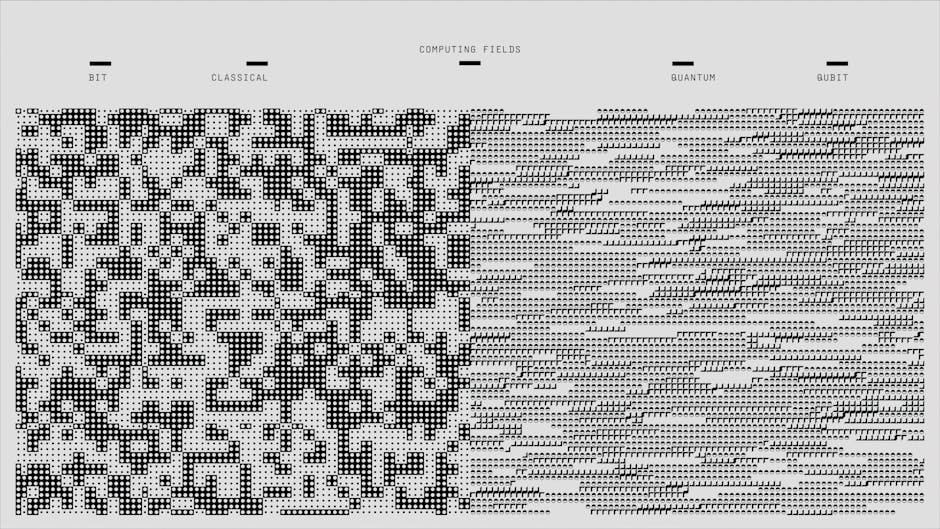Need True Randomness? Master the RandomOrg API
In a world increasingly reliant on algorithms and data, the need for genuine randomness is paramount. Whether you’re developing games, conducting statistical simulations, or implementing cryptographic solutions, pseudo-random number generators often fall short. The RandomOrg API offers a robust and reliable solution: access to atmospheric noise randomness, a truly unpredictable source. This article will guide you through harnessing the power of the RandomOrg API, providing practical examples and best practices to ensure your applications benefit from genuine randomness.
Overview: The Beauty of True Randomness with RandomOrg API

RandomOrg stands out as an ingenious service that leverages atmospheric noise to generate true random numbers. Unlike pseudo-random number generators (PRNGs), which rely on deterministic algorithms, RandomOrg taps into the inherent unpredictability of atmospheric fluctuations. This makes it ideal for applications where security and unbiased results are critical. The RandomOrg API provides a simple and accessible way to integrate this true randomness into your projects. The brilliance lies in its straightforward design and its reliance on a natural, rather than computational, source of entropy.
Installation: Setting Up Your RandomOrg API Access
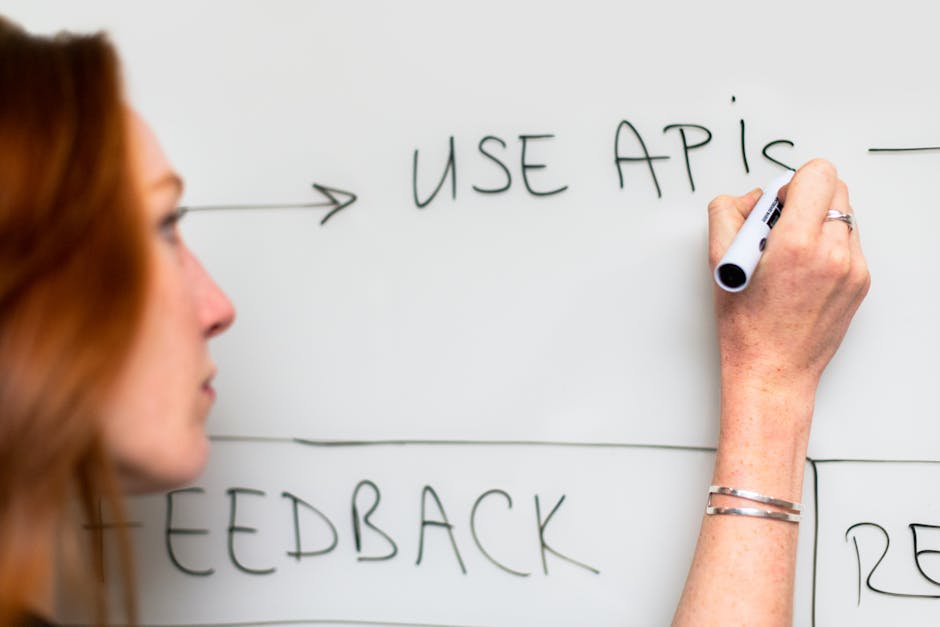
Before you can start using the RandomOrg API, you’ll need to obtain an API key. While the API offers a basic free tier, a paid account is highly recommended for serious usage to avoid rate limiting and access more features. Note that free usage is extremely limited. Visit the RandomOrg website and create an account. Once you’ve signed up, navigate to your account settings to find your API key.
With the API key in hand, you can choose from various programming languages to interact with the API. Here are examples for Python and command-line using `curl`:
Python Installation
First, install the `randomorg` Python package using pip:
pip install randomorg
Command-Line Installation (cURL)
No specific installation is needed; `curl` is usually pre-installed on most Linux and macOS systems. If you’re on Windows, you may need to download and install `curl`.
Usage: Generating Randomness with the RandomOrg API

Let’s explore some practical examples of how to use the RandomOrg API with Python and `curl`.
Python Example: Generating Random Integers
This example demonstrates how to generate a list of random integers within a specified range.
import randomorg
# Replace with your actual API key
API_KEY = "YOUR_RANDOMORG_API_KEY"
# Initialize the RandomOrg client
rnd = randomorg.RandomOrg(API_KEY)
# Generate 10 random integers between 1 and 100 (inclusive)
try:
random_numbers = rnd.generate_integers(10, 1, 100)
print("Generated Random Integers:", random_numbers)
except randomorg.InsufficientBitsLeft as e:
print(f"Error: Insufficient bits left. Message: {e}")
except randomorg.InsufficientRequestsLeft as e:
print(f"Error: Insufficient requests left. Message: {e}")
except Exception as e:
print(f"An unexpected error occurred: {e}")
Remember to replace `”YOUR_RANDOMORG_API_KEY”` with your actual API key. This code snippet initializes the RandomOrg client, then uses the `generate_integers` method to request 10 random numbers between 1 and 100. Error handling is included to gracefully manage potential issues like insufficient bits or requests.
Python Example: Generating Random Strings
Here’s how to generate random strings using the API:
import randomorg
# Replace with your actual API key
API_KEY = "YOUR_RANDOMORG_API_KEY"
# Initialize the RandomOrg client
rnd = randomorg.RandomOrg(API_KEY)
try:
# Generate 5 random strings, each 8 characters long, using the alphabet 'abcdefghijklmnopqrstuvwxyz'
random_strings = rnd.generate_strings(5, 8, 'abcdefghijklmnopqrstuvwxyz')
print("Generated Random Strings:", random_strings)
except randomorg.InsufficientBitsLeft as e:
print(f"Error: Insufficient bits left. Message: {e}")
except randomorg.InsufficientRequestsLeft as e:
print(f"Error: Insufficient requests left. Message: {e}")
except Exception as e:
print(f"An unexpected error occurred: {e}")
This example demonstrates generating 5 random strings, each 8 characters long, using the specified alphabet. The `generate_strings` method provides flexibility in defining the character set and length of the generated strings.
Command-Line Example (cURL): Generating a Single Random Integer
You can also use `curl` to interact with the API directly. This example retrieves a single random integer:
curl -X POST \
-H "Content-Type: application/json" \
-d '{
"jsonrpc": "2.0",
"method": "generateIntegers",
"params": {
"apiKey": "YOUR_RANDOMORG_API_KEY",
"n": 1,
"min": 1,
"max": 100
},
"id": 1
}' \
https://api.random.org/json-rpc/2/invoke | jq .result.random.data[0]
Replace `”YOUR_RANDOMORG_API_KEY”` with your API key. This command sends a JSON-RPC request to the RandomOrg API to generate a single random integer between 1 and 100. The `jq` command (installable via `apt install jq` or `brew install jq`) is used to extract the random number from the JSON response. Omitting `jq` will output the raw JSON response which contains metadata about the request.
Command-Line Example (cURL): Generating a UUID
curl -X POST \
-H "Content-Type: application/json" \
-d '{
"jsonrpc": "2.0",
"method": "generateUUIDs",
"params": {
"apiKey": "YOUR_RANDOMORG_API_KEY",
"n": 1
},
"id": 1
}' \
https://api.random.org/json-rpc/2/invoke | jq .result.random.data[0]
This example generates a UUID (Universally Unique Identifier) using the RandomOrg API. This is useful for scenarios requiring unique identifiers generated from a true random source.
Tips & Best Practices for Optimal RandomOrg API Usage

* **Rate Limiting:** Be mindful of the API’s rate limits. Exceeding these limits can result in temporary suspension of your access. Implement appropriate retry mechanisms in your code. Consider subscribing to a paid plan for higher limits if your application requires it.
* **Error Handling:** Implement robust error handling to gracefully manage potential issues such as network errors, API downtime, and insufficient credits. The provided Python examples demonstrate basic error handling.
* **Bit Allocation:** Understand the concept of bits and requests. Each request consumes a certain number of bits, depending on the type and size of the data you’re requesting. Monitor your bit balance and adjust your usage accordingly. The API provides methods to query your remaining bit pool.
* **Caching (with caution):** For performance-critical applications, consider caching random numbers locally. However, exercise extreme caution when caching true random numbers, as it can compromise their unpredictability. Only cache when absolutely necessary and for short durations. If using cached values for cryptography, consider the security implications carefully.
* **Understand True Randomness:** Appreciate the difference between pseudo-randomness and true randomness. The RandomOrg API is valuable when genuine unpredictability is a must. Don’t use it unnecessarily if a PRNG suffices.
* **API Key Security:** Treat your API key as a secret. Avoid committing it to version control systems and never expose it directly in client-side code. Store your API key securely using environment variables or configuration files.
* **Consider Alternatives:** While RandomOrg is excellent for true randomness, consider other options like hardware random number generators (HRNGs) for specific applications. Evaluate the trade-offs between cost, performance, and security.
Troubleshooting & Common Issues
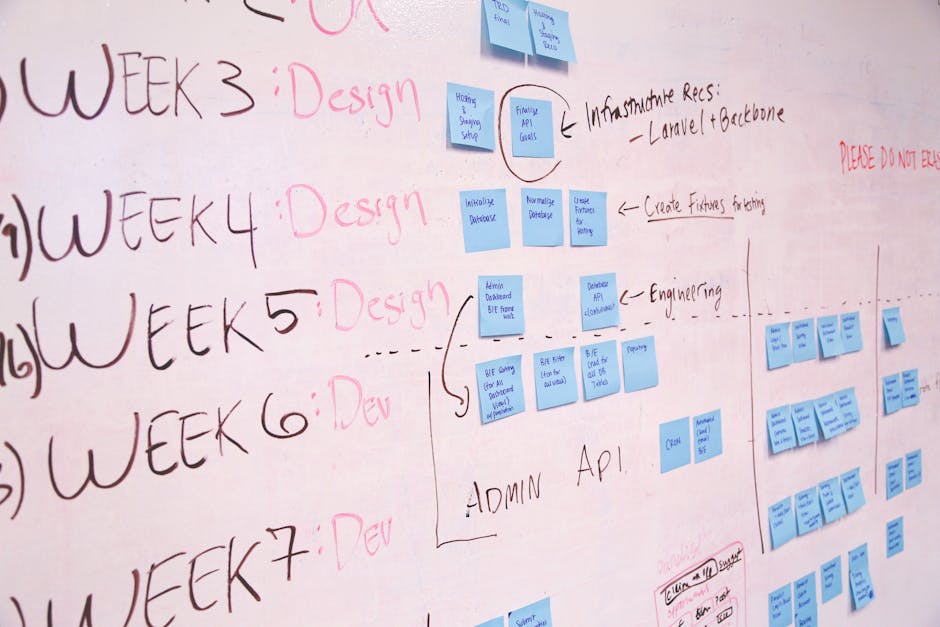
* **Insufficient Bits/Requests:** This is a common issue, especially with the free tier. Monitor your usage and upgrade to a paid plan if necessary. Check your account status via the API using the `getUsage` method (Python example below).
* **Network Errors:** Implement retry logic to handle temporary network disruptions.
* **Invalid API Key:** Double-check that you’re using the correct API key.
* **Rate Limiting:** Implement exponential backoff retry logic to avoid overwhelming the API.
* **JSON Parsing Errors:** Ensure your JSON requests are correctly formatted. Use a JSON validator to identify and fix errors.
Python Example for retrieving API usage information:
import randomorg
API_KEY = "YOUR_RANDOMORG_API_KEY"
rnd = randomorg.RandomOrg(API_KEY)
try:
usage_info = rnd.get_usage()
print("Bits Left:", usage_info['bitsLeft'])
print("Requests Left:", usage_info['requestsLeft'])
print("Advisory Delay:", usage_info['advisoryDelay']) #Recommended delay between requests in milliseconds
except Exception as e:
print(f"An error occurred: {e}")
FAQ: Quick Answers to Your RandomOrg API Questions

* **Q: Is the RandomOrg API free?**
* A: Yes, a basic free tier is available, but it has significant limitations in terms of requests and bits. Paid plans are recommended for production use.
* **Q: What’s the difference between bits and requests?**
* A: “Requests” refers to the number of API calls you make. “Bits” are a measure of the amount of randomness you consume with each call, dependent on the requested data size.
* **Q: How secure is the RandomOrg API?**
* A: The underlying randomness is derived from atmospheric noise, a highly unpredictable source. The API itself uses HTTPS for secure communication.
* **Q: Can I use the RandomOrg API for cryptography?**
* A: Yes, RandomOrg is suitable for many cryptographic applications. Always consult with security experts to ensure proper implementation. Make sure you understand the security implications of using an external source of randomness.
* **Q: How do I handle errors in my code?**
* A: Implement robust error handling using try-except blocks to catch exceptions like `InsufficientBitsLeft`, `InsufficientRequestsLeft`, and network errors.
Conclusion: Embrace True Randomness
The RandomOrg API provides a valuable service for developers who require true randomness in their applications. By understanding its capabilities, limitations, and best practices, you can effectively integrate it into your projects and ensure the highest level of unpredictability. Start experimenting with the RandomOrg API today and unlock the power of genuine randomness! Visit the official RandomOrg API documentation for detailed information and advanced usage examples.