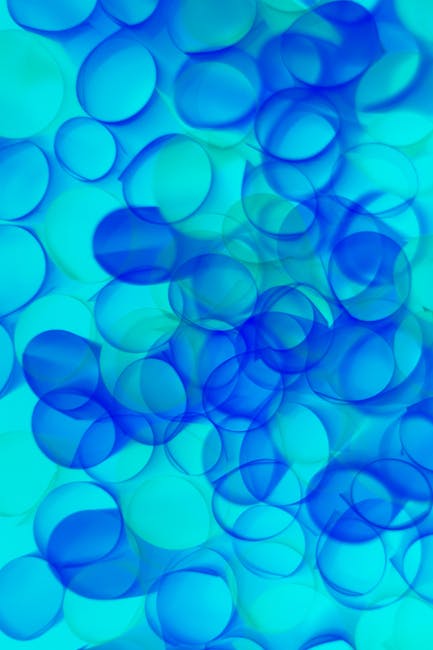Is DuckDuckGo the Right Choice for Privacy?
In an era where data breaches and privacy concerns are rampant, the need for tools that prioritize user privacy has never been greater. DuckDuckGo has emerged as a prominent player in this space, offering a search engine and other privacy-focused products that aim to protect your online activities. But is it truly the right choice for you? This article delves into the features, usage, and best practices of DuckDuckGo, empowering you to make an informed decision about its place in your digital life. We’ll explore how it differs from mainstream search engines and why it might be the answer to your privacy concerns.
Overview: Privacy First, Results Second (But Still Good!)

DuckDuckGo is a search engine and a suite of privacy-focused tools committed to not tracking your searches or personalizing your search results based on your browsing history. Founded by Gabriel Weinberg in 2008, it distinguishes itself from giants like Google and Bing by emphasizing user privacy above all else. While these larger search engines collect vast amounts of data to personalize ads and search results, DuckDuckGo operates on a “privacy by default” principle. This means no tracking, no storing of search history, and no “filter bubble” effect caused by personalized results. DuckDuckGo later produced browser extensions and a custom DuckDuckGo web browser. Headquartered in Paoli, Pennsylvania, DuckDuckGo is a privately held company with around 200 employees.
The ingenuity lies in its simplicity. It doesn’t require complex configurations or technical expertise to enjoy its privacy benefits. Simply use DuckDuckGo as your default search engine or install its browser extension, and you’re instantly taking a significant step towards reclaiming control over your online privacy. The tool also offers features like email protection and app tracking protection for even greater privacy.
Installation: Adding DuckDuckGo to Your Digital Arsenal

DuckDuckGo offers various ways to integrate its privacy features into your browsing experience. Here’s how to get started:
1. Setting DuckDuckGo as Your Default Search Engine
This is the simplest and most effective way to use DuckDuckGo for most of your web searches.
- Chrome: Go to Chrome’s settings (
chrome://settings), then navigate to “Search engine” and select DuckDuckGo from the dropdown menu. - Firefox: Go to Firefox’s settings (
about:preferences), then navigate to “Search” and select DuckDuckGo from the dropdown menu. - Safari: Go to Safari’s preferences, then navigate to “Search” and select DuckDuckGo from the dropdown menu.
- Edge: Go to Edge’s settings, then navigate to “Privacy, search, and services” and select DuckDuckGo from the “Address bar and search” settings.
2. Installing the DuckDuckGo Privacy Essentials Browser Extension
The browser extension provides additional privacy protection beyond just the search engine, including tracker blocking and website encryption.
- Visit the DuckDuckGo website (duckduckgo.com) and click on the “Add DuckDuckGo to Chrome/Firefox/Safari/etc.” button.
- Follow the on-screen instructions to install the extension.
3. Downloading the DuckDuckGo Mobile App
DuckDuckGo offers a mobile browser app for both iOS and Android, providing a private browsing experience on your smartphone or tablet.
- Search for “DuckDuckGo Privacy Browser” in the App Store (iOS) or Google Play Store (Android).
- Download and install the app.
4. Using DuckDuckGo’s Email Protection (Beta)
DuckDuckGo offers an email protection service that removes trackers from your emails and allows you to create a private DuckDuckGo email address. To join the private waitlist, follow these steps:
- Download the DuckDuckGo mobile app (as mentioned above).
- Open the app and go to Settings > Email Protection.
- Tap “Join Private Waitlist” and follow the instructions.
You will receive a notification once you are accepted into the beta program.
Usage: Putting Privacy into Practice

Using DuckDuckGo is straightforward, regardless of whether you’re using the search engine, browser extension, or mobile app.
1. Performing Searches
Simply type your search query into the DuckDuckGo search bar, just like you would with any other search engine. The results will be displayed without being influenced by your past search history or personal data.
2. Using Bangs for Direct Access
DuckDuckGo’s “bangs” are shortcuts that allow you to search directly on other websites. For example:
!g catswill search for “cats” directly on Google.!w wikipediawill search for “wikipedia” directly on Wikipedia.!yt how to cookwill search for “how to cook” directly on YouTube.
There are thousands of bangs available. You can find a comprehensive list on the DuckDuckGo website.
3. Browser Extension Features
The DuckDuckGo Privacy Essentials browser extension automatically blocks trackers, encrypts your connections to websites (when possible), and provides a privacy grade for each website you visit.
- Tracker Blocking: The extension blocks hidden trackers from companies like Google and Facebook, preventing them from collecting data about your browsing habits.
- Website Encryption: The extension forces websites to use an encrypted connection (HTTPS) whenever available, protecting your data from eavesdropping.
- Privacy Grade: The extension displays a privacy grade (A-F) for each website you visit, based on the number of trackers blocked and the encryption status.
4. Mobile App Features
The DuckDuckGo mobile app provides a private browsing experience with built-in tracker blocking, website encryption, and a “fire button” that instantly clears all browsing data.
- Tracker Blocking: The app blocks trackers from third-party websites and apps, preventing them from collecting data about your online activity.
- Website Encryption: The app forces websites to use an encrypted connection (HTTPS) whenever possible.
- Fire Button: The “fire button” allows you to instantly clear all browsing data, including history, cookies, and cached files.
Tips & Best Practices: Maximizing Your Privacy with DuckDuckGo

To get the most out of DuckDuckGo, consider these tips and best practices:
- Use DuckDuckGo as your default search engine: This ensures that all your searches are conducted privately.
- Install the browser extension: This provides comprehensive privacy protection beyond just the search engine.
- Use the mobile app for private browsing on your phone: This protects your mobile browsing activity from tracking.
- Clear your browsing data regularly: This helps to remove any residual tracking information.
- Be mindful of the websites you visit: Even with DuckDuckGo, some websites may still collect data about you.
- Use a VPN (Virtual Private Network) for added security: A VPN encrypts your internet traffic and masks your IP address, providing an extra layer of privacy.
- Explore DuckDuckGo’s Email Protection: Once off the waitlist, leverage it to create a private email address and remove trackers from incoming messages.
Remember that no single tool can guarantee complete online privacy. DuckDuckGo is a valuable component of a broader privacy strategy that includes being mindful of your online behavior and using other privacy-enhancing tools.
Troubleshooting & Common Issues

While DuckDuckGo is generally reliable, you might encounter occasional issues. Here are some common problems and their solutions:
- Search results are not as relevant as Google: DuckDuckGo’s search results may sometimes be less comprehensive or relevant than Google’s due to its focus on privacy and lack of personalization. Try using specific keywords or refining your search query. If necessary, use a bang (e.g.,
!g) to search on Google for that specific query. - Website is not loading properly: This could be due to the tracker blocking feature interfering with the website’s functionality. Try disabling the tracker blocking for that specific website in the browser extension settings.
- Extension is not working: Make sure the extension is enabled in your browser settings. If it’s still not working, try reinstalling the extension.
- Mobile app is crashing: Clear the app’s cache and data. If the problem persists, try reinstalling the app.
- Email Protection is blocking legitimate emails: Check your DuckDuckGo email protection settings and adjust the blocking sensitivity or whitelist specific senders.
If you’re still experiencing issues, consult the DuckDuckGo help center or community forums for assistance.
FAQ: Your Burning Questions Answered

- Q: Does DuckDuckGo completely eliminate all tracking?
- A: No, DuckDuckGo focuses on preventing *personalized* tracking by not storing your search history or personalizing your results. Some websites may still collect anonymized data about website traffic.
- Q: Is DuckDuckGo slower than other search engines?
- A: DuckDuckGo’s speed is comparable to other search engines. Any perceived difference is usually negligible and dependent on your internet connection.
- Q: Does DuckDuckGo make money?
- A: Yes, DuckDuckGo generates revenue through affiliate advertising (e.g., Amazon) and private ads (non-tracking ads based on your search query). However, it does not sell your personal data.
- Q: Can I use DuckDuckGo for image and video searches?
- A: Yes, DuckDuckGo offers image and video search functionality, similar to other search engines. These searches are also conducted privately.
- Q: Is DuckDuckGo truly Open Source?
- A: While some components are open-source, DuckDuckGo is not fully open source. Certain proprietary elements exist, particularly concerning its core search algorithms and infrastructure.
Conclusion: Take Control of Your Online Privacy Today
DuckDuckGo offers a powerful and accessible way to enhance your online privacy without sacrificing usability. By switching to DuckDuckGo, you’re taking a proactive step towards protecting your personal data and reclaiming control over your digital footprint. While it’s not a silver bullet, it’s a significant improvement over mainstream search engines that prioritize data collection. So, why not give it a try? Visit the official DuckDuckGo website (duckduckgo.com) and start searching privately today!