Top AI Tools for Developers in 2024
The landscape of software development is rapidly evolving, with Artificial Intelligence (AI) emerging as a powerful force. In 2024, AI tools are no longer a futuristic concept; they are a practical reality, transforming how developers write, debug, test, and deploy code. This article delves into the most impactful AI tools available to developers, exploring their capabilities and how they can dramatically improve workflows. From intelligent code completion to automated bug detection and insightful code review, AI is poised to reshape the future of software engineering. Let’s explore how developers can leverage these cutting-edge technologies to build better software, faster.
Background: The Rise of AI in Software Development

The integration of AI into software development has been a gradual but accelerating process. Initially, AI was primarily used for tasks like requirements gathering and project management. However, recent advancements in machine learning, natural language processing (NLP), and deep learning have opened up new possibilities for AI’s application in core development activities.
Harnessing Machine Learning
Machine learning algorithms are now capable of analyzing vast codebases, identifying patterns, and predicting potential errors. These algorithms are trained on massive datasets of code, enabling them to suggest optimal code snippets, detect vulnerabilities, and even generate entire functions based on natural language descriptions.
Natural Language Processing (NLP) for Code
NLP plays a crucial role in AI-powered code understanding and generation. Developers can use natural language to describe the desired functionality, and AI tools can translate this into executable code. This lowers the barrier to entry for novice developers and significantly accelerates the development process for experienced programmers.
The Impact of Deep Learning
Deep learning models, particularly those based on neural networks, are proving invaluable in areas such as code completion, bug detection, and automated testing. These models can learn complex relationships within code, enabling them to perform tasks that were previously thought to be beyond the capabilities of machines.
Importance: Why AI Tools are Essential for Developers in 2024

The increasing complexity of software projects, coupled with the demand for faster development cycles, makes AI tools indispensable for developers in 2024. These tools offer a competitive edge by improving productivity, enhancing code quality, and reducing the risk of costly errors.
Boosting Developer Productivity
AI tools automate repetitive tasks, freeing up developers to focus on more strategic and creative aspects of their work. For example, AI-powered code completion can drastically reduce the time spent writing boilerplate code, while automated bug detection can minimize the time spent debugging.
Enhancing Code Quality
AI tools can identify potential bugs, vulnerabilities, and performance bottlenecks that might be missed by human developers. By suggesting optimal code improvements and enforcing coding standards, these tools help ensure that the code is robust, secure, and maintainable.
Reducing Errors and Costs
Early detection of errors is crucial for minimizing the cost of fixing them. AI tools can identify potential issues during the coding phase, preventing them from escalating into larger problems later in the development lifecycle. This can save significant time and resources.
Accelerating Development Cycles
AI-powered tools automate many stages of the software development lifecycle, from code generation to testing and deployment. This acceleration enables developers to deliver software faster, meeting the demands of rapidly changing market conditions.
Benefits: Advantages of Using AI Development Tools
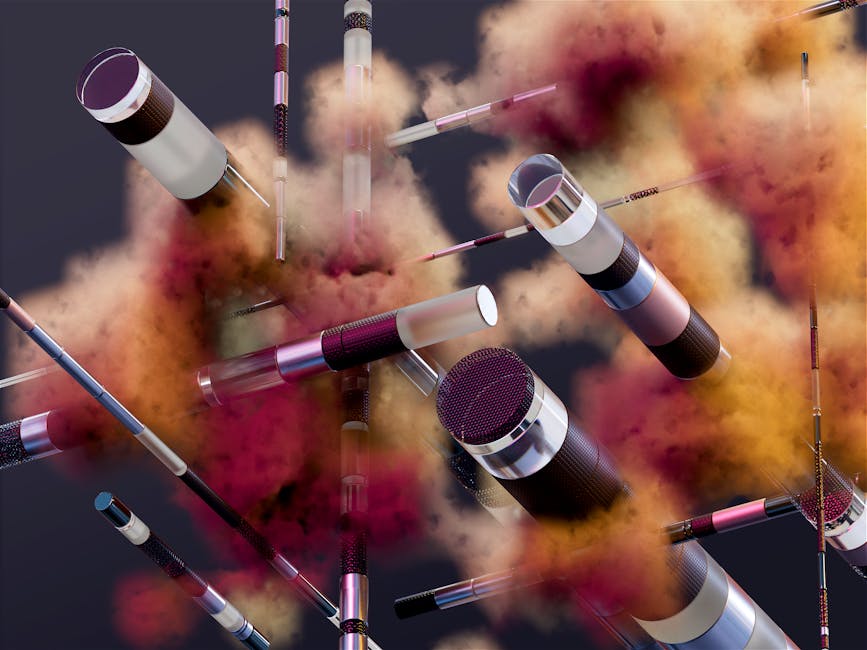
The benefits of using AI tools in software development extend beyond increased productivity and improved code quality. These tools also offer advantages such as enhanced collaboration, improved learning, and reduced cognitive load.
Improved Code Understanding
AI-powered code analysis tools can help developers understand complex codebases more quickly and effectively. By providing insights into the structure, dependencies, and behavior of the code, these tools enable developers to navigate and modify code with confidence.
Enhanced Collaboration
AI tools can facilitate collaboration among developers by providing a common platform for code review, bug tracking, and knowledge sharing. These tools can also automate the process of code merging and conflict resolution, reducing the friction associated with collaborative development.
Personalized Learning Experiences
AI-powered learning platforms can provide personalized recommendations for training materials and skill development. By analyzing a developer’s coding style and identifying areas for improvement, these platforms can help developers learn more effectively and efficiently.
Reduced Cognitive Load
By automating repetitive tasks and providing intelligent assistance, AI tools can reduce the cognitive load on developers. This allows developers to focus on the more challenging and creative aspects of their work, leading to increased job satisfaction and reduced burnout.
Examples: Popular AI Tools for Developers in 2024

Numerous AI tools are available to developers in 2024, each offering unique capabilities and benefits. Here are some of the most popular and impactful examples:
GitHub Copilot
GitHub Copilot is an AI-powered code completion tool developed by GitHub and OpenAI. It uses a deep learning model to suggest code snippets, functions, and even entire blocks of code based on the context of the current project. Copilot supports a wide range of programming languages and integrates seamlessly with popular IDEs such as Visual Studio Code.
Actionable Step: Install the GitHub Copilot extension in your VS Code editor and start experiencing AI-powered code suggestions as you type.
Tabnine
Tabnine is another AI code completion tool that uses machine learning to predict and suggest code. It can be trained on your team’s codebase to provide highly relevant and accurate suggestions. Tabnine offers both cloud-based and on-premise deployment options, making it suitable for organizations with strict security requirements.
Actionable Step: Explore Tabnine’s free tier and evaluate its code completion capabilities with your preferred programming language.
DeepCode
DeepCode is an AI-powered static code analysis tool that identifies potential bugs, vulnerabilities, and performance issues in your code. It uses a unique approach based on “semantic analysis,” which allows it to understand the meaning and context of the code, rather than just looking for syntactic errors. DeepCode integrates with popular code repositories such as GitHub and GitLab.
Actionable Step: Integrate DeepCode into your CI/CD pipeline to automatically scan your code for vulnerabilities before deployment.
Code Climate
Code Climate is a comprehensive code quality platform that provides automated code review, static analysis, and test coverage reporting. It uses AI to identify potential code smells, maintainability issues, and security vulnerabilities. Code Climate integrates with popular code repositories and provides detailed insights into the overall health of your codebase.
Actionable Step: Set up Code Climate on a sample project to see how it analyzes your code and identifies potential issues.
MutableAI
MutableAI is an AI powered platform designed to automate code modifications and refactoring, freeing developers from tedious manual edits. It can transform code across entire projects using semantic understanding, ensuring the modifications are accurate and consistent.
Actionable Step: Use MutableAI to automatically refactor a legacy code base, improving its readability and maintainability.
AskCodi
AskCodi is an AI-powered coding assistant that helps developers write, understand, and debug code more efficiently. It offers features such as code generation, code explanation, and bug detection, making it a versatile tool for developers of all skill levels.
Actionable Step: Try AskCodi to generate a code snippet for a specific task, such as sorting an array or implementing a search algorithm.
Strategies: How to Effectively Implement AI Tools

To maximize the benefits of AI tools, developers should adopt a strategic approach to implementation. This involves careful planning, training, and continuous evaluation.
Start with a Pilot Project
Before deploying AI tools across the entire organization, start with a pilot project to evaluate their effectiveness and identify potential challenges. Choose a project that is representative of your typical development workload but is not critical to the business.
Provide Adequate Training
Ensure that developers receive adequate training on how to use the AI tools effectively. This training should cover not only the basic functionality of the tools but also best practices for integrating them into the development workflow.
Establish Clear Expectations
Set clear expectations for the use of AI tools and monitor their performance against these expectations. This will help to ensure that the tools are delivering the desired benefits and that developers are using them appropriately.
Encourage Experimentation
Encourage developers to experiment with different AI tools and techniques. This will help to foster a culture of innovation and continuous improvement. Provide developers with opportunities to share their experiences and best practices with their colleagues.
Integrate AI into the Development Workflow
Integrate AI tools seamlessly into the existing development workflow. This will help to minimize disruption and ensure that developers can easily access and use the tools. Automate the deployment and configuration of the tools to further streamline the process.
Challenges & Solutions: Overcoming Obstacles to AI Adoption

While AI tools offer significant benefits, there are also challenges associated with their adoption. These challenges include data privacy concerns, bias in AI models, and the need for specialized skills.
Data Privacy and Security
AI tools often require access to sensitive data, such as code repositories and user data. It is crucial to ensure that this data is protected and that the tools comply with all relevant data privacy regulations. Use tools that offer on-premise deployment options or robust encryption to protect sensitive data.
Bias in AI Models
AI models can be biased if they are trained on biased data. This bias can lead to unfair or discriminatory outcomes. To mitigate this risk, ensure that the data used to train AI models is diverse and representative. Regularly evaluate the performance of AI models to identify and correct any bias.
Lack of Specialized Skills
Implementing and maintaining AI tools often requires specialized skills in areas such as machine learning, data science, and cloud computing. Invest in training programs to develop these skills within your organization. Consider partnering with external experts to provide guidance and support.
Resistance to Change
Some developers may be resistant to adopting AI tools, fearing that they will replace human developers or reduce the value of their skills. Communicate the benefits of AI tools clearly and emphasize that they are designed to augment, not replace, human developers. Provide opportunities for developers to experiment with the tools and see their value firsthand.
Cost of Implementation
Implementing AI tools can be expensive, especially if it requires significant investment in hardware, software, and training. Carefully evaluate the costs and benefits of different AI tools before making a decision. Consider starting with a free or low-cost tool and gradually scaling up as needed.
FAQ: Frequently Asked Questions about AI Tools for Developers
Q: What are the main benefits of using AI tools for developers?
A: Increased productivity, improved code quality, reduced errors, faster development cycles, and enhanced collaboration.
Q: Are AI tools going to replace human developers?
A: No, AI tools are designed to augment, not replace, human developers. They automate repetitive tasks and provide intelligent assistance, freeing up developers to focus on more strategic and creative aspects of their work.
Q: What programming languages do AI tools support?
A: Most AI tools support a wide range of programming languages, including Python, Java, JavaScript, C++, and C#.
Q: How much does it cost to use AI tools for development?
A: The cost varies widely depending on the tool. Some tools offer free tiers or open-source versions, while others require a subscription or licensing fee.
Q: What are the potential risks of using AI tools?
A: Potential risks include data privacy concerns, bias in AI models, and the need for specialized skills. It’s important to address these risks proactively by implementing appropriate security measures and providing adequate training.
Q: How can I choose the right AI tools for my development team?
A: Consider your specific needs and priorities. Start with a pilot project to evaluate the effectiveness of different tools. Look for tools that integrate seamlessly into your existing development workflow and that provide adequate training and support.
Conclusion: Embracing AI for a Brighter Future in Development
AI tools are rapidly transforming the landscape of software development, offering developers unprecedented opportunities to improve productivity, enhance code quality, and accelerate development cycles. By embracing these tools and adopting a strategic approach to implementation, developers can gain a competitive edge and build better software, faster. As AI technology continues to evolve, the future of software development is undoubtedly intertwined with the power of artificial intelligence. Now is the time to explore these powerful tools and integrate them into your workflow.
Ready to revolutionize your development process? Start exploring the AI tools mentioned in this article today and experience the difference firsthand!

