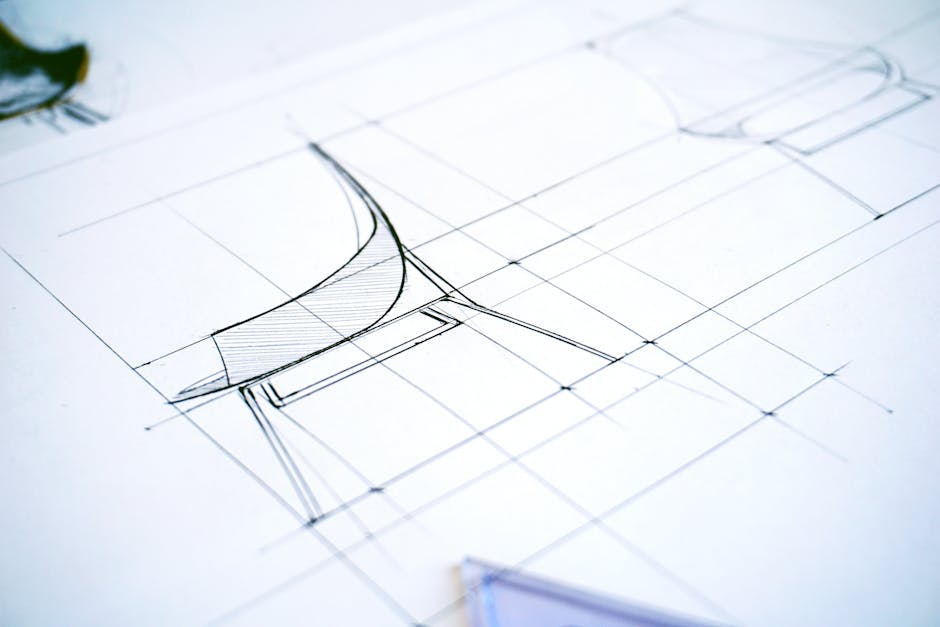Deploy Laravel on Cloudflare: A Comprehensive Guide
Deploying a Laravel application can be a daunting task, especially when aiming for optimal performance, security, and scalability. Cloudflare offers a robust platform to address these concerns, acting as a reverse proxy, CDN, and security layer for your web application. This guide will walk you through the process of deploying your Laravel project on Cloudflare, covering everything from initial setup to advanced configuration tips. By leveraging Cloudflare’s capabilities, you can ensure your Laravel application is fast, secure, and always available to your users. Let’s dive in!
Background: Why Cloudflare for Laravel?
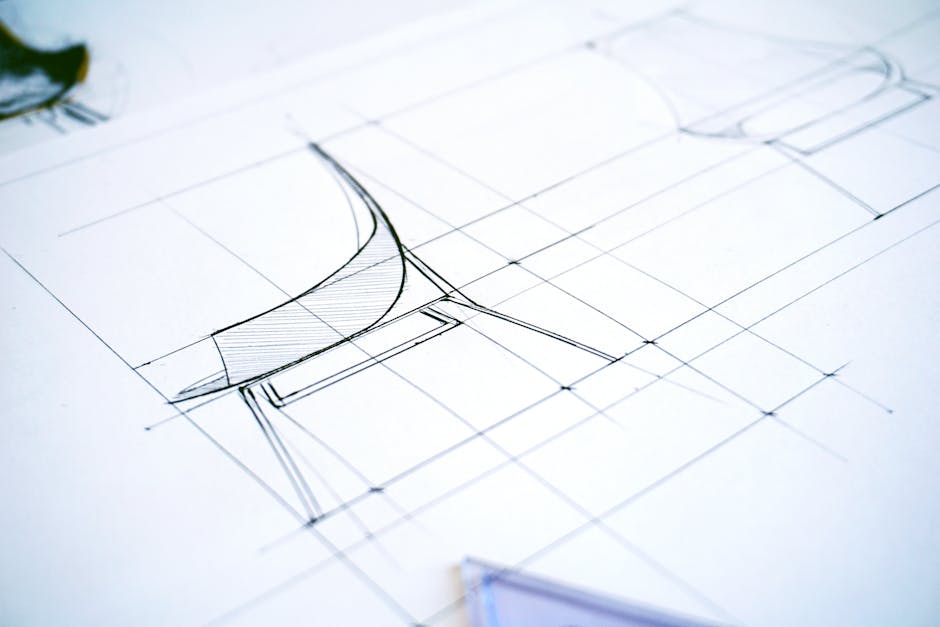
Before jumping into the technical details, it’s important to understand why Cloudflare is a valuable asset for deploying Laravel applications. Traditionally, deploying a Laravel application involves setting up a server (e.g., using Apache or Nginx), configuring PHP, and managing databases. While this approach works, it often requires significant server administration and can be challenging to scale as your application grows.
The Traditional Deployment Challenges
- Performance Bottlenecks: Serving static assets (images, CSS, JavaScript) directly from your server can strain resources and slow down page load times.
- Security Risks: Direct exposure of your server to the internet increases the risk of attacks, such as DDoS attacks and SQL injection.
- Scalability Limitations: Scaling a traditional server setup can be complex and expensive, often requiring manual configuration and infrastructure upgrades.
- Maintenance Overhead: Managing server configurations, security updates, and performance tuning can be time-consuming and require specialized expertise.
Cloudflare’s Solution
Cloudflare addresses these challenges by providing a suite of services that enhance the performance, security, and scalability of your Laravel application.
- Content Delivery Network (CDN): Cloudflare caches static assets across a global network of servers, reducing latency and improving page load times for users around the world.
- Web Application Firewall (WAF): Cloudflare’s WAF protects your application from common web attacks, such as SQL injection, cross-site scripting (XSS), and DDoS attacks.
- DDoS Protection: Cloudflare automatically mitigates DDoS attacks, ensuring your application remains available even during high traffic volumes.
- SSL/TLS Encryption: Cloudflare provides free SSL/TLS certificates, encrypting traffic between your users and your server and improving security.
- Load Balancing: Cloudflare can distribute traffic across multiple servers, improving availability and scalability.
Importance of Cloudflare Deployment
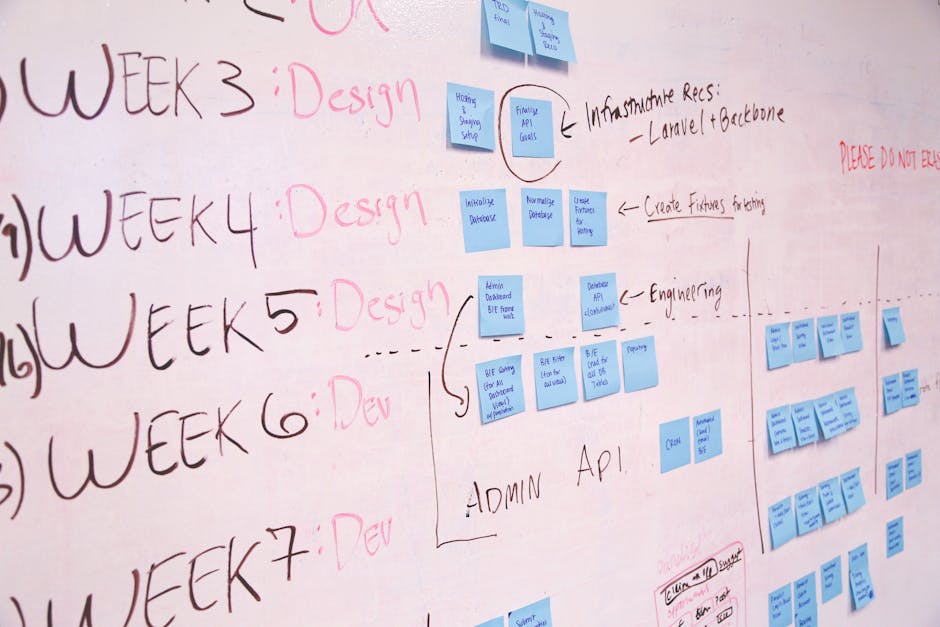
Deploying your Laravel application on Cloudflare is not just a nice-to-have; it’s often a critical requirement for modern web applications. The benefits extend beyond simple performance gains, impacting user experience, security posture, and overall operational efficiency.
Enhanced User Experience
A fast-loading website is crucial for user engagement. Cloudflare’s CDN ensures that your application’s static assets are delivered quickly, regardless of the user’s location. This translates to lower bounce rates, increased time on site, and improved conversion rates.
Robust Security
Cybersecurity threats are constantly evolving. Cloudflare’s WAF provides a proactive defense against a wide range of attacks, protecting your application and data from malicious actors. This reduces the risk of data breaches, downtime, and reputational damage.
Improved Scalability
As your application grows, it’s essential to have a scalable infrastructure. Cloudflare’s load balancing and caching capabilities allow you to handle increased traffic without requiring significant infrastructure upgrades. This ensures that your application remains responsive and available, even during peak periods.
Reduced Server Load
By offloading static asset delivery and handling security threats, Cloudflare reduces the load on your origin server. This frees up resources for processing dynamic requests and improves overall server performance. This can translate to lower hosting costs and increased efficiency.
Benefits of Using Cloudflare with Laravel

Let’s delve deeper into the specific advantages of integrating Cloudflare with your Laravel project.
Performance Optimization
- Reduced Latency: Cloudflare’s CDN caches static assets closer to users, reducing latency and improving page load times.
- Optimized Asset Delivery: Cloudflare automatically optimizes images and other assets, reducing file sizes and improving performance.
- HTTP/2 and HTTP/3 Support: Cloudflare supports the latest HTTP protocols, further improving performance.
- Browser Caching: Cloudflare leverages browser caching to reduce the number of requests to your server.
Security Enhancements
- DDoS Protection: Cloudflare automatically mitigates DDoS attacks, protecting your application from downtime.
- Web Application Firewall (WAF): Cloudflare’s WAF protects against common web attacks, such as SQL injection and XSS.
- SSL/TLS Encryption: Cloudflare provides free SSL/TLS certificates, encrypting traffic and improving security.
- Bot Management: Cloudflare helps to identify and block malicious bots, protecting your application from abuse.
Scalability and Availability
- Load Balancing: Cloudflare can distribute traffic across multiple servers, improving availability and scalability.
- Global Network: Cloudflare’s global network ensures that your application remains available, even if one of your servers goes down.
- Automatic Failover: Cloudflare automatically routes traffic to healthy servers in the event of a failure.
Cost Savings
- Reduced Bandwidth Costs: By caching static assets, Cloudflare reduces the amount of bandwidth your server consumes.
- Lower Infrastructure Costs: Cloudflare’s load balancing and scalability features can reduce the need for expensive infrastructure upgrades.
- Free SSL/TLS Certificates: Cloudflare provides free SSL/TLS certificates, saving you the cost of purchasing them from a certificate authority.
Steps to Deploy Your Laravel Project on Cloudflare

Now, let’s walk through the steps to deploy your Laravel project on Cloudflare. This process assumes you have a working Laravel application and a Cloudflare account.
Step 1: Prepare Your Laravel Application
Before deploying, ensure your Laravel application is properly configured for production.
- Set the `APP_ENV` variable: In your `.env` file, set `APP_ENV=production`.
- Enable caching: Run `php artisan config:cache` and `php artisan route:cache` to cache your application’s configuration and routes.
- Optimize Composer autoloader: Run `composer install –optimize-autoloader –no-dev`.
- Set `APP_DEBUG` to `false`: This is crucial for security and performance. Ensure `APP_DEBUG=false` in your `.env` file for production environments.
Step 2: Set Up Your Server
You’ll need a server to host your Laravel application. This could be a VPS, a dedicated server, or a cloud instance (e.g., AWS EC2, Google Compute Engine, DigitalOcean droplet). Ensure your server meets the minimum requirements for Laravel (PHP 7.4 or higher, Composer, etc.).
- Install PHP and required extensions: Ensure you have the necessary PHP extensions installed (e.g., `php-mbstring`, `php-xml`, `php-pdo`).
- Install Composer: Follow the instructions on the Composer website to install it on your server.
- Install a web server (Nginx or Apache): Configure your web server to serve your Laravel application from the `public` directory.
- Configure a database: Set up a database (e.g., MySQL, PostgreSQL) and configure your Laravel application to connect to it.
Step 3: Deploy Your Laravel Code
Deploy your Laravel code to your server. This can be done using Git, FTP, or other deployment tools.
- Clone your repository: If you’re using Git, clone your repository to your server.
- Install dependencies: Run `composer install` to install your application’s dependencies.
- Configure environment variables: Copy your `.env` file to your server and configure the environment variables for your production environment.
- Run database migrations: Run `php artisan migrate` to run your database migrations.
Step 4: Configure Cloudflare
Now, let’s configure Cloudflare to protect and optimize your Laravel application.
- Add your website to Cloudflare: Log in to your Cloudflare account and add your website.
- Update your DNS records: Follow the instructions provided by Cloudflare to update your DNS records. You’ll need to point your domain to Cloudflare’s nameservers.
- Configure SSL/TLS: Cloudflare provides free SSL/TLS certificates. Ensure SSL/TLS is enabled for your website (typically set to “Flexible,” “Full,” or “Full (strict)”). “Full (strict)” is recommended for the best security, but requires a valid SSL certificate on your origin server.
- Enable caching: Configure Cloudflare’s caching settings to cache static assets. Consider using “Cache Everything” page rule cautiously, as it can cache dynamic content. Instead, configure browser cache TTL for static assets.
- Configure WAF (Web Application Firewall): Enable Cloudflare’s WAF and configure the security rules to protect your application from common web attacks.
- Set up Page Rules: Use Cloudflare’s page rules to customize settings for specific URLs or patterns. For example, you can create a page rule to bypass the cache for the `/admin` route.
Step 5: Test Your Deployment
After configuring Cloudflare, test your deployment to ensure everything is working correctly.
- Verify SSL/TLS encryption: Ensure your website is using HTTPS.
- Check page load times: Use tools like Google PageSpeed Insights or GTmetrix to check your website’s performance.
- Test security features: Test the WAF by attempting to inject malicious code into your application.
- Monitor your application: Use Cloudflare’s analytics to monitor your application’s performance and security.
Examples of Cloudflare Configuration

Let’s look at some specific examples of how to configure Cloudflare for your Laravel application.
Example 1: Caching Static Assets
To cache static assets, you can configure Cloudflare’s caching settings and create page rules.
In the Cloudflare dashboard, go to Caching > Configuration and set the Browser Cache TTL to a suitable value (e.g., 1 month). This tells browsers to cache static assets for a longer period.
To further optimize caching, you can create a page rule that matches the URL patterns of your static assets (e.g., `/css/*`, `/js/*`, `/images/*`) and set the Cache Level to Cache Everything. However, be extremely cautious with this rule, ensuring it *only* applies to static assets.
Example 2: Configuring WAF Rules
Cloudflare’s WAF provides a set of pre-configured rules that protect against common web attacks. You can customize these rules to suit your specific needs.
In the Cloudflare dashboard, go to Security > WAF. Here, you can enable or disable specific rules, adjust their sensitivity, and create custom rules.
For example, you can enable the SQL Injection rule to protect your application from SQL injection attacks. You can also create a custom rule to block requests from specific IP addresses or countries.
Example 3: Setting Up Page Rules for Specific Routes
Page rules allow you to customize Cloudflare’s settings for specific URLs or patterns.
For example, you can create a page rule that matches the `/admin/*` route and set the Cache Level to Bypass Cache. This ensures that requests to the admin panel are not cached, allowing you to make changes without having to clear the cache manually.
Another useful page rule is to force HTTPS redirection. Create a rule that matches your domain (e.g., `http://example.com/*`) and set the setting to “Always Use HTTPS”. This ensures all traffic is encrypted.
Strategies for Optimizing Cloudflare with Laravel

Beyond basic configuration, several strategies can further optimize your Laravel application’s performance and security on Cloudflare.
Leverage Cloudflare Workers
Cloudflare Workers allow you to run JavaScript code on Cloudflare’s edge network. This can be used to perform tasks such as:
- Custom caching logic: Implement custom caching rules based on request headers or cookies.
- A/B testing: Dynamically serve different versions of your application to different users.
- Image optimization: Optimize images on the fly using Cloudflare’s image resizing and compression features.
Implement Rate Limiting
Rate limiting protects your application from abuse by limiting the number of requests that can be made from a specific IP address or user agent within a given timeframe.
You can configure rate limiting rules in the Cloudflare dashboard under Security > Rate Limiting.
Use Cloudflare’s Bot Fight Mode
Cloudflare’s Bot Fight Mode automatically detects and mitigates malicious bot traffic. This can protect your application from scraping, account takeover attacks, and other forms of abuse.
Enable Bot Fight Mode in the Cloudflare dashboard under Security > Bots.
Monitor Cloudflare Analytics
Cloudflare provides detailed analytics on your application’s performance and security. Regularly monitor these analytics to identify potential issues and optimize your configuration.
In the Cloudflare dashboard, go to Analytics to view metrics such as traffic volume, page load times, security threats, and cache hit ratio.
Challenges and Solutions
Deploying Laravel on Cloudflare isn’t always seamless. Here are some common challenges and their solutions:
Challenge: Dynamic Content Caching
Problem: Cloudflare is designed to cache static content. Caching dynamic content can lead to unexpected behavior and data inconsistencies.
Solution: Use page rules to bypass the cache for routes that serve dynamic content (e.g., user profiles, shopping carts). Implement custom caching logic using Cloudflare Workers or the `Cache-Control` header to control how dynamic content is cached.
Challenge: SSL/TLS Configuration Issues
Problem: Incorrect SSL/TLS configuration can lead to errors and security vulnerabilities.
Solution: Ensure your SSL/TLS mode is correctly configured in the Cloudflare dashboard. If you’re using “Full (strict)” mode, make sure you have a valid SSL certificate installed on your origin server. Consider using Cloudflare’s Origin CA certificates for a free and easy solution.
Challenge: WAF False Positives
Problem: Cloudflare’s WAF may sometimes block legitimate requests, resulting in false positives.
Solution: Review the WAF logs to identify false positives. Adjust the sensitivity of the WAF rules or create custom rules to allow legitimate requests. You can also whitelist specific IP addresses or user agents.
Challenge: Cache Invalidation Problems
Problem: Changes to static assets may not be reflected immediately due to caching.
Solution: Use Cloudflare’s cache purge feature to clear the cache for specific files or the entire website. Implement cache busting techniques by adding version numbers or unique identifiers to your static asset filenames.
FAQ
- Q: What is Cloudflare?
- A: Cloudflare is a web infrastructure and security company that provides services such as CDN, DDoS protection, and WAF.
- Q: Is Cloudflare free?
- A: Cloudflare offers a free plan with basic features, as well as paid plans with advanced capabilities.
- Q: How does Cloudflare improve website performance?
- A: Cloudflare caches static assets, optimizes content delivery, and provides features like HTTP/2 and HTTP/3 support.
- Q: How does Cloudflare protect my website from attacks?
- A: Cloudflare’s WAF, DDoS protection, and bot management features protect against common web attacks.
- Q: How do I know if Cloudflare is working correctly?
- A: Check your website’s SSL/TLS encryption, page load times, and monitor Cloudflare’s analytics for any issues.
Conclusion
Deploying your Laravel project on Cloudflare offers significant benefits in terms of performance, security, and scalability. By following the steps outlined in this guide and implementing the recommended strategies, you can ensure that your application is fast, secure, and always available to your users. Embrace Cloudflare’s powerful features to take your Laravel application to the next level. Ready to enhance your Laravel deployment? Sign up for a Cloudflare account today and start optimizing your web application!