Python Data Analysis Exercises: Boost Your Skills
Data analysis is a crucial skill in today’s data-driven world. Python, with its rich ecosystem of libraries like Pandas, NumPy, and Matplotlib, has become the go-to language for data scientists and analysts. However, simply knowing the syntax isn’t enough; you need practical experience to truly master data analysis. This article provides a collection of Python data analysis exercises to help you hone your skills, learn new techniques, and build confidence in your ability to extract insights from data.
Whether you’re a beginner looking to get started or an experienced professional seeking to sharpen your skills, these exercises offer a structured path to improve your Python data analysis capabilities. Let’s dive in and explore how you can leverage these exercises to unlock the power of data!
Background: The Power of Python in Data Analysis

Python’s popularity in data analysis stems from its versatility, readability, and the vast number of specialized libraries available. These libraries provide powerful tools for data manipulation, statistical analysis, and visualization, making Python an ideal choice for a wide range of data-related tasks.
Pandas: The Data Manipulation Workhorse
Pandas is arguably the most important library for data analysis in Python. It provides data structures like DataFrames and Series, which allow you to easily organize, clean, and transform data. Pandas offers a wealth of functions for filtering, sorting, grouping, and merging data, making complex data manipulation tasks straightforward.
NumPy: Numerical Computing Powerhouse
NumPy is the foundation for numerical computing in Python. It provides support for large, multi-dimensional arrays and matrices, along with a collection of mathematical functions to operate on these arrays efficiently. NumPy is essential for performing numerical calculations, statistical analysis, and machine learning tasks.
Matplotlib & Seaborn: Data Visualization Masters
Data visualization is a crucial part of data analysis. Matplotlib and Seaborn are two popular Python libraries for creating static, interactive, and animated visualizations. Matplotlib provides a low-level interface for creating a wide variety of plots, while Seaborn builds on top of Matplotlib to provide a higher-level interface for creating aesthetically pleasing and informative statistical graphics.
Scikit-learn: Machine Learning Toolkit
For tasks that require machine learning, Scikit-learn is the go-to library. It provides a wide range of algorithms for classification, regression, clustering, dimensionality reduction, and model selection. Scikit-learn also offers tools for evaluating model performance and tuning hyperparameters.
Importance: Why Practice Data Analysis with Exercises?
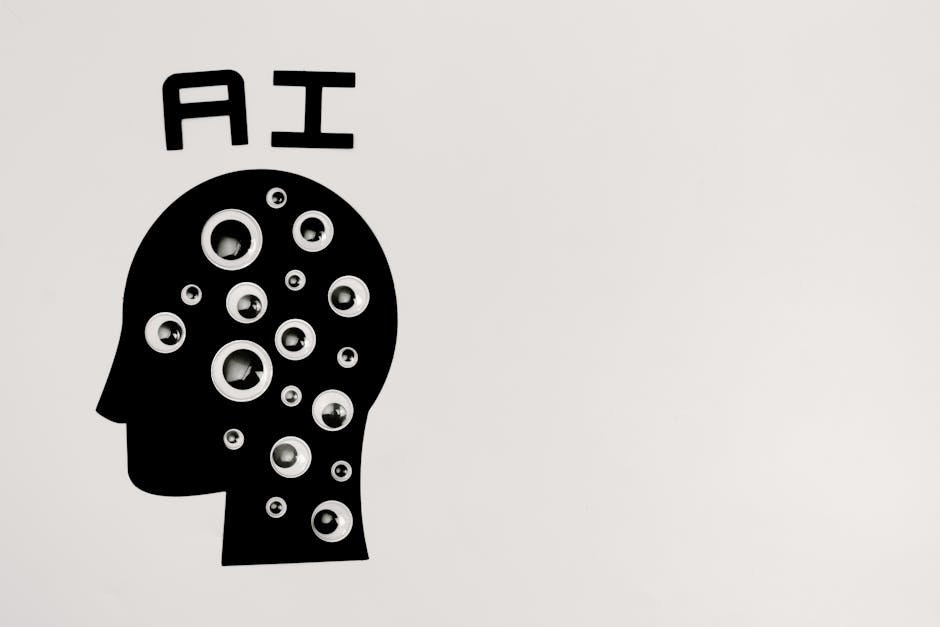
Theoretical knowledge alone is insufficient for becoming proficient in data analysis. Hands-on experience is critical for developing the practical skills needed to tackle real-world data problems. Data analysis exercises provide a structured way to gain this experience, allowing you to apply your knowledge, identify gaps in your understanding, and develop problem-solving skills.
Reinforcing Concepts Through Application
Working through data analysis exercises helps to solidify your understanding of the underlying concepts. By applying these concepts in practice, you gain a deeper appreciation for how they work and when to use them.
Developing Problem-Solving Skills
Data analysis often involves solving complex problems. Exercises provide opportunities to develop your problem-solving skills by forcing you to think critically about how to approach different types of data challenges.
Building Confidence and Competence
Successfully completing data analysis exercises boosts your confidence and demonstrates your competence in the field. This can be especially helpful when applying for jobs or working on projects that require data analysis skills.
Learning from Mistakes
Everyone makes mistakes when learning data analysis. Exercises provide a safe environment to make mistakes and learn from them. By identifying and correcting your errors, you can avoid making the same mistakes in real-world projects.
Benefits: What You Gain from Python Data Analysis Exercises

Engaging in Python data analysis exercises offers a multitude of benefits, ranging from improved technical skills to enhanced problem-solving abilities. Let’s explore some of the key advantages:
Enhanced Data Manipulation Skills
Exercises focus on data manipulation using Pandas, teaching you how to clean, transform, and prepare data for analysis. You’ll learn to handle missing values, filter data based on conditions, and aggregate data to gain meaningful insights.
Improved Data Exploration and Visualization
You’ll develop skills in exploring datasets using descriptive statistics and creating visualizations to identify patterns, trends, and outliers. This includes mastering Matplotlib and Seaborn to generate informative charts and graphs.
Deeper Understanding of Statistical Analysis
Exercises involving statistical analysis will enhance your understanding of concepts like hypothesis testing, regression analysis, and correlation. You’ll learn how to apply these techniques to real-world datasets using Python.
Practical Experience with Machine Learning
Some exercises will introduce you to basic machine learning concepts using Scikit-learn. You’ll learn how to build and evaluate models for tasks like classification and regression.
Portfolio Building
Completing and documenting your data analysis exercises can contribute to building a strong portfolio that showcases your skills to potential employers.
Steps/How-to: A Practical Guide to Data Analysis Exercises

To get the most out of Python data analysis exercises, it’s important to follow a structured approach. Here’s a step-by-step guide to help you get started:
1. Setting up Your Environment
First, ensure you have Python installed on your system. It’s highly recommended to use a virtual environment manager like `venv` or `conda` to isolate your project dependencies. Once you have Python and a virtual environment set up, install the necessary libraries:
pip install pandas numpy matplotlib seaborn scikit-learn
2. Choosing Your Exercises
Start with exercises that match your current skill level. If you’re a beginner, focus on basic data manipulation and visualization. As you progress, you can tackle more complex exercises that involve statistical analysis and machine learning.
3. Understanding the Problem
Before you start coding, carefully read the problem description and make sure you understand what you’re being asked to do. Identify the input data, the expected output, and any constraints that need to be considered.
4. Planning Your Approach
Break down the problem into smaller, more manageable steps. Think about the data structures and functions you’ll need to use to solve each step. Write down your plan in pseudocode or comments before you start writing actual code.
5. Writing and Testing Your Code
Implement your plan in Python, using the libraries and techniques you’ve learned. Test your code thoroughly to ensure it produces the correct output. Use print statements or debugging tools to identify and fix any errors.
6. Documenting Your Work
Write clear and concise comments to explain your code. Document your approach, the challenges you faced, and the solutions you came up with. This will help you understand your code later and also showcase your skills to others.
7. Seeking Feedback
Share your work with others and ask for feedback. This can help you identify areas where you can improve your code or your approach to the problem.
Examples: Illustrative Data Analysis Exercises

Let’s look at some example exercises that cover different aspects of Python data analysis:
Exercise 1: Analyzing Sales Data
You have a dataset of sales transactions with columns like “Date,” “Product,” “Quantity,” and “Price.”
- Load the data into a Pandas DataFrame.
- Calculate the total revenue for each product.
- Find the top 5 best-selling products.
- Create a bar chart showing the revenue for each product.
Solution Snippet:
import pandas as pd
import matplotlib.pyplot as plt
# Load the data
df = pd.read_csv('sales_data.csv')
# Calculate total revenue per product
df['Revenue'] = df['Quantity'] * df['Price']
product_revenue = df.groupby('Product')['Revenue'].sum()
# Find top 5 products
top_5_products = product_revenue.nlargest(5)
# Create bar chart
top_5_products.plot(kind='bar')
plt.title('Top 5 Best-Selling Products')
plt.xlabel('Product')
plt.ylabel('Revenue')
plt.show()
Exercise 2: Analyzing Titanic Dataset
Use the classic Titanic dataset to predict survival.
- Load the dataset into a Pandas DataFrame.
- Handle missing values (e.g., fill with mean or median).
- Encode categorical features (e.g., using one-hot encoding).
- Train a logistic regression model to predict survival.
- Evaluate the model’s performance using accuracy and other metrics.
Solution Snippet:
import pandas as pd
from sklearn.model_selection import train_test_split
from sklearn.linear_model import LogisticRegression
from sklearn.metrics import accuracy_score
from sklearn.preprocessing import LabelEncoder, OneHotEncoder
import numpy as np
# Load the data
df = pd.read_csv('titanic.csv')
# Handle missing values
df['Age'].fillna(df['Age'].median(), inplace=True)
df['Embarked'].fillna(df['Embarked'].mode()[0], inplace=True)
# Encode categorical features
le = LabelEncoder()
df['Sex'] = le.fit_transform(df['Sex'])
ohe = OneHotEncoder(sparse_output=False, handle_unknown='ignore')
embarked_encoded = ohe.fit_transform(df[['Embarked']])
embarked_df = pd.DataFrame(embarked_encoded, index=df.index, columns=ohe.get_feature_names_out(['Embarked']))
df = pd.concat([df, embarked_df], axis=1)
df.drop(['Embarked', 'Name', 'Ticket', 'Cabin'], axis=1, inplace=True)
# Prepare data for modeling
X = df.drop('Survived', axis=1)
y = df['Survived']
# Split into training and testing sets
X_train, X_test, y_train, y_test = train_test_split(X, y, test_size=0.2, random_state=42)
# Train logistic regression model
model = LogisticRegression(max_iter=1000)
model.fit(X_train, y_train)
# Make predictions
y_pred = model.predict(X_test)
# Evaluate accuracy
accuracy = accuracy_score(y_test, y_pred)
print(f'Accuracy: {accuracy}')
Exercise 3: Analyzing Stock Prices
Fetch stock price data for a specific company (e.g., Apple) using a library like `yfinance` or an API. Analyze the data to identify trends and patterns.
- Install and import the `yfinance` library.
- Download historical stock price data for Apple (AAPL).
- Calculate the daily returns.
- Plot the closing prices and daily returns.
- Calculate moving averages and plot them alongside the closing prices.
Strategies: Tips for Effective Practice

To maximize the benefits of Python data analysis exercises, consider these strategies:
Start Small and Build Up
Begin with simple exercises and gradually increase the complexity as you gain confidence. This will prevent you from getting overwhelmed and ensure you’re building a solid foundation of knowledge.
Focus on Understanding the Concepts
Don’t just blindly copy and paste code. Take the time to understand the underlying concepts and principles. This will enable you to apply your knowledge to new and unfamiliar problems.
Experiment and Explore
Don’t be afraid to experiment with different techniques and approaches. Try different libraries, algorithms, and visualization methods to see what works best. This will help you develop your own unique style and approach to data analysis.
Join a Community
Connect with other data scientists and analysts online or in person. Share your work, ask questions, and learn from others. This will help you stay motivated and expand your knowledge base.
Use Real-World Datasets
Whenever possible, use real-world datasets for your exercises. This will make the exercises more relevant and engaging, and it will also give you experience working with data that is messy and imperfect.
Challenges & Solutions: Overcoming Obstacles
You’ll inevitably encounter challenges as you work through Python data analysis exercises. Here are some common challenges and potential solutions:
Data Cleaning Issues
Challenge: Dealing with missing values, inconsistent formatting, and other data quality problems.
Solution: Use Pandas functions like `fillna()`, `dropna()`, `replace()`, and `astype()` to clean and transform your data. Explore regular expressions for more complex text manipulation.
Algorithm Selection
Challenge: Choosing the right algorithm for a specific task.
Solution: Research different algorithms and their strengths and weaknesses. Consider the type of data you have, the problem you’re trying to solve, and the performance metrics you’re optimizing for.
Overfitting
Challenge: Building a model that performs well on the training data but poorly on unseen data.
Solution: Use techniques like cross-validation, regularization, and early stopping to prevent overfitting. Also, consider simplifying your model by reducing the number of features or using a simpler algorithm.
Performance Bottlenecks
Challenge: Dealing with large datasets that take a long time to process.
Solution: Use vectorized operations with NumPy and Pandas to speed up calculations. Consider using techniques like data sampling and parallel processing to reduce the amount of data you need to process.
Debugging Errors
Challenge: Identifying and fixing errors in your code.
Solution: Use a debugger to step through your code line by line and inspect the values of variables. Read error messages carefully and search online for solutions.
FAQ: Common Questions About Python Data Analysis Exercises
Here are some frequently asked questions about using Python data analysis exercises for skill development:
Q: Where can I find good data analysis exercises?
A: Many resources are available, including Kaggle datasets, UCI Machine Learning Repository, and online tutorials offering practical exercises.
Q: What level of Python knowledge is needed to start?
A: A basic understanding of Python syntax, data structures, and control flow is sufficient to begin with simple exercises.
Q: How much time should I dedicate to these exercises?
A: Dedicate consistent time, such as 1-2 hours per day, to see noticeable improvement. The more you practice, the faster you’ll progress.
Q: Should I focus on one library at a time?
A: It’s beneficial to start with Pandas for data manipulation, then move to NumPy for numerical operations, and finally Matplotlib/Seaborn for visualization.
Q: What if I get stuck on an exercise?
A: Try breaking down the problem into smaller steps, searching online for solutions, or asking for help from online communities and forums.
Conclusion: Level Up Your Data Analysis Skills Today!
Python data analysis exercises are a powerful tool for developing your skills and gaining practical experience. By following a structured approach, focusing on understanding the concepts, and seeking feedback, you can unlock the power of data and build a successful career in data science or analytics. Start with the basics, challenge yourself with more complex problems, and never stop learning. Embrace the journey, and you’ll be amazed at how far you can go. Are you ready to start your data analysis adventure? Begin your first exercise today!
Ready to take the next step? Explore online courses, participate in data science competitions, and build your own data analysis projects to further solidify your skills and showcase your expertise. Happy analyzing!

