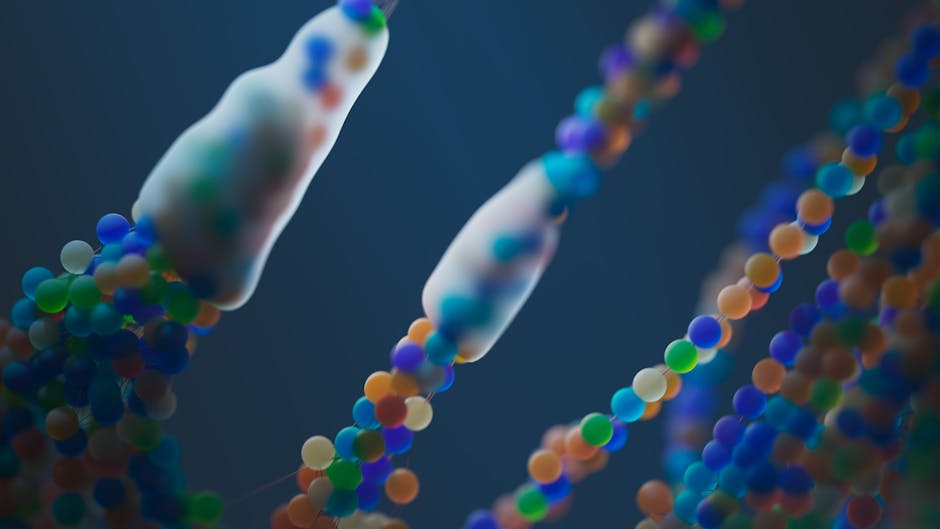Need Randomness? Discover Shuffled – The Open Source Solution
In a world increasingly reliant on data, ensuring fairness and unbiased outcomes is paramount. Whether you’re running statistical simulations, designing experiments, or building applications that rely on chance, generating truly random sequences is essential. This is where Shuffled, an open-source tool designed for generating random sequences, permutations, and selections, comes into play. Shuffled empowers developers and researchers alike to easily integrate robust randomness into their projects, ensuring unbiased results and fostering trust in their applications.
Overview

Shuffled is a versatile open-source tool designed to provide robust and reliable randomness for various applications. Unlike naive approaches to randomization, Shuffled employs well-established algorithms to ensure the generated sequences, permutations, and selections are statistically sound and resistant to bias. Its genius lies in its simplicity and flexibility, allowing users to easily integrate it into existing workflows without requiring extensive programming knowledge. Shuffled can handle everything from shuffling a list of items to generating random samples from a large dataset, making it an indispensable tool for anyone needing unbiased data distribution.
At its core, Shuffled understands the importance of true randomness. Consider the analogy of shuffling a deck of cards. A poor shuffling technique can lead to predictable patterns and unfair gameplay. Similarly, in data science and software development, flawed randomization algorithms can introduce bias and skew results. Shuffled addresses this problem by providing a reliable and verifiable source of randomness, ensuring that your results are trustworthy and representative.
Installation

The installation process for Shuffled is straightforward and depends on your preferred method of package management and the programming language you intend to use. Here, we’ll cover the installation process using Python, a popular language for data science and scripting. Let’s assume you want to install it via `pip`:
# Ensure pip is up-to-date
python3 -m pip install --upgrade pip
# Install Shuffled
pip install shuffled
This command installs the Shuffled package and its dependencies. You can then import and use it in your Python scripts. For other languages or installation methods (e.g., using `conda` or building from source), consult the official Shuffled documentation for detailed instructions, as the specifics can vary based on the chosen approach and the target environment.
Alternatively, if you prefer using Docker, you can often find pre-built Docker images for Shuffled, simplifying deployment across different environments. This approach eliminates the need to manage dependencies manually and ensures consistent behavior regardless of the underlying operating system. Check Docker Hub for available images and instructions on how to use them.
Usage

Once Shuffled is installed, you can start using its functionalities. Here are some common use cases with practical examples:
1. Shuffling a List
This is a fundamental operation where you randomize the order of elements in a list.
import shuffled
import random #needed to seed the shuffled.shuffle function if needed
# Sample list
my_list = [1, 2, 3, 4, 5, 6, 7, 8, 9, 10]
# Shuffle the list in place
shuffled.shuffle(my_list) # No seed, system entropy used as seed
print("Shuffled list:", my_list)
#Using a seed for reproducibility:
my_list = [1, 2, 3, 4, 5, 6, 7, 8, 9, 10]
seed_value = 42
random.seed(seed_value) #Seed the random module for reproducibility
shuffled.shuffle(my_list, random=random.random) # explicitly passing random.random
print("Shuffled List with seed: ", my_list)
This code snippet demonstrates how to shuffle a list using `shuffled.shuffle()`. The list is modified in place, and the output will be a randomized version of the original list. Using a `seed`, you can reproduce the same shuffle every time for debugging or testing purposes. It is important to seed the `random` module before using `shuffled.shuffle` if you desire reproducible results.
2. Generating a Random Sample
Sometimes you need to select a subset of elements randomly from a larger dataset.
import shuffled
# Sample dataset
dataset = range(100) # creates a range from 0 to 99
# Sample size
sample_size = 10
# Generate a random sample
random_sample = shuffled.sample(dataset, sample_size)
print("Random sample:", random_sample)
This example uses `shuffled.sample()` to select 10 random elements from a range of 100 numbers. The output will be a list containing 10 unique elements from the original dataset, chosen randomly.
3. Creating a Random Permutation
A permutation is an arrangement of elements in a specific order. You might need random permutations for generating test cases or exploring different orderings of data.
import shuffled
# Sample list
elements = ['A', 'B', 'C', 'D']
# Generate a random permutation
permutation = shuffled.permutation(elements)
print("Random permutation:", permutation)
This code uses `shuffled.permutation()` to generate a random permutation of the list `[‘A’, ‘B’, ‘C’, ‘D’]`. The output will be a new list containing the same elements but in a randomized order.
4. Working with NumPy Arrays
Shuffled often works seamlessly with NumPy arrays, which are commonly used in numerical computing and data analysis. This enhances its utility in scientific and engineering applications.
import shuffled
import numpy as np
# Create a NumPy array
my_array = np.array([10, 20, 30, 40, 50])
# Shuffle the array in place
shuffled.shuffle(my_array)
print("Shuffled NumPy array:", my_array)
Tips & Best Practices
* **Seed for Reproducibility:** For testing and debugging, always use a fixed seed value to ensure that the random sequences are reproducible. This allows you to consistently recreate the same conditions and verify the behavior of your code.
* **Understand Your Data:** Before shuffling or sampling, understand the characteristics of your data. Are there any inherent biases or patterns that could be amplified or mitigated by the randomization process?
* **Choose the Right Function:** Shuffled offers different functions for different purposes. Use `shuffle()` for in-place shuffling, `sample()` for random selection, and `permutation()` for generating random orderings. Select the function that best suits your specific needs.
* **Test for Uniformity:** After generating random sequences, it’s good practice to test for uniformity. This ensures that the generated sequences are truly random and don’t exhibit any unexpected patterns or biases. Statistical tests like the Chi-squared test can be used for this purpose.
* **Use Appropriate Data Types:** When working with large datasets, consider using NumPy arrays for improved performance and memory efficiency. Shuffled is designed to work seamlessly with NumPy arrays, allowing you to process large amounts of data quickly and efficiently.
* **Consider Edge Cases**: Always test with edge cases, such as empty lists or datasets with only one element, to ensure that Shuffled handles these scenarios gracefully.
Troubleshooting & Common Issues
* **`ImportError: No module named ‘shuffled’`:** This error indicates that the Shuffled package is not installed. Double-check that you have installed it using `pip install shuffled` and that your Python environment is correctly configured.
* **Unexpected Results:** If you are getting unexpected results, ensure that you have seeded the random number generator correctly if you require reproducibility. Otherwise, the behavior should be random.
* **Performance Issues:** If you are working with very large datasets and experiencing performance issues, consider using NumPy arrays for improved efficiency. Also, explore alternative algorithms or techniques for optimizing the randomization process. Consider if Shuffled’s implementation is the most efficient for the scale of your data.
* **Seed Not Working:** If the seed doesn’t appear to be working, ensure that you’re seeding the `random` module *before* calling any of the `shuffled` functions. The `shuffled` module utilizes the standard `random` library under the hood. Specifically pass the method `random.random` to the shuffle function.
* **Dependency Conflicts:** In rare cases, you may encounter dependency conflicts with other packages in your environment. Try creating a virtual environment using `venv` or `conda` to isolate Shuffled and its dependencies from the rest of your system.
FAQ
* **Q: What is the difference between `shuffle()` and `sample()`?**
* **A:** `shuffle()` modifies the original list in place, randomizing the order of its elements. `sample()` creates a new list containing a specified number of randomly selected elements from the original list, without modifying the original list.
* **Q: Can I use Shuffled with other programming languages besides Python?**
* **A:** While this article focuses on Python, the principles of randomness and shuffling apply to many languages. You can find or adapt similar algorithms and techniques for other languages, although a pre-built “Shuffled” library might not exist.
* **Q: How can I ensure the randomness of the generated sequences?**
* **A:** Shuffled uses well-established randomization algorithms. However, for critical applications requiring the highest level of security, consider using hardware random number generators or consulting with a cryptography expert.
* **Q: Is Shuffled suitable for cryptographic applications?**
* **A:** Shuffled is primarily designed for general-purpose randomization and is not intended for cryptographic applications. For cryptographic purposes, use dedicated cryptographic libraries that provide cryptographically secure random number generators (CSRNGs).
* **Q: How do I contribute to the Shuffled project?**
* **A:** Check the official Shuffled repository (e.g., on GitHub) for contribution guidelines. Typically, you can contribute by submitting bug reports, feature requests, or code contributions.
Conclusion
Shuffled provides a valuable open-source solution for anyone needing to generate random sequences, permutations, or selections in their applications. Its ease of use, flexibility, and robust algorithms make it an ideal tool for data scientists, software developers, and researchers. By following the tips and best practices outlined in this article, you can effectively integrate Shuffled into your workflows and ensure the fairness and unbiased nature of your results. Don’t hesitate! Visit the official Shuffled GitHub page to download the library and begin incorporating robust randomness into your projects today!