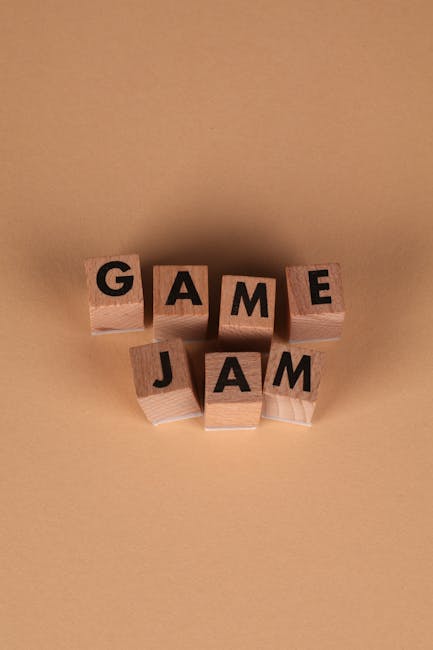Best Fonts for IDE Coding: Enhance Your Productivity
Choosing the right font for your Integrated Development Environment (IDE) is a small change that can have a significant impact on your coding experience. A well-selected font improves readability, reduces eye strain, and ultimately boosts your productivity. Sifting through the vast array of options can be overwhelming, but understanding the key characteristics of effective coding fonts will guide you toward the perfect choice. This article will delve into the factors that make a font ideal for coding, showcase some top contenders, and provide practical advice for selecting and implementing the best font for your individual needs.
Background: Why Font Choice Matters in Coding
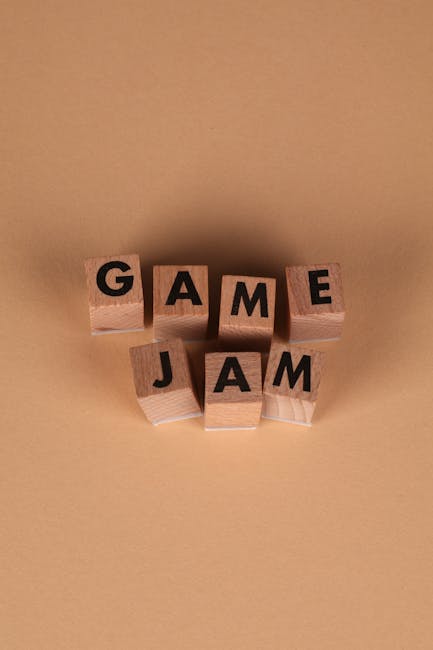
In the realm of coding, where prolonged screen time and intricate syntax are the norm, the importance of choosing a suitable font cannot be overstated. The constant exposure to lines of code demands a font that minimizes eye strain and maximizes readability. Poorly chosen fonts can lead to fatigue, decreased focus, and increased errors, ultimately hindering productivity and the overall coding experience. The history of coding fonts reflects an evolution driven by the need for clarity and efficiency. From the early days of teletype machines with limited character sets to the modern era of high-resolution displays and advanced rendering technologies, coding fonts have continuously adapted to meet the evolving demands of the programming landscape.
The Evolution of Coding Fonts
Early coding fonts were often constrained by the technical limitations of the hardware. They prioritized basic character representation over aesthetic considerations. As technology advanced, designers began to create fonts specifically tailored for coding, focusing on attributes like differentiation between similar characters (e.g., 0 and O, l and 1) and overall legibility. The rise of open-source initiatives has also contributed significantly to the development and availability of high-quality coding fonts.
Monospaced Fonts: The Cornerstone of Coding
The term “monospaced” refers to fonts where each character occupies the same horizontal space. This is a crucial characteristic for coding because it ensures proper alignment of code, making it easier to visually scan and identify patterns, structures, and errors. Imagine debugging a nested loop where the indentation is inconsistent due to a proportional font; the potential for mistakes significantly increases. Monospaced fonts eliminate this ambiguity, contributing to cleaner, more maintainable code.
Importance: Key Features of a Good Coding Font

Identifying the ideal font for coding involves more than simply selecting one that looks aesthetically pleasing. Several key features directly impact readability and reduce eye strain, ultimately improving the coding experience. These features include distinct character differentiation, consistent letter spacing, comfortable x-height, clear rendering, and overall aesthetic appeal that resonates with the individual developer.
Distinct Character Differentiation
One of the most critical aspects of a good coding font is the ability to easily distinguish between characters that are visually similar. The confusion between the number zero (0) and the uppercase letter “O,” or the lowercase letter “l” and the number one (1), can lead to significant errors and wasted debugging time. Effective coding fonts employ design strategies to make these distinctions clear, such as adding a slash through the zero or using different shapes for the lowercase “l” and the number one.
Consistent Letter Spacing and Kerning
Consistent letter spacing is essential for maintaining readability. When the space between characters varies too much, it can disrupt the visual flow of the code and make it harder to scan quickly. Similarly, good kerning (the adjustment of space between specific character pairs) ensures that characters fit together harmoniously, preventing them from appearing too crowded or too far apart. This evenness promotes a smoother reading experience and reduces eye strain.
Comfortable X-Height
The x-height of a font refers to the height of the lowercase letters (like “x”) relative to the uppercase letters. A comfortable x-height makes lowercase letters more prominent, improving readability, especially when dealing with code that contains a mix of uppercase and lowercase characters. A font with an x-height that is too small can appear cramped and difficult to read, while one that is too large can look awkward and unbalanced.
Clear Rendering
The way a font is rendered on the screen can significantly impact its readability. Factors like anti-aliasing (which smooths out the edges of characters) and hinting (which optimizes the font for specific pixel sizes) can contribute to a clearer, more legible appearance. A font that is well-rendered will appear sharp and crisp, even at smaller sizes, reducing eye strain and improving the overall coding experience.
Aesthetic Appeal
While functionality is paramount, the aesthetic appeal of a coding font is also an important consideration. A font that you find visually pleasing can make the coding experience more enjoyable and engaging. Personal preference plays a significant role here, with some developers preferring clean, minimalist fonts, while others prefer fonts with more character and personality.
Benefits: How a Good Coding Font Enhances Productivity

The advantages of using a well-suited coding font extend far beyond mere aesthetic appeal. The right font can lead to tangible improvements in productivity, accuracy, and overall job satisfaction for software developers. These benefits stem from enhanced readability, reduced eye strain, improved focus, and increased efficiency in debugging and code comprehension.
Reduced Eye Strain and Fatigue
Prolonged periods of coding can take a toll on the eyes. A font designed for readability can minimize eye strain by reducing the effort required to decipher characters. This, in turn, reduces fatigue, allowing developers to maintain focus and productivity for longer periods. Features like clear character differentiation, consistent letter spacing, and a comfortable x-height all contribute to a less taxing visual experience.
Improved Code Comprehension
When code is easy to read, it is also easier to understand. A good coding font allows developers to quickly scan and grasp the structure and logic of the code. This improved code comprehension leads to faster debugging, easier collaboration, and a greater overall understanding of the project.
Faster Debugging
Debugging can be a time-consuming and frustrating process. However, a font that clearly distinguishes between visually similar characters can significantly reduce the number of errors that slip through unnoticed. By making it easier to spot typos and other subtle mistakes, a good coding font can save developers valuable time and effort.
Increased Accuracy and Reduced Errors
The clarity provided by a well-chosen coding font translates directly into increased accuracy. Developers are less likely to make mistakes when the code is easy to read and understand. This reduced error rate leads to higher quality code, fewer bugs, and a more reliable software product.
Enhanced Focus and Concentration
A comfortable and visually appealing font can create a more conducive environment for focus and concentration. By reducing distractions and minimizing eye strain, a good coding font allows developers to become more immersed in their work, leading to greater productivity and creativity.
Examples: Top Coding Fonts to Consider

Numerous excellent coding fonts are available, each with its unique strengths and characteristics. Some popular and highly regarded options include Fira Code, JetBrains Mono, Cascadia Code, Hack, and Consolas. Examining each of these will shed light on their design and functionality.
Fira Code
Fira Code is renowned for its ligatures, which combine multiple characters into a single, visually appealing glyph. For example, the “==” sequence can be rendered as a single equals sign with two lines, making the code more readable and less cluttered. This feature, combined with its excellent readability and distinct character differentiation, makes Fira Code a favorite among many developers.
JetBrains Mono
Developed by JetBrains, the creators of popular IDEs like IntelliJ IDEA and PyCharm, JetBrains Mono is specifically designed for coding. It features a clean, modern design with a focus on legibility and reduced eye strain. Its tall x-height and clear character differentiation make it a comfortable and effective choice for long coding sessions.
Cascadia Code
Cascadia Code is Microsoft’s contribution to the world of coding fonts. It is a monospaced font that includes programming ligatures and is designed to enhance the modern look and feel of the Windows Terminal. Its clear and crisp rendering makes it a pleasure to use, particularly for developers who work extensively in the Microsoft ecosystem.
Hack
Hack is an open-source font specifically designed for source code. It offers a balance of readability and visual appeal, with a focus on distinct character differentiation and consistent letter spacing. Its versatility and wide availability make it a popular choice among developers across various platforms and coding environments.
Consolas
Consolas is a widely used font that comes pre-installed with Microsoft Windows. While it may not have all the bells and whistles of some of the newer coding fonts, Consolas remains a solid and reliable choice due to its excellent readability and clear character differentiation. It’s a particularly good option for developers who prefer a more traditional coding font.
Strategies: How to Choose the Right Font for You

Selecting the right coding font is a highly personal process. What works well for one developer may not be ideal for another. However, by considering your individual preferences, coding style, and working environment, you can narrow down the options and find a font that perfectly suits your needs. Experimentation, customization, and taking advantage of online resources will aid in the selection process.
Identify Your Preferences
Start by considering your personal preferences. Do you prefer a clean, minimalist font or one with more character and personality? Do you like ligatures, or do you find them distracting? What font sizes do you typically use? Answering these questions will help you narrow down the field of potential candidates.
Consider Your Coding Style and Language
The type of code you write can also influence your font choice. For example, if you work primarily with languages that use a lot of symbols and operators (like C++ or Perl), you may want to prioritize a font with excellent character differentiation and ligatures. If you work with languages that are more verbose and rely heavily on indentation (like Python), you may want to focus on a font with consistent letter spacing and a comfortable x-height.
Experiment with Different Options
The best way to find the right font is to try out different options and see how they feel in your coding environment. Most IDEs allow you to easily switch between fonts, so take advantage of this feature to experiment with different styles and sizes. Code several hours using each font before making a final decision. This ensures that the font is easy on your eyes during long coding sessions.
Customize Your Font Settings
Many IDEs also allow you to customize the font settings, such as the font size, line height, and letter spacing. Adjusting these settings can further improve the readability and comfort of your chosen font. Don’t be afraid to experiment with different settings until you find a combination that works well for you.
Use Online Resources and Communities
There are numerous online resources and communities dedicated to coding fonts. These resources can provide valuable insights and recommendations from other developers. Check out font reviews, comparisons, and discussions on forums and social media to get a better sense of what fonts are popular and why.
Challenges & Solutions: Addressing Font-Related Issues

While choosing the right font can significantly improve the coding experience, some challenges may arise. Rendering issues, font availability across different platforms, and resistance to change can all present obstacles. However, by understanding these challenges and implementing appropriate solutions, you can overcome them and enjoy the benefits of a well-chosen coding font.
Rendering Issues
Sometimes, fonts may not render correctly on certain operating systems or IDEs. This can result in blurry or distorted characters, making the font difficult to read. To address rendering issues, try adjusting the font settings in your IDE or operating system. You may also need to update your graphics drivers or install additional font rendering libraries.
Font Availability Across Platforms
If you work on multiple platforms (e.g., Windows, macOS, Linux), you need to ensure that your chosen font is available and renders correctly on all of them. Some fonts may be platform-specific, while others may require additional installation steps on certain operating systems. Before committing to a particular font, verify that it is compatible with all of your development environments.
Resistance to Change
Changing your coding font can feel like a significant adjustment, especially if you have been using the same font for a long time. You may initially experience some discomfort or unfamiliarity. However, it’s important to give the new font a fair chance by using it for several days or weeks. If you still find it uncomfortable after a reasonable trial period, you can always switch back to your old font or try a different option.
Conflicting IDE Themes
Sometimes a new font can appear different when paired with a particular IDE theme. Dark themes can impact how the font renders compared to light themes. Adjust the IDE theme if necessary to complement the font and ensure optimal readability.
FAQ: Common Questions About Coding Fonts
Below are some frequently asked questions about coding fonts, addressing common concerns and providing quick, helpful answers.
Q: What is the most important characteristic of a coding font?
A: Clear character differentiation to avoid confusion between visually similar characters like 0 and O, or l and 1.
Q: Are monospaced fonts essential for coding?
A: Yes, monospaced fonts ensure consistent alignment of code, making it easier to read and debug.
Q: Do ligatures improve or hinder coding readability?
A: It’s subjective; some find ligatures enhance readability by combining common character sequences, while others find them distracting.
Q: How can I change the font in my IDE?
A: The specific steps vary depending on the IDE, but generally, you can find font settings in the IDE’s preferences or settings menu under “Editor” or “Appearance.”
Q: Is a paid font better than a free font for coding?
A: Not necessarily. Many excellent free and open-source coding fonts are available. The best font depends on your personal preferences and coding needs, not the price.
Q: How does font size affect coding productivity?
A: An appropriate font size contributes to reduced eye strain and improved readability. Experiment to find a size that is comfortable for you.
Conclusion: Optimize Your Coding Experience
Selecting the right font for your IDE is a crucial step towards optimizing your coding experience. By prioritizing readability, reducing eye strain, and enhancing focus, a well-chosen font can significantly boost your productivity and overall job satisfaction. Experiment with different options, customize your settings, and don’t be afraid to embrace change. Take the time to find the perfect font for your needs and witness the positive impact it has on your coding workflow. Start trying new fonts today and elevate your coding experience! Try out Fira Code, JetBrains Mono, and Cascadia code now.