Data Chaos Got You Down? Meet Shuffler!
Are you spending countless hours wrestling with messy data? Do you struggle to transform data into a usable format for analysis or reporting? Shuffler is here to rescue you! This open-source tool provides a flexible and powerful way to organize, transform, and analyze data, saving you time and frustration. Let’s dive into how Shuffler can revolutionize your data workflow.
1. Overview: Shuffler – Your Data Transformation Ally

Shuffler is an ingenious open-source tool designed to streamline data manipulation tasks. Think of it as a Swiss Army knife for data wrangling. It allows users to define data transformations, apply them consistently, and ultimately prepare data for further analysis or integration into other systems. It’s particularly smart because it embraces a modular and configurable design, allowing users to customize their workflows to precisely match their needs. Unlike rigid, monolithic data processing solutions, Shuffler adapts to the specific challenges of your data, not the other way around.
Shuffler excels at Extract, Transform, Load (ETL) processes, data cleansing, data normalization, and even basic data analysis. Its intuitive interface and command-line capabilities make it accessible to both technical and non-technical users. Whether you’re a data scientist, a business analyst, or a developer, Shuffler empowers you to take control of your data.
2. Installation: Getting Shuffler Up and Running

The installation process for Shuffler will depend on your operating system and preferred method of installation. However, a typical installation might involve using a package manager or directly downloading the source code and building it. Here’s an example installation using `pip`, a common Python package installer, assuming Shuffler is packaged and distributed via PyPI (Python Package Index). Note that this is illustrative; you should always consult the official Shuffler documentation for the most accurate and up-to-date installation instructions.
# First, ensure you have Python and pip installed.
# Check Python version:
python3 --version
# Check pip version:
pip3 --version
# If pip is not installed, you may need to install it.
# On Debian/Ubuntu:
sudo apt update
sudo apt install python3-pip
# Now, install Shuffler (replace "shuffler" with the actual package name if different)
pip3 install shuffler
# Verify the installation (if Shuffler provides a command-line tool)
shuffler --version # or shuffler -v, depending on the tool's design
If Shuffler requires specific dependencies, `pip` will typically handle those automatically. However, it’s always a good idea to review the installation output for any error messages or warnings. Some installations might require additional steps, such as configuring environment variables or creating configuration files. Refer to the official documentation for details.
Alternatively, if Shuffler is distributed as source code, you’ll typically need to clone the repository and build it yourself. This usually involves using a build system like `make` or `cmake`. The specific steps will vary depending on the project, but generally follow this pattern:
# Clone the Shuffler repository (replace with the actual repository URL)
git clone https://github.com/example/shuffler.git
# Navigate to the Shuffler directory
cd shuffler
# Follow the build instructions in the README or INSTALL file
# Example (using make):
make
# Install the tool (may require sudo)
sudo make install
3. Usage: Unleashing the Power of Shuffler

Once Shuffler is installed, you can begin using it to manipulate your data. The specific commands and options will depend on the features offered by Shuffler. Let’s explore a few hypothetical examples to illustrate common use cases.
Example 1: Data Cleansing
Suppose you have a CSV file containing customer data, but it contains inconsistent formatting and missing values. Shuffler can help you clean this data.
# Assuming Shuffler has a command-line tool called "shuffle"
# and a cleaning module called "cleanse"
shuffle cleanse --input customer_data.csv --output cleaned_data.csv \
--remove-duplicates --fill-missing value=unknown --normalize-case
# This command might:
# 1. Read data from customer_data.csv
# 2. Remove duplicate rows
# 3. Fill missing values with "unknown"
# 4. Normalize the case of text fields (e.g., convert to lowercase)
# 5. Write the cleaned data to cleaned_data.csv
Example 2: Data Transformation
Imagine you need to convert a JSON file containing product information into a different format, such as XML.
shuffle transform --input products.json --output products.xml \
--from-format json --to-format xml \
--mapping '{"product_id": "id", "product_name": "name", "price": "cost"}'
# This command might:
# 1. Read data from products.json
# 2. Convert the data from JSON to XML format
# 3. Map the fields from the JSON structure to the XML structure,
# e.g., rename "product_id" to "id", "product_name" to "name", etc.
# 4. Write the transformed data to products.xml
Example 3: Data Aggregation
Let’s say you have log files that you need to summarize to find the average response time for different endpoints.
shuffle aggregate --input log_data*.log --output response_times.csv \
--group-by endpoint --average response_time
# This command might:
# 1. Read data from all log files matching the pattern "log_data*.log"
# 2. Group the data by the "endpoint" field
# 3. Calculate the average "response_time" for each endpoint
# 4. Write the aggregated results to response_times.csv
These examples are illustrative and the actual commands and options will depend on the specific implementation of Shuffler. The key is to consult the official documentation to understand the available modules and their capabilities.
4. Tips & Best Practices: Mastering Shuffler
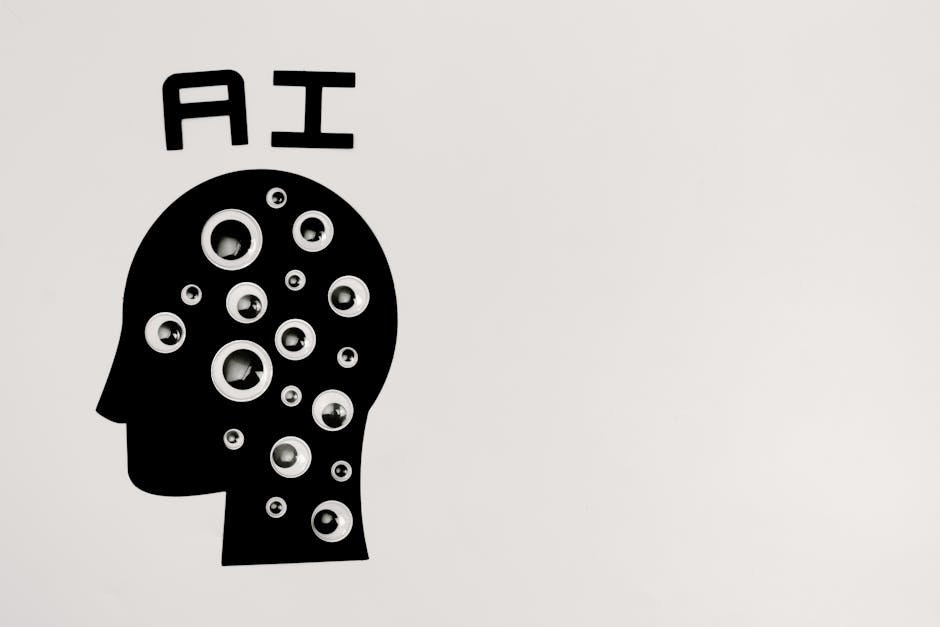
- Start Small: Begin with simple transformations and gradually increase complexity as you become more familiar with Shuffler.
- Use Configuration Files: For complex transformations, consider using configuration files to store your settings. This makes your workflows more reproducible and easier to manage.
- Test Your Transformations: Always test your transformations on a small sample of data before applying them to the entire dataset. This helps you catch errors early and avoid corrupting your data.
- Document Your Workflows: Document your data transformations using comments or separate documentation files. This will help you and others understand what your workflows do and how they work.
- Version Control: Store your configuration files and scripts in a version control system like Git. This allows you to track changes, revert to previous versions, and collaborate with others.
- Leverage the Community: If you encounter problems, don’t hesitate to seek help from the Shuffler community. Forums, mailing lists, and issue trackers are great resources for getting support and sharing your knowledge.
- Modularize Your Workflows: Break down complex tasks into smaller, more manageable modules. This makes your workflows easier to understand, test, and maintain.
5. Troubleshooting & Common Issues

- Installation Errors: If you encounter installation errors, double-check that you have all the necessary dependencies installed and that your environment is configured correctly. Consult the official documentation for troubleshooting tips.
- Command-Line Errors: If you receive command-line errors, carefully review the syntax of your commands and the available options. Pay attention to error messages, as they often provide clues about the cause of the problem.
- Data Transformation Errors: If your data transformations are not producing the expected results, carefully examine your transformation logic and the structure of your data. Use debugging tools to step through your workflows and identify the source of the error.
- Performance Issues: If your data transformations are running slowly, consider optimizing your workflows and using more efficient algorithms. You may also need to increase the resources allocated to Shuffler, such as memory or CPU.
- Compatibility Issues: Ensure that Shuffler is compatible with your operating system, programming language, and other tools. Check the official documentation for compatibility information.
FAQ
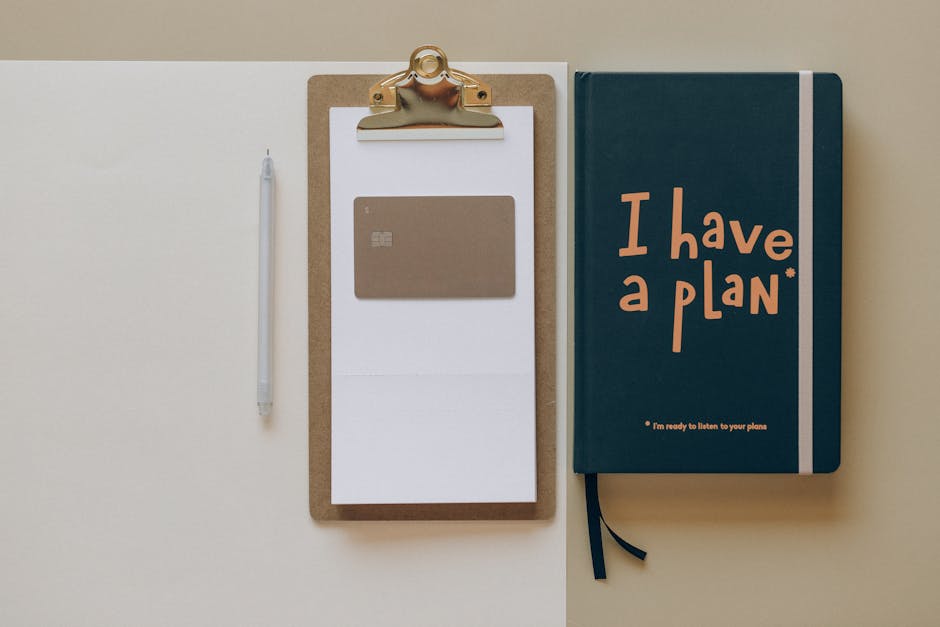
- Q: What types of data formats does Shuffler support?
- A: The supported data formats depend on the modules included with Shuffler. Common formats include CSV, JSON, XML, and plain text, but Shuffler can be extended to support additional formats as needed.
- Q: Is Shuffler suitable for large datasets?
- A: Shuffler’s performance on large datasets depends on the efficiency of its algorithms and the available resources. Consider using optimized workflows and increasing resources for large datasets.
- Q: Can I use Shuffler to automate data processing tasks?
- A: Yes! Shuffler’s command-line interface allows you to easily integrate it into scripts and automated workflows.
- Q: Does Shuffler have a graphical user interface (GUI)?
- A: While some data transformation tools have GUIs, it depends on the Shuffler distribution you are using. Command-line interfaces are common in open-source tools like this for automation and integration purposes.
- Q: Where can I find more information and support for Shuffler?
- A: Visit the official Shuffler website or GitHub repository for documentation, tutorials, and community support forums.
In conclusion, Shuffler is a powerful open-source tool that can significantly simplify your data manipulation and analysis tasks. Its flexible and customizable design makes it suitable for a wide range of use cases. Ready to take control of your data? Give Shuffler a try today and experience the difference! Visit the official Shuffler project page to download the latest version and explore its features.

