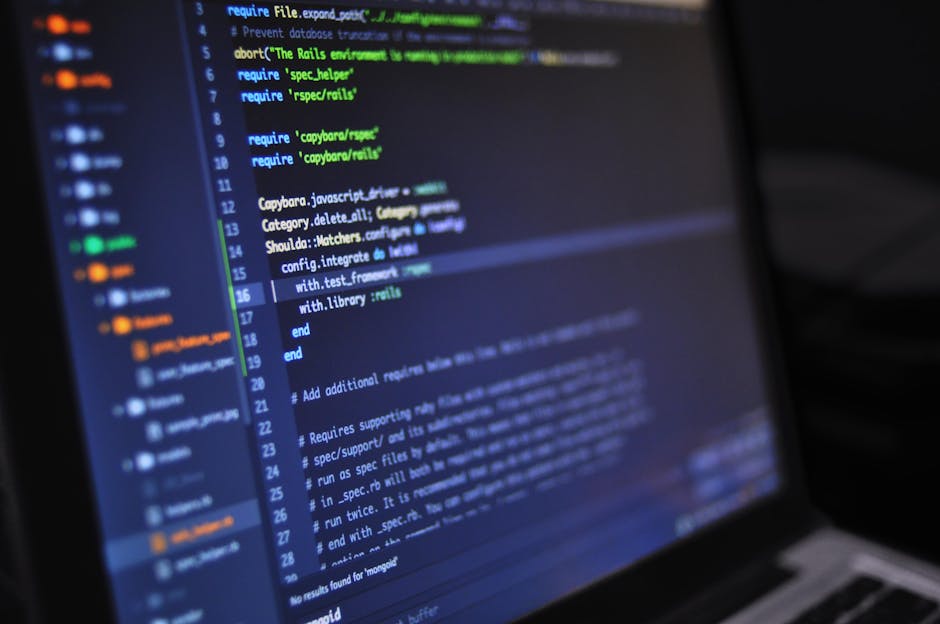Free Project Zomboid Server Hosting: Is it Possible?
Project Zomboid, the unforgiving zombie survival RPG, is best experienced with friends. Teaming up to fortify your base, scavenge for supplies, and fend off hordes of the undead makes for unforgettable gaming moments. But setting up a dedicated server can be a hurdle, especially when budget constraints come into play. The question then arises: can you really get free server hosting for Project Zomboid? This article will delve into the possibilities of free Project Zomboid server hosting, explore potential options, and provide a balanced view of the benefits and limitations involved, helping you navigate the world of online zombie survival.
The Allure and Reality of Free Server Hosting

The promise of “free” is always attractive, especially for gamers who want to enjoy Project Zomboid with their friends without incurring extra costs. Free hosting services often appeal to beginners or those looking for short-term server solutions. However, it’s crucial to understand what “free” truly entails. Free hosting rarely offers the same level of performance, reliability, or features as paid services. Limitations are often in place to encourage users to upgrade to a premium, paid plan. Understanding these trade-offs is vital before committing to a free server hosting option for Project Zomboid.
Understanding Server Requirements for Project Zomboid
Project Zomboid, while not the most graphically demanding game, requires a stable and moderately powerful server to handle multiple players and the game’s dynamic world. Factors like RAM, CPU cores, and network bandwidth all play a crucial role in ensuring a smooth and lag-free experience. A server struggling to keep up can lead to frustrating gameplay, desynchronization issues, and ultimately, a less enjoyable experience for everyone involved. Understanding these server requirements will help you critically evaluate any “free” hosting offer.
Exploring Potential Free Hosting Options

While completely “free” dedicated server hosting specifically for Project Zomboid is rare, there are a few avenues you might explore. These options often come with significant limitations and caveats, which we will highlight.
Option 1: Utilizing Free Tier Cloud Services
Some cloud providers, such as Google Cloud Platform (GCP), Amazon Web Services (AWS), and Oracle Cloud Infrastructure (OCI), offer free tiers. These tiers provide limited resources, but in some cases, they *might* be sufficient for a small Project Zomboid server with a few players. The resources are often constrained, requiring significant optimization and server management skills to run Project Zomboid effectively. Be aware that these “free” tiers usually require credit card information for verification, and exceeding the free tier limits can result in unexpected charges.
Option 2: Community-Run Servers
Occasionally, gaming communities or individual players might host public Project Zomboid servers. While these servers are technically “free” to join, you’re at the mercy of the server administrator regarding rules, uptime, and performance. Furthermore, these servers might be crowded or have specific mods that you might not prefer.
Option 3: Leveraging Trial Periods
Many reputable game server hosting providers offer free trial periods. This allows you to test their services with Project Zomboid and see if their platform meets your needs. Trial periods are usually limited in duration (e.g., a few days or a week), but they can provide valuable insight into the provider’s performance and support. It’s a good way to experience premium features before committing to a paid plan.
Option 4: Hosting on Your Own PC (The DIY Approach)
Technically, you can host a Project Zomboid server directly on your own computer. This avoids hosting costs altogether, but it demands significant technical expertise and comes with several caveats. Your computer needs to be powerful enough to run the game *and* the server simultaneously. Furthermore, you’ll need a stable and fast internet connection with sufficient upload bandwidth. Hosting on your personal PC can also impact your gaming performance, and it requires configuring port forwarding, managing server updates, and ensuring your system is secure. This option is best suited for technically proficient users who are comfortable troubleshooting server issues.
The Importance of Server Performance for Project Zomboid

The gameplay experience in Project Zomboid heavily relies on server performance. Lag, disconnections, and slow response times can significantly detract from the immersion and enjoyment of the game, especially in tense survival situations. Understanding the specific server needs is the first step to selecting a quality server solution, whether free or paid.
Factors Affecting Server Performance
Several factors influence the performance of a Project Zomboid server:
* **CPU:** The central processing unit handles the game’s calculations, including zombie AI, world simulation, and player actions. A powerful CPU is essential for handling multiple players and complex scenarios.
* **RAM:** Random access memory is used to store the game’s data in real-time. Insufficient RAM can lead to slowdowns and crashes.
* **Storage:** The storage drive houses the game’s files, including the world save, mods, and server configuration. SSDs (solid-state drives) offer significantly faster loading times than traditional HDDs (hard disk drives).
* **Network Bandwidth:** Network bandwidth determines the speed at which data can be transmitted between the server and players. Low bandwidth can result in lag and disconnections.
* **Server Location:** The physical location of the server relative to the players affects latency (ping). Choosing a server location that is geographically close to the majority of players minimizes latency.
Assessing Your Needs
Before choosing a hosting solution, consider the following questions:
* **How many players will be on the server simultaneously?**
* **Will you be using mods?** Mods can significantly increase server resource consumption.
* **What is your budget?**
* **How comfortable are you with server administration?**
Benefits and Limitations of Free vs. Paid Hosting

The choice between free and paid Project Zomboid server hosting boils down to weighing the benefits of cost savings against the potential limitations in performance, features, and support. A detailed comparison helps to clarify expectations.
Free Hosting Benefits
* **Cost Savings:** The most obvious benefit is the lack of financial investment.
* **Testing the Waters:** Free options are a good way to test server administration and gauge interest in a server before committing to a paid plan.
Free Hosting Limitations
* **Limited Resources:** Free servers typically have limited CPU, RAM, storage, and bandwidth, which can impact performance.
* **Downtime:** Free servers often experience more downtime than paid servers due to limited resources and maintenance schedules.
* **Advertisements:** Some free hosting providers display advertisements on the server or require players to view ads to access the server.
* **Limited Support:** Free hosting providers usually offer limited or no customer support.
* **Security Risks:** Free hosting providers may have weaker security measures, making your server vulnerable to attacks.
Paid Hosting Benefits
* **Reliable Performance:** Paid servers offer significantly more resources, resulting in smoother gameplay and reduced lag.
* **Higher Uptime:** Paid servers typically have guaranteed uptime, ensuring your server is available whenever you want to play.
* **Dedicated Support:** Paid hosting providers offer customer support to assist with any issues.
* **Advanced Features:** Paid servers often include features such as automatic backups, mod support, and DDoS protection.
* **Scalability:** You can easily upgrade your server resources as your player base grows.
Paid Hosting Limitations
* **Cost:** The primary disadvantage is the ongoing cost associated with the service.
* **Overhead:** Requires careful selection to avoid overpaying for resources you don’t need.
Steps to Set Up a Free Project Zomboid Server (If Possible)
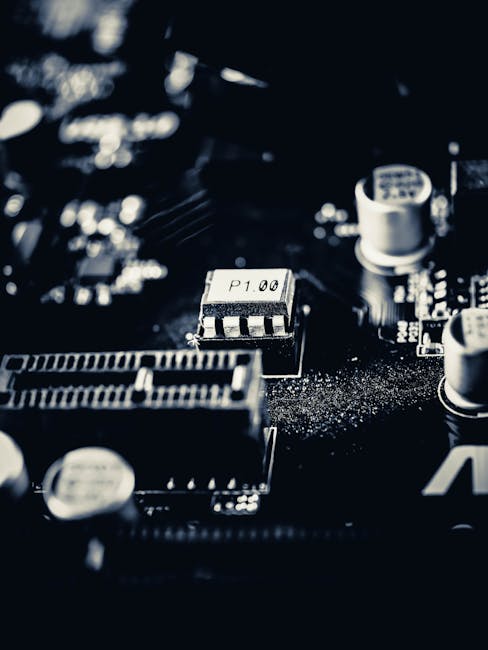
If you decide to explore a free hosting option, here are the general steps involved in setting up a Project Zomboid server:
- Choose a Free Hosting Provider (or DIY). Research and select a free hosting provider or decide to host the server on your own PC. If using a cloud provider’s free tier, ensure you understand the resource limitations.
- Install Project Zomboid Server Files. Download the Project Zomboid dedicated server files from SteamCMD. SteamCMD is a command-line version of the Steam client used to download game server files.
- Configure Server Settings. Edit the server configuration files (servertest.ini) to customize settings such as the server name, password, and map.
- Set Up Port Forwarding (if self-hosting). Configure your router to forward the necessary ports (typically UDP ports 16261-16262) to your server’s IP address. This allows players to connect to your server from outside your local network.
- Start the Server. Launch the Project Zomboid server executable.
- Connect to the Server. Launch Project Zomboid and connect to your server using its IP address and port.
Keep in mind that the specific steps may vary depending on the hosting provider or method you choose.
Examples: Success Stories (and Failures)

Here are a few hypothetical scenarios to illustrate the potential outcomes of using free Project Zomboid server hosting:
* **Success:** A small group of friends (3-4 players) successfully host a Project Zomboid server on a cloud provider’s free tier by carefully optimizing server settings and limiting the number of zombies. They experience occasional lag but are generally satisfied with the experience, considering the cost.
* **Failure:** A player attempts to host a Project Zomboid server on their old, underpowered laptop. The server crashes frequently, and the gameplay is unplayable due to extreme lag. They give up and decide to look for a paid hosting solution.
* **Mixed Results:** A player joins a public, community-run Project Zomboid server. The server is generally stable, but the administrator frequently changes the rules and mods without warning, frustrating some players.
Strategies for Optimizing Performance on Limited Resources
If you’re using a free hosting solution with limited resources, here are some strategies to optimize performance:
* **Limit the Number of Players:** Reduce the maximum number of players allowed on the server.
* **Disable Unnecessary Mods:** Remove any mods that you don’t need.
* **Reduce Zombie Population:** Decrease the zombie population in the server settings.
* **Optimize Server Settings:** Adjust server settings such as the world size, day length, and loot respawn rate to reduce resource consumption.
* **Monitor Server Performance:** Regularly monitor server performance to identify and address any bottlenecks. Tools like htop or similar resource monitors can be useful.
Challenges and Solutions with Free Hosting
Using free Project Zomboid server hosting comes with its own set of challenges. Here are some common issues and potential solutions:
* **Challenge: Lag.** Solution: Optimize server settings, limit the number of players, or consider upgrading to a paid plan.
* **Challenge: Downtime.** Solution: Choose a free hosting provider with a relatively high uptime record, or consider setting up a backup server.
* **Challenge: Limited Storage.** Solution: Delete unnecessary files and mods, or consider upgrading to a paid plan.
* **Challenge: Security Risks.** Solution: Implement strong security measures, such as a firewall and password protection.
FAQ: Free Project Zomboid Server Hosting
- Q: Is it *really* possible to get completely free, reliable Project Zomboid server hosting?
- A: It’s *possible*, but extremely difficult to achieve reliable performance. Free tiers and community servers often have limitations.
- Q: What are the minimum server requirements for a small Project Zomboid server (4-5 players)?
- A: As a rough guide, aim for at least 4GB of RAM, a dual-core CPU with a clock speed of 3 GHz or higher, and a fast internet connection.
- Q: Can I host a Project Zomboid server on my Raspberry Pi?
- A: While technically possible, a Raspberry Pi is generally underpowered for a playable Project Zomboid server, especially with more than one player.
- Q: What is port forwarding, and why is it important for self-hosting?
- A: Port forwarding is the process of directing network traffic from your router to your server. It’s essential for allowing players outside your local network to connect to your server.
- Q: What are the alternatives to free hosting if I’m on a budget?
- A: Consider searching for discounted hosting plans, using a server in a less populated region, or sharing the cost with your friends.
Conclusion: Making the Right Choice for Your Zombie Survival
While the allure of free Project Zomboid server hosting is undeniable, it’s crucial to approach these options with realistic expectations. “Free” often comes with compromises in performance, reliability, and features. If you’re serious about creating a consistently enjoyable multiplayer experience, investing in a paid hosting plan is generally the best option. However, for small groups of friends willing to put in the effort to optimize server settings and troubleshoot issues, free tiers or community servers *might* be a viable, albeit challenging, alternative.
Ready to embark on your Project Zomboid adventure? Explore the different server hosting options, weigh the pros and cons, and choose the solution that best fits your needs and budget. Don’t let a laggy server ruin your zombie survival experience!