In today’s fast-paced digital world, efficiency is paramount. Automation tools are becoming increasingly crucial for businesses and individuals alike, streamlining workflows and freeing up valuable time. Python, with its versatility and extensive libraries, emerges as a powerful language for building such tools. This comprehensive guide will equip you with the knowledge and skills to create your own Python-based automation solutions, tackling repetitive tasks with ease and precision. We’ll explore the fundamentals, practical examples, and essential best practices to make you a Python automation expert.
From automating simple file management to building complex web scrapers and data processing pipelines, the possibilities are vast. This article will unravel the mysteries of Python automation, revealing how simple scripts can transform your productivity and unlock new levels of efficiency. Prepare to embark on a journey into the world of Python-powered automation, where tedious tasks become a thing of the past.
We will delve into practical aspects of development, including error handling, optimization techniques, and strategies for managing complex projects. You’ll learn how to design robust and maintainable automation solutions tailored to your specific needs.
Get ready to transform your workflow and unlock the full potential of automation with Python!
Background and Overview of Python Automation Tools
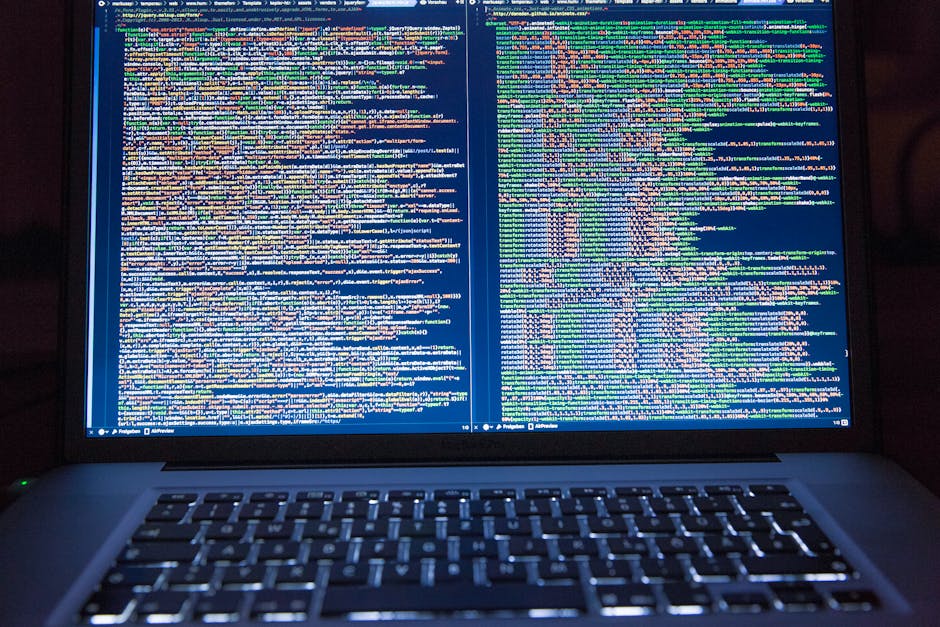
Python’s rise as a leading language for automation stems from its readability, extensive libraries, and a large, supportive community. Its clear syntax makes it relatively easy to learn, even for beginners. Crucially, Python offers a wealth of libraries specifically designed for automation tasks. Libraries such as requests (for web interactions), Beautiful Soup (for web scraping), selenium (for browser automation), pyautogui (for GUI automation), and schedule (for task scheduling) provide pre-built functionalities, drastically reducing development time and complexity.
Python Libraries for Automation
Understanding the core libraries is key. requests allows you to interact with web servers, fetching data and submitting forms. Beautiful Soup parses HTML and XML, enabling extraction of specific data points from web pages. selenium automates browser actions, ideal for testing web applications or interacting with dynamic websites. pyautogui controls mouse and keyboard input, useful for automating desktop applications. Finally, schedule lets you run functions at specified times or intervals, creating scheduled automation tasks.
How Python Automation Tools Work: Key Features and Functionalities
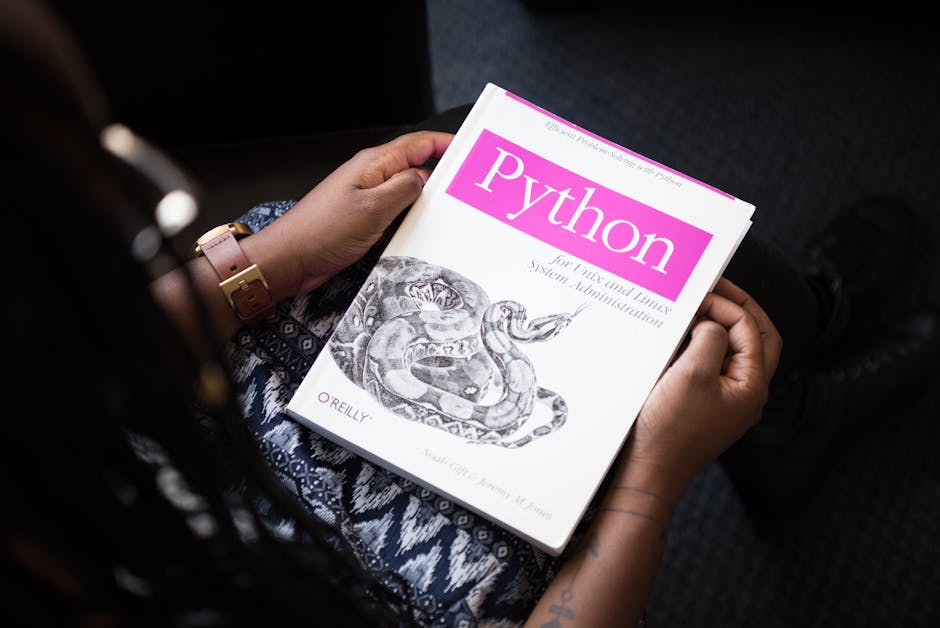
Python automation tools typically follow a pattern of defining tasks, executing those tasks using appropriate libraries, and handling potential errors or exceptions. The process often involves:
- Defining the task: Clearly outlining the steps involved in the automation process. This includes specifying inputs, expected outputs, and any conditional logic required.
- Selecting relevant libraries: Choosing the appropriate Python libraries based on the type of automation task. For instance, web scraping would require
requestsandBeautiful Soup, while GUI automation might utilizepyautogui. - Implementing the logic: Writing Python code that implements the steps defined in the first step, using the chosen libraries to interact with external systems or applications.
- Error handling and logging: Incorporating mechanisms to gracefully handle unexpected errors or exceptions, preventing the script from crashing and providing informative logs for debugging purposes.
- Testing and refinement: Thoroughly testing the automation tool to identify and fix any bugs or inefficiencies. Iterative testing and refinement are crucial for creating a reliable and robust solution.
Step-by-Step Tutorial: Building a Simple File Organizer

Let’s build a basic file organizer. This script will move files based on their extensions into designated folders.
Code Example: File Organizer
import os
import shutil
def organize_files(directory):
for filename in os.listdir(directory):
base, ext = os.path.splitext(filename)
ext = ext.lower() # handle case-insensitive extensions
if ext: # skip files without extensions
target_dir = os.path.join(directory, ext[1:]) # create target dir from extension
if not os.path.exists(target_dir):
os.makedirs(target_dir)
source_path = os.path.join(directory, filename)
target_path = os.path.join(target_dir, filename)
shutil.move(source_path, target_path)
organize_files("/path/to/your/files") # replace with your directory
Remember to replace "/path/to/your/files" with the actual path to your files.
Tips, Best Practices, and Strategies for Python Automation

Effective automation isn’t just about writing code; it’s about designing efficient, maintainable, and robust solutions. Here are some key best practices:
- Modular design: Break down complex tasks into smaller, manageable functions for easier debugging and maintenance.
- Error handling: Implement
try-exceptblocks to catch and handle potential errors, preventing script crashes. - Logging: Use the
loggingmodule to record events and errors, aiding in debugging and monitoring. - Version control: Use Git or a similar system to track changes, collaborate, and revert to previous versions if needed.
- Testing: Write unit tests to verify the functionality of individual components and integration tests to ensure the overall system works correctly.
- Documentation: Write clear and concise comments in your code to explain the purpose and functionality of different parts.
Challenges and Solutions in Python Automation
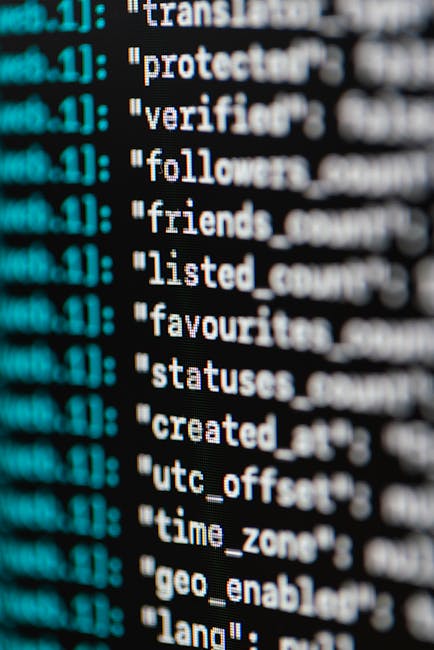
While Python simplifies automation, challenges can arise. Handling unexpected errors, managing complex dependencies, and ensuring scalability are common concerns.
Challenge: Dealing with Dynamic Websites
Web scraping dynamic websites (those that rely heavily on JavaScript) can be complex. selenium is crucial here, as it interacts with the browser, rendering the JavaScript and making the content accessible for scraping. However, it’s slower than using requests and Beautiful Soup directly.
Challenge: Error Handling
Robust error handling is crucial. A well-structured try-except block catches specific exceptions (like FileNotFoundError or requests.exceptions.RequestException), allowing your script to continue functioning even when unexpected issues occur.
Frequently Asked Questions (FAQ)

What is the best IDE for Python automation? Popular choices include PyCharm, VS Code, and Spyder. The best IDE depends on personal preference and project requirements. How do I schedule Python scripts to run automatically? Use tools like cron (Linux/macOS) or Task Scheduler (Windows) to schedule the execution of your Python scripts at specific times or intervals. Can Python automate web browser tasks? Yes, libraries like selenium allow you to automate actions within web browsers, such as filling forms, clicking buttons, and navigating pages. Is Python suitable for automating desktop applications? Yes, libraries like pywinauto (Windows) or pyautogui provide cross-platform capabilities for automating GUI interactions. How do I handle errors and exceptions in my automation scripts? Use try-except blocks to catch specific exceptions and handle them gracefully. Log errors for debugging.
Conclusion: Empower Yourself with Python Automation
Python offers an unparalleled platform for building powerful and versatile automation tools. By mastering the techniques and best practices discussed in this guide, you can streamline your workflows, enhance your productivity, and unlock new possibilities. Don’t hesitate to explore the vast resources available online, experiment with different libraries, and embark on your journey towards becoming a proficient Python automation developer. The power of automation is in your hands – start building today!
