Is DuckDuckGo the Right Search Engine for You?
In an era where data privacy is paramount, DuckDuckGo has emerged as a compelling alternative to mainstream search engines. But is it just a search engine? Absolutely not! It’s a suite of privacy-focused tools designed to protect your online activity from prying eyes. Whether you’re a seasoned tech professional or just beginning to explore the world of online privacy, this guide will provide a comprehensive overview of DuckDuckGo’s features, installation, usage, and best practices.
Overview

DuckDuckGo is more than just a search engine; it’s a philosophy. Founded by Gabriel Weinberg in 2008, this American software company champions online privacy. Its core offering, the DuckDuckGo search engine, distinguishes itself by not tracking or personalizing search results. This means you get unbiased information, free from the filter bubbles created by personalized algorithms. DuckDuckGo doesn’t store your search history or collect your personal data, providing a clean and anonymous browsing experience.
Beyond the search engine, DuckDuckGo offers a range of privacy-focused tools, including browser extensions and a dedicated DuckDuckGo web browser for both desktop and mobile devices. These tools enhance privacy by blocking trackers, encrypting your connections, and offering a Privacy Grade rating for websites, helping you make informed decisions about the sites you visit. The ingenuity lies in its simplicity and effectiveness – providing robust privacy features without sacrificing usability. It is privately held company that boasts around 200 employees, headquartered in Paoli, Pennsylvania.
Installation
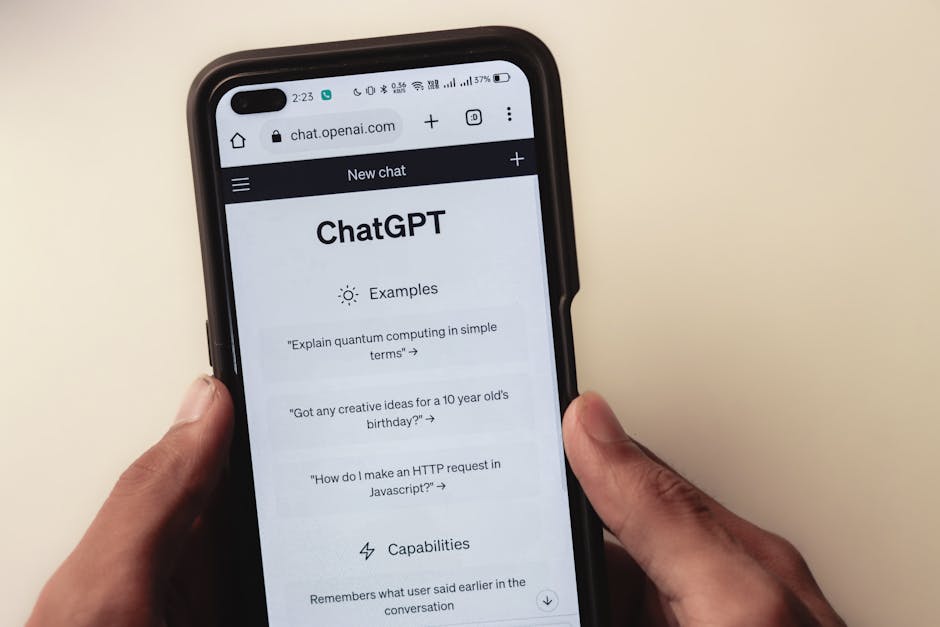
DuckDuckGo’s strength lies in its accessibility. You don’t need to download or install anything to use the search engine. Simply visit duckduckgo.com in your preferred web browser.
For enhanced privacy, consider installing the DuckDuckGo browser extension or using the DuckDuckGo browser.
Installing the DuckDuckGo Browser Extension:
The installation process is straightforward and similar across most browsers:
- Open your web browser: (Chrome, Firefox, Safari, Edge, etc.).
- Search for “DuckDuckGo Privacy Essentials” in your browser’s extension store (e.g., Chrome Web Store, Firefox Add-ons).
- Click “Add to [Browser Name]”: Follow the prompts to install the extension.
- Enable the Extension: Ensure the extension is enabled in your browser’s extension settings.
Installing the DuckDuckGo Browser (Desktop):
Currently, the DuckDuckGo browser is available for desktop (macOS) and mobile platforms (iOS and Android).
- Visit the DuckDuckGo Website: Go to duckduckgo.com/download.
- Download the Browser: Select the appropriate download for your operating system (macOS).
- Install the Browser: Open the downloaded file (e.g., .dmg for macOS) and follow the on-screen instructions.
Installing the DuckDuckGo Browser (Mobile – iOS/Android):
- Open your device’s app store: (Apple App Store for iOS, Google Play Store for Android).
- Search for “DuckDuckGo Privacy Browser”:
- Tap “Install” or “Get”:
- Open the Browser: Once installed, open the DuckDuckGo Privacy Browser to start using it.
Usage
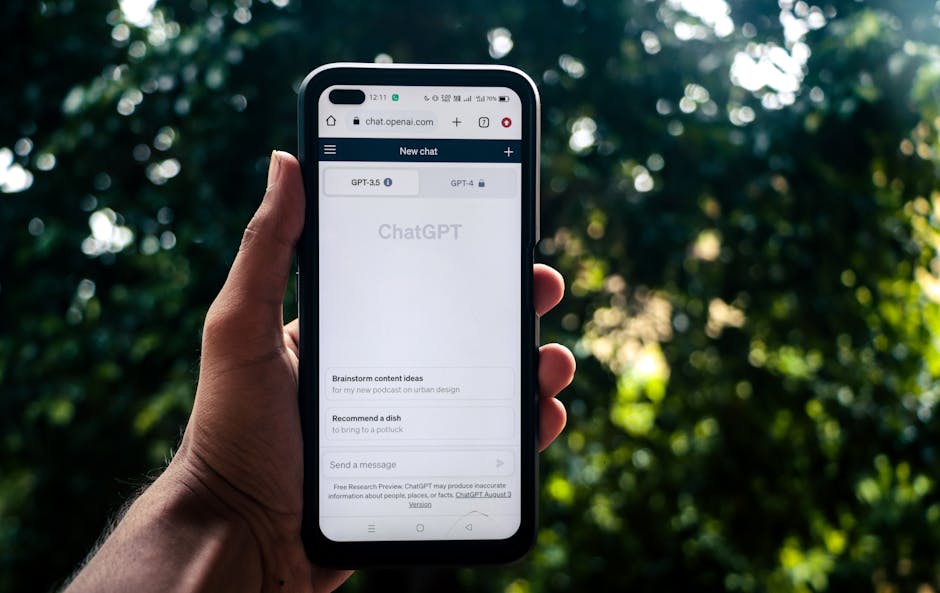
Once installed, using DuckDuckGo is intuitive and seamless. Here are some key features and how to use them:
Basic Search:
Simply type your search query into the search bar on the DuckDuckGo website or within the DuckDuckGo browser and press Enter. DuckDuckGo will display search results without tracking your search history or personalizing the results based on your past activity.
Bangs (!):
DuckDuckGo’s “Bangs” are shortcuts that allow you to search directly on other websites. For example, to search for “open source” on Wikipedia, you would type !w open source into the DuckDuckGo search bar. Here are some common Bangs:
!g: Google!w: Wikipedia!yt: YouTube!a: Amazon
Privacy Dashboard:
The DuckDuckGo browser and extension provide a Privacy Dashboard that shows you which trackers have been blocked on the current website and the site’s Privacy Grade. This helps you understand the privacy risks associated with each site you visit.
Email Protection:
DuckDuckGo offers Email Protection, a free email forwarding service that removes trackers from your emails. You can create a unique @duck.com email address, and DuckDuckGo will forward your emails to your existing inbox after removing trackers. This helps protect your privacy from email marketing companies and other senders who track your email activity.
To use Email Protection:
- Sign up for the DuckDuckGo Email Protection service. This is usually done via the DuckDuckGo app.
- Create your @duck.com email address.
- Configure your existing email account to receive forwarded emails from your @duck.com address.
Private Search in Other Browsers:
Even if you prefer another browser, you can set DuckDuckGo as your default search engine. The steps vary slightly depending on your browser:
Chrome:
- Go to Settings -> Search engine -> Manage search engines.
- Add DuckDuckGo with the URL
https://duckduckgo.com/?q=%s - Set DuckDuckGo as your default.
Tips & Best Practices
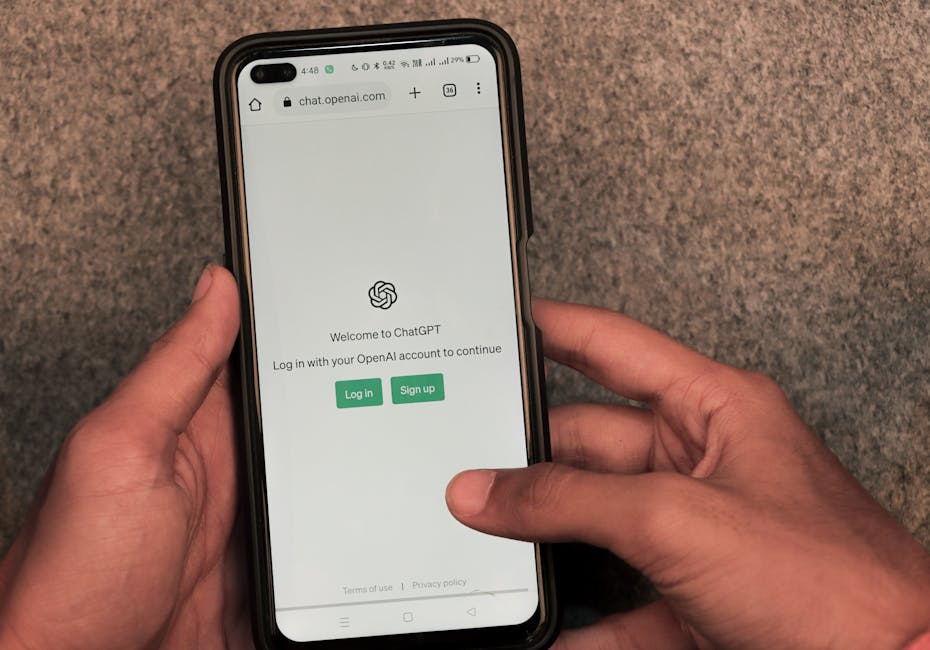
To maximize your privacy with DuckDuckGo, consider these tips and best practices:
- Use DuckDuckGo as your default search engine: This ensures that all your searches are private.
- Install the DuckDuckGo browser extension or use the DuckDuckGo browser: These tools provide comprehensive privacy protection by blocking trackers and encrypting your connections.
- Use DuckDuckGo Email Protection: Protect your email privacy by using DuckDuckGo’s email forwarding service.
- Review the Privacy Dashboard: Regularly check the Privacy Dashboard to understand the privacy risks associated with the websites you visit.
- Explore DuckDuckGo’s settings: Customize your search preferences and privacy settings to suit your needs. For example, you can adjust the default region or enable/disable Safe Search.
- Use DuckDuckGo’s mobile apps: The DuckDuckGo mobile apps offer the same privacy features as the desktop browser and extension, allowing you to protect your privacy on the go.
- Be mindful of your online activity: While DuckDuckGo protects your search privacy, it’s important to be aware of other potential privacy risks, such as social media tracking and website cookies. Consider using a VPN for added security.
Troubleshooting & Common Issues

While DuckDuckGo is generally reliable, you may encounter occasional issues. Here are some common problems and their solutions:
- Search results are not relevant: DuckDuckGo’s search results may differ from those of other search engines due to its focus on privacy and lack of personalization. If you’re not satisfied with the results, try refining your search query or using a Bang to search directly on another website.
- Website is not displaying correctly: Some websites may not function correctly with DuckDuckGo’s tracker blocking enabled. If you encounter a problem, try temporarily disabling tracker blocking for that website.
- Browser extension is not working: Ensure that the DuckDuckGo browser extension is enabled in your browser’s extension settings. If the extension is still not working, try restarting your browser or reinstalling the extension.
- Email Protection is not forwarding emails: Check your email settings to ensure that emails from your @duck.com address are not being filtered as spam. Also, verify that you have correctly configured your existing email account to receive forwarded emails.
If you encounter any issues, refer to the DuckDuckGo help pages for further assistance.
FAQ

- Q: Is DuckDuckGo completely anonymous?
- A: While DuckDuckGo doesn’t track your searches or personal data, it’s important to remember that no online activity is completely anonymous. Your IP address can still be visible to websites you visit, so consider using a VPN for added privacy.
- Q: Does DuckDuckGo block all trackers?
- A: DuckDuckGo blocks many common trackers, but it’s not foolproof. Some websites may use more sophisticated tracking methods that are difficult to detect and block. The Privacy Dashboard provides a good overview of the trackers blocked on each website.
- Q: Is DuckDuckGo owned by Google?
- A: No, DuckDuckGo is an independent company that is not affiliated with Google or any other major search engine provider.
- Q: Does DuckDuckGo sell my data?
- A: No, DuckDuckGo does not sell your data. This is a core principle of their privacy policy.
- Q: How does DuckDuckGo make money?
- A: DuckDuckGo makes money through advertising. They display non-personalized ads based on your search queries, but they do not use your personal data to target ads.
Conclusion
DuckDuckGo offers a compelling alternative for users who prioritize online privacy. While it may not have all the features of mainstream search engines, its commitment to privacy, combined with its user-friendly interface and helpful privacy tools, makes it a worthwhile option to explore. Embrace a safer, more private internet experience. Visit DuckDuckGo.com today and take control of your online privacy!

