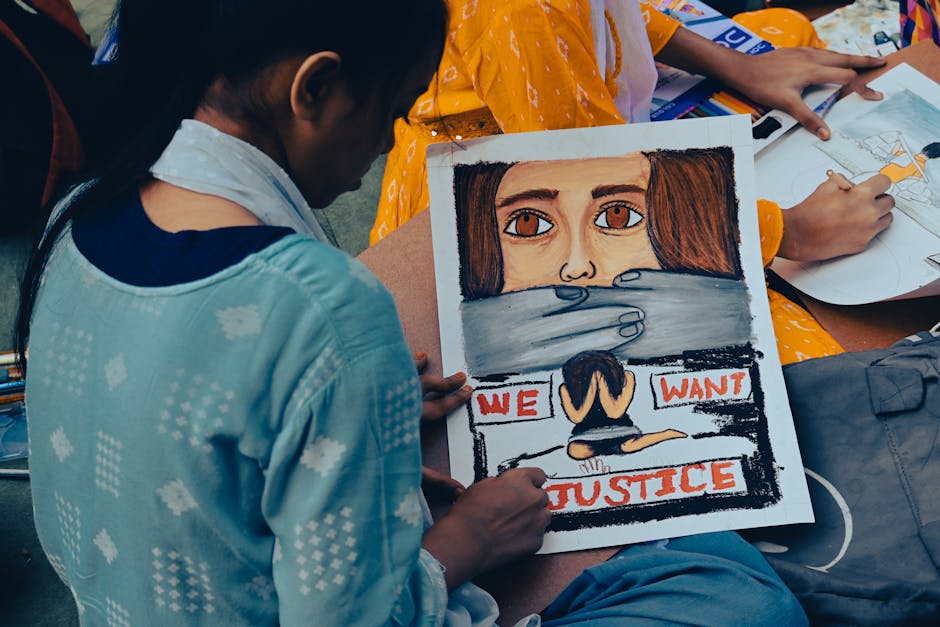Is Shuffled the Ultimate Randomization Tool?
In a world increasingly reliant on data integrity and unbiased processes, the need for robust randomization tools is paramount. Enter Shuffled, an open-source utility designed to provide exactly that. Whether you’re a researcher ensuring the impartiality of your experiments, a developer needing to generate realistic test data, or simply someone who appreciates the power of randomness, Shuffled might just be the tool you’ve been looking for. This article dives into the depths of Shuffled, exploring its capabilities, installation, usage, and best practices.
Overview

Shuffled is a versatile open-source tool primarily used for generating random permutations and data. Think of it as a digital deck of cards, ready to be shuffled and dealt in countless ways. But it’s more than just a card shuffler; it’s a powerful engine for creating randomized datasets, sequences, and distributions tailored to your specific needs. Its ingenuity lies in its simplicity and adaptability. Shuffled doesn’t require complex configurations or extensive coding knowledge to get started. It can be integrated into existing workflows with relative ease, making it an ideal choice for both novice users and experienced professionals.
The beauty of Shuffled lies in its foundation on well-established randomization algorithms. These algorithms ensure that the generated permutations are truly random, minimizing the risk of bias or predictability. This is critical in applications where fairness and objectivity are essential, such as in scientific research, simulations, and secure systems. Furthermore, as an open-source tool, Shuffled allows for complete transparency and auditability, which is crucial for verifying its integrity and trustworthiness. The ability to inspect the code and understand the underlying mechanisms provides users with the confidence that the randomization processes are sound and unbiased. This is especially important in contexts where the results have significant consequences.
Installation

Installing Shuffled is straightforward and depends largely on your operating system and preferred method of package management. Here are some common installation methods:
Using pip (Python Package Installer)
If you have Python installed, the easiest way to install Shuffled is using pip:
pip install shuffled
This command will download and install the latest version of Shuffled along with any necessary dependencies. You can then use Shuffled from the command line or import it into your Python scripts.
From Source (for Advanced Users)
For users who want to contribute to the project, customize the code, or use the bleeding-edge version, installing from source is the recommended approach:
git clone https://github.com/your-shuffled-repo.git # Replace with the actual repository URL
cd shuffled
python setup.py install
This will clone the Shuffled repository to your local machine, navigate into the directory, and then use the `setup.py` script to install the package. This method provides you with full control over the installation process and allows you to modify the source code as needed.
Verifying the Installation
After installation, you can verify that Shuffled is installed correctly by running the following command in your terminal:
shuffled --version
This should print the version number of Shuffled, confirming that it is properly installed and accessible.
Usage

Shuffled offers a range of functionalities, from basic data shuffling to complex permutation generation. Here are some practical examples:
Shuffling a List
One of the most common use cases for Shuffled is to randomize the order of elements in a list. This can be useful for tasks such as creating random question sequences or assigning users to different groups.
import shuffled
my_list = [1, 2, 3, 4, 5]
shuffled_list = shuffled.shuffle(my_list)
print(shuffled_list) # Output: e.g., [3, 1, 5, 2, 4]
This code snippet imports the Shuffled library, defines a list `my_list`, and then uses the `shuffle()` function to randomize the order of its elements. The resulting `shuffled_list` contains the same elements as `my_list`, but in a random order.
Generating Random Permutations
Shuffled can also be used to generate random permutations of a sequence. A permutation is an arrangement of the elements of a sequence in a specific order.
import shuffled
my_sequence = "ABC"
permutations = shuffled.permutations(my_sequence)
for permutation in permutations:
print("".join(permutation))
# Output:
# ABC
# ACB
# BAC
# BCA
# CAB
# CBA
In this example, the `permutations()` function generates all possible permutations of the string “ABC”. The code then iterates through the permutations and prints each one.
Creating Random Samples
Sometimes you need to select a random sample from a larger dataset. Shuffled provides a convenient function for this purpose.
import shuffled
population = range(1, 101) # Numbers from 1 to 100
sample_size = 10
random_sample = shuffled.sample(population, sample_size)
print(random_sample) # Output: e.g., [42, 7, 88, 15, 93, 22, 51, 6, 39, 76]
Here, the `sample()` function selects a random sample of size `sample_size` from the `population` (numbers from 1 to 100). The `random_sample` list contains a subset of the original population, chosen randomly.
Using a Custom Random Number Generator
For advanced users who need more control over the randomization process, Shuffled allows you to provide a custom random number generator. This can be useful for ensuring reproducibility or for using specialized random number generators with specific statistical properties.
import random
import shuffled
# Create a custom random number generator
rng = random.Random(42) # Seed for reproducibility
my_list = [1, 2, 3, 4, 5]
shuffled_list = shuffled.shuffle(my_list, random=rng)
print(shuffled_list)
This example creates a custom random number generator `rng` using the `random.Random()` class and sets a seed value (42) for reproducibility. The `shuffle()` function is then called with the `random` argument set to `rng`, causing it to use the custom random number generator instead of the default one.
Tips & Best Practices
To use Shuffled effectively, consider the following tips and best practices:
- Seed for Reproducibility: When conducting experiments or simulations, always set a seed for the random number generator. This ensures that your results are reproducible, allowing you to verify your findings and share them with others.
- Understand Your Data: Before shuffling or sampling data, take the time to understand its properties. This includes the data type, distribution, and potential biases. Choosing the right randomization method depends on the characteristics of your data.
- Use Appropriate Sample Sizes: When creating random samples, choose a sample size that is appropriate for your analysis. A sample size that is too small may not be representative of the population, while a sample size that is too large may be unnecessary and computationally expensive.
- Test Your Randomization: After implementing a randomization process, test it thoroughly to ensure that it is working as expected. This can involve checking the distribution of the generated random numbers, verifying that the elements are shuffled uniformly, and comparing the results to theoretical expectations.
- Consider Alternatives: While Shuffled is a versatile tool, other libraries and methods may be more appropriate for specific tasks. For example, NumPy provides powerful array manipulation and random number generation capabilities, while specialized statistical libraries offer advanced sampling and permutation techniques.
Troubleshooting & Common Issues
Even with a well-designed tool like Shuffled, users may encounter issues. Here are some common problems and their solutions:
- Installation Errors: If you encounter errors during installation, ensure that you have the necessary dependencies installed and that your Python environment is configured correctly. Check the Shuffled documentation or online forums for specific troubleshooting steps.
- Unexpected Results: If you are getting unexpected results from the randomization process, double-check your code for errors and ensure that you are using the functions correctly. Consider using a debugger to step through your code and examine the intermediate values. Also, make sure you have set the seed for reproducibility, if needed.
- Performance Issues: For very large datasets, the randomization process can be computationally expensive. If you are experiencing performance issues, consider optimizing your code, using more efficient algorithms, or using specialized libraries that are designed for large-scale data processing. Consider libraries like NumPy for better vectorization.
- Version Compatibility: Ensure you are using a version of Shuffled that is compatible with your Python version. Check the Shuffled documentation for compatibility information and consider upgrading or downgrading your Python version if necessary.
FAQ
- Q: What is the primary purpose of Shuffled?
- A: Shuffled is primarily used for generating random permutations and data for various applications like simulations and data analysis.
- Q: Can I use Shuffled with languages other than Python?
- A: Shuffled is primarily a Python library. While there might be ports or similar tools available for other languages, the core functionality is centered around Python.
- Q: Is Shuffled truly random?
- A: Shuffled relies on pseudorandom number generators. While these generators produce sequences that appear random, they are deterministic and can be reproduced if the seed is known. For most applications, this is sufficient, but for security-critical applications, consider using a cryptographically secure random number generator.
- Q: Does Shuffled support custom data types?
- A: Yes, Shuffled can handle various data types, including numbers, strings, and even custom objects, as long as they can be compared and rearranged.
- Q: How can I contribute to the Shuffled project?
- A: Since Shuffled is open source, you can contribute by reporting bugs, suggesting new features, submitting code patches, or improving the documentation. Visit the project’s repository (e.g., on GitHub) for more information on contributing.
Conclusion
Shuffled provides a flexible and accessible solution for a wide range of randomization needs. Its ease of installation, intuitive API, and customizable options make it a valuable tool for researchers, developers, and anyone who needs to introduce an element of chance into their work. By following the tips and best practices outlined in this article, you can leverage the power of Shuffled to ensure the integrity, fairness, and reproducibility of your randomization processes.
Ready to add some randomness to your projects? Visit the Shuffled project page and start shuffling today!