Is Shuffler the Ultimate Open Source Workflow Orchestrator?
In today’s fast-paced digital landscape, automation is no longer a luxury—it’s a necessity. Complex workflows, involving numerous tools and intricate dependencies, can quickly become a bottleneck. Enter Shuffler, an open-source workflow automation tool designed to streamline and simplify even the most challenging tasks. But is it truly the ultimate solution for orchestrating your workflows? Let’s dive in and explore its capabilities.
Overview

Shuffler is a free and open-source Security Orchestration, Automation, and Response (SOAR) platform. It allows you to create automated workflows using a drag-and-drop interface, connecting various security tools and services to respond to incidents, automate tasks, and improve overall security posture. While initially focused on security, its versatility extends to general workflow automation, making it a valuable asset for various domains, including IT operations, DevOps, and even personal productivity.
What makes Shuffler ingenious is its low-code/no-code approach. You don’t need to be a seasoned programmer to build complex automation workflows. The intuitive visual interface allows you to connect pre-built “apps” (integrations with other tools) and define the logic that drives your automation. This dramatically lowers the barrier to entry and empowers users from diverse backgrounds to participate in automation efforts.
Installation

Installing Shuffler is straightforward, and several methods are available depending on your preferred environment. Here, we’ll cover the most common installation methods: Docker and direct installation on a Linux system.
Docker Installation
Docker is the recommended method for running Shuffler as it simplifies the deployment and management process. It ensures that all dependencies are properly configured and isolates the application from the host system.
- Install Docker and Docker Compose: Ensure that Docker and Docker Compose are installed on your system. You can find installation instructions for your specific operating system on the official Docker website.
- Download the Shuffler Docker Compose file: You can obtain the Docker Compose file from the official Shuffler GitHub repository. Alternatively, create a `docker-compose.yml` file with the following content:
version: "3.8" services: shuffler: image: ghcr.io/frikky/shuffler:latest ports: - "8000:8000" volumes: - shuffler_data:/data restart: unless-stopped volumes: shuffler_data: - Start Shuffler: Navigate to the directory containing the `docker-compose.yml` file and run the following command:
docker-compose up -d - Access Shuffler: Open your web browser and navigate to `http://localhost:8000`. You should see the Shuffler login page.
Direct Installation (Linux)
If you prefer to install Shuffler directly on a Linux system, you’ll need to install Python 3.7 or higher and some additional dependencies.
- Install Python and pip: Ensure that Python 3.7 or higher and pip (Python package installer) are installed.
sudo apt update sudo apt install python3 python3-pip - Install required Python packages: Use pip to install the necessary Python packages.
pip3 install shuffler - Download the Shuffler source code: Obtain the source code from the Shuffler GitHub repository.
- Run Shuffler: Navigate to the directory containing the Shuffler source code and execute the following command:
python3 shuffler.py - Access Shuffler: Open your web browser and navigate to `http://localhost:8000`.
Usage
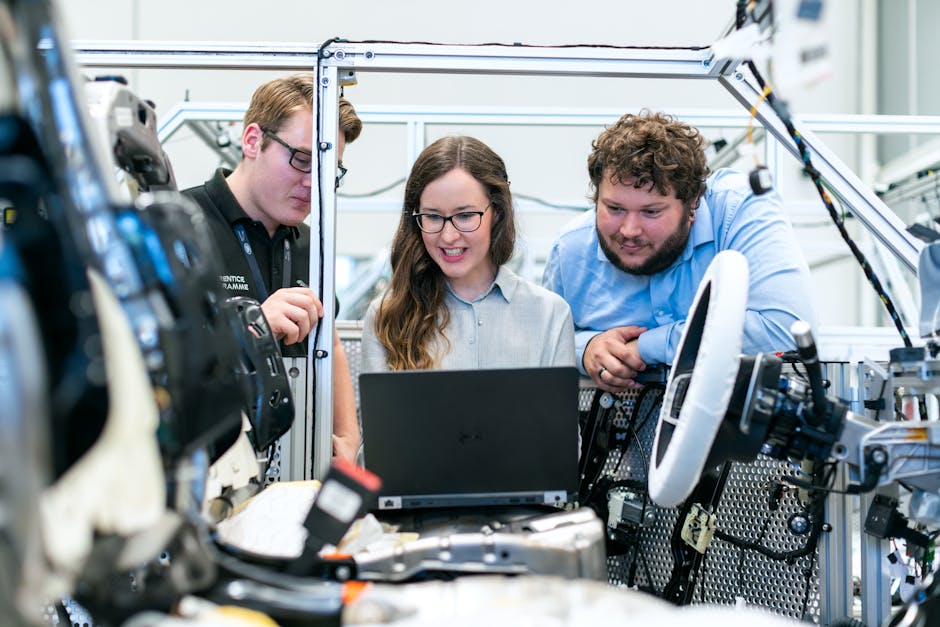
Once Shuffler is installed, the real fun begins: creating and executing workflows. Let’s walk through a simple example: automating the process of sending an email when a new file is added to a specific directory.
- Log in to Shuffler: Use the default credentials (usually found in the documentation or initial setup instructions) to log in to the Shuffler web interface.
- Create a New Workflow: Click on the “Create Workflow” button to start a new workflow. Give it a descriptive name, such as “File Upload Notification.”
- Add a Trigger: Triggers initiate the workflow based on specific events. In this case, we’ll use a “File System Watcher” trigger. Search for the “File System Watcher” app in the app library and drag it onto the workflow canvas.
- Configure the Trigger: Configure the trigger to monitor the desired directory. Specify the path to the directory and set the event type to “File Created.”
- Add an Action: Actions perform specific tasks within the workflow. In this case, we’ll use the “Email” app to send an email notification. Search for the “Email” app and drag it onto the canvas.
- Connect the Trigger and Action: Connect the output of the “File System Watcher” trigger to the input of the “Email” action. This establishes the flow of data from the trigger to the action.
- Configure the Action: Configure the “Email” action with the recipient’s email address, subject, and body. You can use variables from the trigger’s output, such as the file name, in the email body.
{ "to": "recipient@example.com", "subject": "New File Uploaded", "body": "A new file named {{filename}} has been uploaded to the directory." } - Save and Activate the Workflow: Save the workflow and activate it to start monitoring the directory.
{
"directory": "/path/to/your/directory",
"event_type": "FileCreated"
}
Now, whenever a new file is added to the specified directory, Shuffler will automatically send an email notification to the recipient.
Tips & Best Practices

To maximize the effectiveness of Shuffler, consider the following tips and best practices:
- Plan your workflows: Before you start building a workflow, take the time to plan it out on paper or using a flowchart. This will help you identify the necessary steps, dependencies, and potential bottlenecks.
- Use descriptive names: Give your workflows and apps descriptive names that clearly indicate their purpose. This will make it easier to manage and maintain your workflows over time.
- Implement error handling: Incorporate error handling into your workflows to gracefully handle unexpected errors and prevent workflows from failing.
- Leverage variables: Use variables to pass data between apps and make your workflows more dynamic and reusable.
- Test your workflows: Thoroughly test your workflows before deploying them to production. Use test data to ensure that the workflows are functioning as expected.
- Keep your apps up-to-date: Regularly update your apps to the latest versions to benefit from bug fixes, performance improvements, and new features.
- Modularize Complex Workflows: Break down large, complex workflows into smaller, more manageable sub-workflows. This promotes reusability, simplifies debugging, and improves overall workflow maintainability.
- Secure Credentials: When configuring apps that require credentials (e.g., API keys, usernames, passwords), use Shuffler’s built-in credential management system to securely store and manage these credentials. Avoid hardcoding credentials directly into your workflows.
- Monitor Workflow Execution: Regularly monitor the execution of your workflows to identify potential issues and ensure that they are running smoothly. Shuffler provides logs and metrics that can help you track workflow performance.
Troubleshooting & Common Issues

Despite its user-friendly interface, you might encounter some issues while using Shuffler. Here are some common problems and their solutions:
- Workflow Fails to Trigger:
- Check Trigger Configuration: Ensure that the trigger is configured correctly, including the correct directory path, event type, and any other required parameters.
- Verify Permissions: Make sure that the Shuffler process has the necessary permissions to access the directory being monitored by the trigger.
- Review Logs: Examine the Shuffler logs for any error messages related to the trigger.
- App Fails to Execute:
- Check App Configuration: Verify that the app is configured correctly, including the correct credentials, API endpoints, and any other required parameters.
- Verify Dependencies: Ensure that all necessary dependencies for the app are installed and configured correctly.
- Review Logs: Examine the Shuffler logs for any error messages related to the app.
- Connection Issues:
- Check Network Connectivity: Ensure that Shuffler has network connectivity to the resources it needs to access, such as external APIs or databases.
- Verify Firewall Rules: Make sure that there are no firewall rules blocking Shuffler’s access to these resources.
- Check DNS Resolution: Ensure that Shuffler can resolve the domain names of the resources it needs to access.
- Authentication Errors: Double-check API keys, passwords, and other credentials. Ensure they are correctly entered and have the necessary permissions. Consider using Shuffler’s credential management feature for secure storage.
- Data Transformation Issues: If your workflow involves data transformation, verify the transformation logic is correct and handles different data types appropriately. Use debugging tools (if available) to inspect data at various stages of the workflow.
FAQ

- Q: What types of workflows can I automate with Shuffler?
- A: Shuffler is highly versatile and can automate a wide range of workflows, including security incident response, IT operations tasks, DevOps processes, and even personal productivity tasks. If a task involves multiple steps and can be defined logically, it’s likely a good candidate for automation with Shuffler.
- Q: Does Shuffler integrate with my existing tools?
- A: Shuffler offers a growing library of pre-built “apps” that integrate with various popular tools and services. If an app for your specific tool is not available, you can create a custom app using Shuffler’s API. The open-source nature of Shuffler encourages community contributions, leading to an expanding ecosystem of integrations.
- Q: Do I need programming experience to use Shuffler?
- A: While programming experience can be helpful, it’s not strictly required. Shuffler’s drag-and-drop interface and low-code approach make it accessible to users with varying levels of technical expertise. However, understanding basic programming concepts can enhance your ability to create more complex and customized workflows.
- Q: How secure is Shuffler?
- A: Shuffler is designed with security in mind. It offers features such as credential management, role-based access control, and audit logging to help you secure your workflows and data. Regularly updating Shuffler and following security best practices are crucial for maintaining a secure environment.
- Q: Where can I find more help and resources for Shuffler?
- A: Check the official Shuffler website for documentation, tutorials, and community forums. The Shuffler GitHub repository also contains valuable information and examples.
Conclusion
Shuffler is a powerful and versatile open-source workflow automation tool that empowers users to streamline complex tasks and improve overall efficiency. Its low-code/no-code approach, coupled with a growing library of integrations, makes it accessible to a wide range of users, regardless of their technical background. While it may not be a perfect fit for every scenario, Shuffler is undoubtedly a valuable asset for organizations looking to automate their workflows and unlock new levels of productivity.
Ready to experience the power of Shuffler? Visit the official Shuffler GitHub repository to download the latest version and start automating your workflows today!

