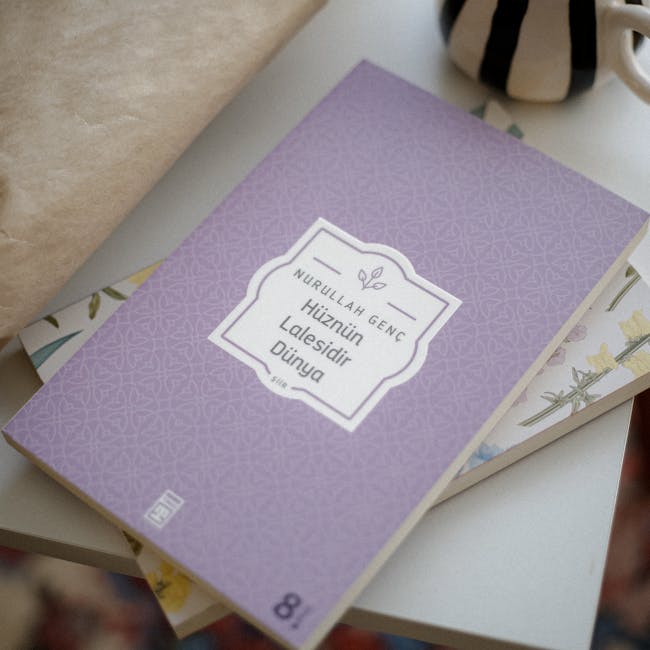Is Shuffler the Ultimate Security Automation Tool You Need?
In today’s fast-paced cybersecurity landscape, security teams are constantly bombarded with alerts, incidents, and vulnerabilities. Manually handling these tasks is time-consuming, error-prone, and unsustainable. Shuffler, an open-source Security Orchestration, Automation, and Response (SOAR) platform, offers a solution by enabling security professionals to automate repetitive tasks, orchestrate complex workflows, and respond to threats more effectively. This article explores Shuffler’s capabilities, installation process, usage examples, and best practices, helping you determine if it’s the right tool for your security needs.
Overview: Unleashing the Power of Security Automation with Shuffler

Shuffler is an open-source SOAR platform designed to empower security teams by automating and orchestrating various security tasks. It provides a visual workflow editor, allowing users to create custom workflows that automate incident response, threat hunting, vulnerability management, and more. Shuffler’s ingenuity lies in its ability to integrate with a wide range of security tools and APIs, enabling seamless data exchange and action execution across different systems.
At its core, Shuffler aims to reduce manual effort, improve response times, and enhance the overall efficiency of security operations. By automating repetitive tasks, security analysts can focus on more critical activities, such as threat analysis, investigation, and strategic decision-making. Shuffler’s visual workflow editor makes it easy to design and deploy complex automation workflows without requiring extensive programming skills.
Shuffler’s capabilities extend beyond simple automation. It also provides orchestration features, allowing you to coordinate the actions of multiple security tools and systems. For example, a workflow can automatically enrich alerts with threat intelligence data, scan affected systems for malware, and isolate infected hosts from the network. This level of orchestration enables security teams to respond to threats in a coordinated and efficient manner.
Installation: Setting Up Shuffler for Your Security Environment

Installing Shuffler typically involves using Docker and Docker Compose. These tools simplify the deployment process and ensure that all necessary dependencies are properly configured. Here’s a step-by-step guide to installing Shuffler:
- Install Docker and Docker Compose: If you don’t already have Docker and Docker Compose installed, follow the instructions on the official Docker website for your operating system.
-
Clone the Shuffler Repository: Clone the Shuffler repository from GitHub using the following command:
git clone https://github.com/frikky/Shuffle.git -
Navigate to the Shuffler Directory: Change your current directory to the Shuffler directory:
cd Shuffle -
Configure the Environment: Copy the sample environment file and configure it with your desired settings:
cp .env.example .envEdit the
.envfile to configure settings such as database credentials, API keys, and network ports. -
Start Shuffler with Docker Compose: Start Shuffler using Docker Compose:
docker-compose up -dThis command will download the necessary Docker images and start the Shuffler containers in detached mode.
-
Access the Shuffler Web Interface: Once the containers are running, access the Shuffler web interface by opening your web browser and navigating to the address specified in the
.envfile (usuallyhttp://localhost:3000).
After completing these steps, you should have a fully functional Shuffler instance ready to use. You can now start creating workflows and integrating with your security tools.
Usage: Automating Security Tasks with Shuffler Workflows

Shuffler’s visual workflow editor makes it easy to create and manage automation workflows. Here’s a simple example of how to create a workflow that automatically enriches alerts with threat intelligence data:
- Create a New Workflow: In the Shuffler web interface, click the “Create Workflow” button to create a new workflow.
- Add a Trigger: Add a trigger to the workflow that will initiate the automation process. For example, you can use an “HTTP Listener” trigger to receive alerts from a SIEM system.
- Add an Action to Fetch Threat Intelligence: Add an action to fetch threat intelligence data based on the alert information. For example, you can use a “VirusTotal” action to query VirusTotal for information about the IP address or domain name in the alert.
- Add an Action to Update the Alert: Add an action to update the alert with the threat intelligence data. For example, you can use a “SIEM API” action to update the alert in your SIEM system with the VirusTotal results.
- Connect the Actions: Connect the trigger and actions in the workflow editor to define the flow of data and execution.
- Save and Activate the Workflow: Save the workflow and activate it to start processing alerts automatically.
{
"action": "virustotal_ip",
"input": {
"ip": "{{trigger.data.ip_address}}"
},
"output": "virustotal_data"
}
This is just a simple example, but Shuffler can be used to create much more complex workflows that automate a wide range of security tasks. You can use Shuffler to automate incident response, threat hunting, vulnerability management, and more. The possibilities are endless.
Here’s another example of how to use Shuffler to automatically block a malicious IP address on a firewall:
- Create a New Workflow: In the Shuffler web interface, click the “Create Workflow” button to create a new workflow.
- Add a Trigger: Add a trigger to the workflow that will initiate the automation process. For example, you can use an “HTTP Listener” trigger to receive alerts from a SIEM system.
-
Add an Action to Verify IP Reputation: Add an action to verify the IP reputation. You can use services like AbuseIPDB.
{ "action": "abuseipdb_check", "input": { "ip": "{{trigger.data.ip_address}}" }, "output": "abuseipdb_data" } -
Add an Action to Block the IP: Add an action to block the IP address on the firewall.
{ "action": "firewall_block_ip", "input": { "ip": "{{trigger.data.ip_address}}" }, "output": "firewall_result" } - Connect the Actions: Connect the trigger and actions in the workflow editor to define the flow of data and execution.
- Save and Activate the Workflow: Save the workflow and activate it to start processing alerts automatically.
Tips & Best Practices: Maximizing Your Shuffler Implementation

To get the most out of Shuffler, consider the following tips and best practices:
- Start Small: Begin with simple automation workflows and gradually expand your automation efforts as you gain experience.
- Use Version Control: Store your Shuffler workflows in a version control system like Git to track changes and collaborate with your team.
- Document Your Workflows: Clearly document your workflows to explain their purpose, inputs, and outputs. This will make it easier to maintain and troubleshoot your automations.
- Test Your Workflows: Thoroughly test your workflows before deploying them to production to ensure they function as expected.
- Monitor Your Workflows: Regularly monitor your workflows to identify and address any issues or performance bottlenecks.
- Leverage Community Resources: Take advantage of the Shuffler community forums and documentation to learn from other users and share your experiences.
- Secure Your Shuffler Instance: Implement security best practices to protect your Shuffler instance from unauthorized access. This includes using strong passwords, enabling multi-factor authentication, and regularly updating the software.
- Regularly Update Shuffler: Keep your Shuffler installation up to date with the latest security patches and feature enhancements.
Troubleshooting & Common Issues

While Shuffler is a powerful tool, you may encounter some issues during installation or usage. Here are some common problems and their solutions:
- Docker Compose Issues: If you encounter errors related to Docker Compose, make sure you have the latest version installed and that your Docker environment is properly configured. Check the Docker logs for more details.
- API Connectivity Problems: If your workflows are unable to connect to external APIs, verify your API keys and network connectivity. Ensure that your firewall is not blocking access to the necessary endpoints.
- Workflow Errors: If your workflows are failing, check the Shuffler logs for error messages. Use the workflow debugger to step through the workflow and identify the source of the problem.
- Authentication Issues: If you are having trouble logging into the Shuffler web interface, double-check your username and password. If you have forgotten your password, you can reset it using the password reset functionality.
- Resource Constraints: If Shuffler is running slowly or consuming excessive resources, consider increasing the amount of memory and CPU allocated to the Docker containers.
FAQ: Your Questions About Shuffler Answered

- What is Shuffler used for?
- Shuffler is used for security automation and orchestration, enabling security teams to automate repetitive tasks and respond to threats more efficiently.
- Is Shuffler free?
- Yes, Shuffler is an open-source tool, which means it is free to use, modify, and distribute.
- What integrations does Shuffler support?
- Shuffler supports a wide range of integrations with security tools and APIs, including SIEM systems, threat intelligence platforms, vulnerability scanners, and more.
- Can I create custom workflows in Shuffler?
- Yes, Shuffler provides a visual workflow editor that allows you to create custom workflows to automate any security task.
- Where can I find Shuffler documentation and support?
- You can find Shuffler documentation and support on the official Shuffler website and community forums.
Conclusion: Embrace Security Automation with Shuffler
Shuffler is a powerful open-source SOAR platform that can significantly improve the efficiency and effectiveness of security operations. By automating repetitive tasks, orchestrating complex workflows, and integrating with a wide range of security tools, Shuffler empowers security teams to respond to threats more quickly and effectively. If you’re looking for a flexible and customizable security automation solution, Shuffler is definitely worth exploring. Give Shuffler a try today and see how it can transform your security operations! Visit the official Shuffler GitHub repository to get started: https://github.com/frikky/Shuffle.