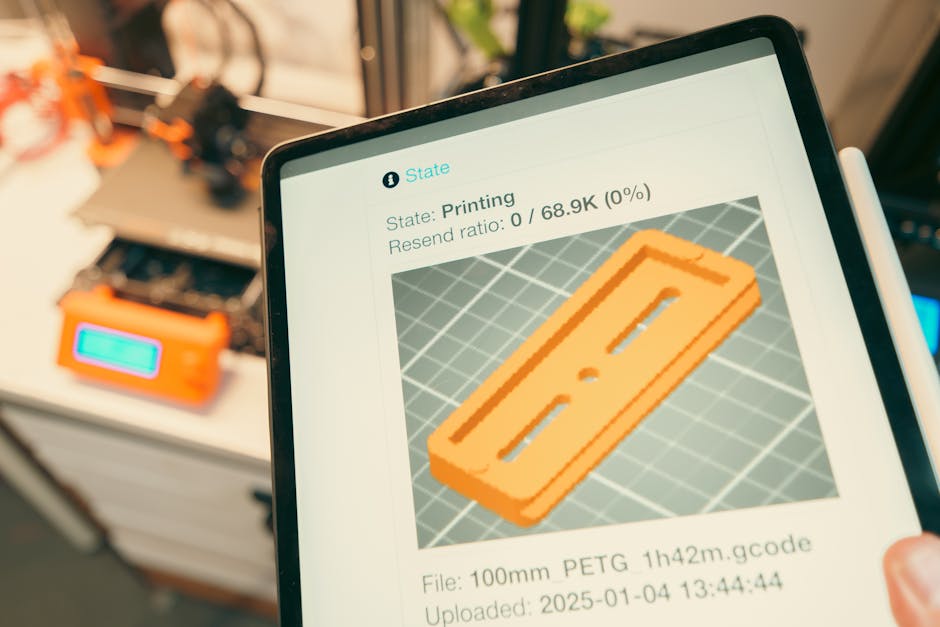Is Shuffler the Ultimate Workflow Orchestration Tool?
In today’s fast-paced digital landscape, automating complex workflows is crucial for efficiency and productivity. Shuffler emerges as a powerful, open-source solution for orchestrating diverse tasks, from data analysis to security operations. This comprehensive guide will explore Shuffler’s capabilities, guiding you through installation, usage, and best practices to unlock its full potential. Ready to streamline your processes and automate your workflows with Shuffler?
Overview: Shuffler – Your Open-Source Workflow Maestro

Shuffler is an open-source Security Orchestration, Automation, and Response (SOAR) platform, but its capabilities extend far beyond cybersecurity. Think of it as a central conductor for your digital symphony, coordinating different tools and services to execute complex workflows seamlessly. Its ingenious design lies in its graphical interface, allowing users to visually design and manage workflows without extensive coding knowledge. This low-code approach democratizes automation, making it accessible to a broader range of users within an organization.
Unlike traditional scripting or manual processes, Shuffler offers a centralized platform for managing automation. It handles tasks like data enrichment, threat intelligence gathering, incident response, and even general IT automation. By connecting disparate systems and automating repetitive tasks, Shuffler frees up valuable time for security analysts and other professionals to focus on higher-level strategic initiatives. Its open-source nature fosters community-driven development, ensuring continuous improvement and a wealth of community-created workflows that can be readily adopted and customized.
Installation: Setting Up Shuffler on Your System
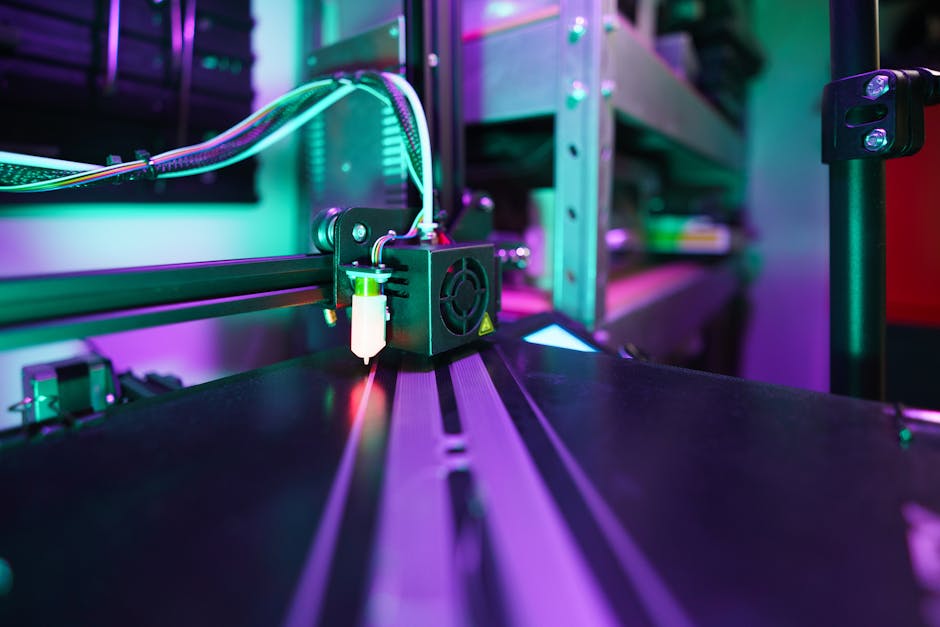
Installing Shuffler is straightforward, typically involving Docker or a similar containerization technology. These instructions will guide you through a Docker-based installation, ensuring a smooth setup process.
- Prerequisites: Ensure you have Docker and Docker Compose installed on your system. You can download them from the official Docker website. Verify the installation by running
docker --versionand
docker-compose --versionin your terminal.
- Download the Shuffler Docker Compose File: Download the latest
docker-compose.ymlfile from the official Shuffler GitHub repository (usually under the releases section). You can usewgetorcurlfrom your terminal:wget https://github.com/frikky/shuffle/releases/latest/download/docker-compose.yml - Start Shuffler: Navigate to the directory where you downloaded the
docker-compose.ymlfile and run the following command:docker-compose up -dThis command downloads the necessary Docker images and starts Shuffler in detached mode (running in the background).
- Access the Shuffler Interface: Open your web browser and navigate to
http://localhost:8000. You should see the Shuffler login page. - Initial Login: The default username is
admin, and the default password ischangeme. Important: Change the default password immediately after logging in for security reasons!
Alternatively, you can install Shuffler using Kubernetes, which is suitable for larger deployments. Refer to the official Shuffler documentation for Kubernetes installation instructions.
Usage: Unleashing Shuffler’s Automation Power

Once Shuffler is installed, you can start building and running workflows. Let’s explore some practical examples.
Example 1: Simple Threat Intelligence Enrichment
This workflow demonstrates how to enrich an IP address with threat intelligence data from VirusTotal.
- Create a New Workflow: Click on the “Workflows” tab and then the “Create” button. Give your workflow a descriptive name, such as “IP Enrichment with VirusTotal.”
- Add an Input Node: Drag and drop an “Input” node from the left-hand panel onto the workflow canvas. Configure the input node to accept an IP address as input. Set the input type to “string” and add a description like “Enter IP Address.”
- Add a VirusTotal Node: Search for and drag a “VirusTotal” node onto the canvas. Connect the output of the Input node to the input of the VirusTotal node. You’ll need to configure the VirusTotal node with your API key (obtained from the VirusTotal website).
- Add a Log Node: Drag a “Log” node onto the canvas. Connect the output of the VirusTotal node to the input of the Log node. Configure the Log node to display the desired information from the VirusTotal response, such as the “detection_ratio” or “reputation.”
- Run the Workflow: Click the “Run” button. Enter an IP address when prompted and observe the results in the Shuffler logs.
Code representation of workflow (simplified):
graph TD
A[Input: IP Address] --> B[VirusTotal API];
B --> C[Log: VirusTotal Results];
Example 2: Automated Phishing Email Analysis
This workflow demonstrates how to automate the analysis of phishing emails.
- Create a New Workflow: As before, create a new workflow and give it a suitable name.
- Add an Email Input Node: Add an “Email Input” node. This node will receive the phishing email as input (e.g., via IMAP or an API). Configure the node to fetch emails from a specified mailbox or API endpoint.
- Add a Parsing Node: Add a “Parse Email” node. Connect the output of the Email Input node to the input of the Parse Email node. This node extracts relevant information from the email, such as sender, subject, body, and attachments.
- Add Threat Intelligence Nodes: Add nodes to analyze the extracted information. For example, use a VirusTotal node to scan attachments, an AbuseIPDB node to check the sender’s IP address, and a URLScan.io node to analyze URLs in the email body.
- Add a Decision Node: Add a “Decision” node (also known as a Conditional node). Connect the outputs of the threat intelligence nodes to the input of the Decision node. Configure the decision node to evaluate the results of the threat intelligence checks. For example, if an attachment is flagged as malicious by VirusTotal, or if the sender’s IP address is listed on AbuseIPDB, trigger a specific action.
- Add Action Nodes: Add action nodes based on the decision node’s outcome. For example, if the email is deemed malicious, automatically quarantine the email, notify the security team, and block the sender.
- Run the Workflow: Configure the workflow to automatically run on new emails or manually trigger it with a sample email.
These are just a few examples of what you can achieve with Shuffler. The possibilities are vast and limited only by your imagination and the available integrations.
Tips & Best Practices: Mastering Shuffler for Optimal Automation

- Start Small: Begin with simple workflows to understand Shuffler’s core concepts and capabilities before tackling more complex scenarios.
- Leverage Community Workflows: Explore the Shuffler community for pre-built workflows that you can adapt and customize to your needs. This can save you significant time and effort.
- Modular Design: Break down complex workflows into smaller, modular components. This makes them easier to manage, debug, and reuse.
- Error Handling: Implement robust error handling mechanisms in your workflows to gracefully handle unexpected issues and prevent failures. Use “Try/Catch” nodes to capture errors and implement alternative actions.
- Parameterization: Use parameters and variables to make your workflows more flexible and reusable. Avoid hardcoding values directly into the workflow logic.
- Documentation: Document your workflows clearly, explaining their purpose, inputs, outputs, and logic. This will make it easier for others (and your future self) to understand and maintain them.
- Testing: Thoroughly test your workflows before deploying them to production. Use test data and simulate various scenarios to ensure they function as expected.
- Regular Updates: Keep Shuffler and its dependencies up to date to benefit from the latest features, bug fixes, and security enhancements.
- Secure API Keys: Store API keys and other sensitive credentials securely using Shuffler’s credential management system or a dedicated secrets management solution. Avoid storing them directly in your workflows.
Troubleshooting & Common Issues

- Workflow Errors: If a workflow fails, check the Shuffler logs for error messages. The logs provide valuable information about the cause of the failure and can help you identify the problematic node or configuration.
- API Connectivity Issues: If a workflow relies on external APIs, ensure that Shuffler has network connectivity to the API endpoints. Check your firewall rules and proxy settings. Verify your API keys are correct and have the necessary permissions.
- Node Configuration Problems: Double-check the configuration of each node in your workflow. Ensure that you have provided the correct inputs, API keys, and other settings.
- Resource Constraints: If Shuffler experiences performance issues, it may be due to resource constraints. Monitor CPU, memory, and disk usage on the Shuffler server. Consider increasing resources if necessary.
- Database Issues: If Shuffler’s database becomes corrupted or unavailable, it can cause various problems. Regularly back up your database and restore it if necessary.
- Docker Issues: Ensure Docker is running correctly and that the Shuffler containers are healthy. Check the Docker logs for any errors. Restart the containers if needed.
FAQ: Your Shuffler Questions Answered
- Q: What are the primary use cases for Shuffler?
- A: Shuffler is primarily used for security orchestration, automation, and response (SOAR), but it can also be used for general IT automation, data processing, and workflow management.
- Q: Is Shuffler free to use?
- A: Yes, Shuffler is an open-source tool licensed under the Apache 2.0 license, making it free to use, modify, and distribute.
- Q: What integrations does Shuffler support?
- A: Shuffler supports a wide range of integrations, including security tools (e.g., VirusTotal, Splunk, CrowdStrike), IT tools (e.g., ServiceNow, Jira), and cloud platforms (e.g., AWS, Azure, GCP). The community is constantly adding new integrations.
- Q: How do I create custom integrations for Shuffler?
- A: You can create custom integrations by writing Python code that interacts with the desired API or service. Shuffler provides a framework for building custom nodes and workflows.
- Q: Where can I find more information and support for Shuffler?
- A: You can find more information and support on the official Shuffler website and GitHub repository. The Shuffler community is also a valuable resource for asking questions and sharing knowledge.
Conclusion: Embrace the Power of Workflow Orchestration with Shuffler
Shuffler provides a robust and flexible platform for automating complex workflows across various domains. Its open-source nature, graphical interface, and extensive integration capabilities make it an attractive choice for organizations seeking to improve efficiency, reduce manual effort, and enhance their overall security posture. Take the next step and explore the world of workflow automation with Shuffler! Visit the official Shuffler GitHub repository to download the tool and get started today!