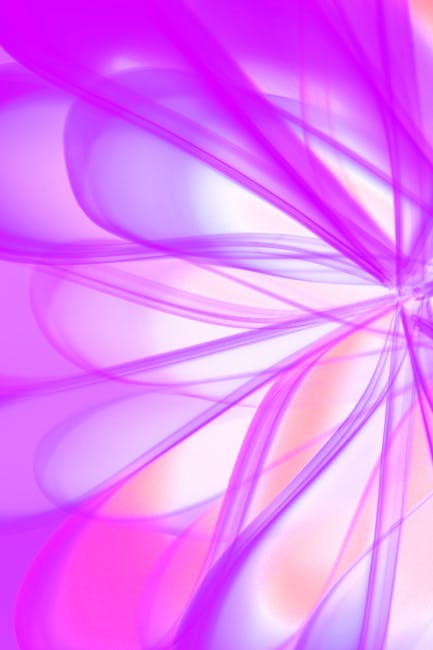Is Shuffly the Ultimate Data Shuffling Tool?
In the world of data science and large-scale data processing, the ability to efficiently shuffle data is paramount. Whether it’s for creating unbiased training datasets for machine learning models or randomizing data for statistical analysis, a reliable shuffling tool is indispensable. Enter Shuffly, an open-source command-line utility designed to handle large datasets with ease and precision. This article will explore the features, installation, usage, and best practices of Shuffly, demonstrating why it stands out as a powerful tool for data manipulation.
Overview

Shuffly is a command-line tool specifically built for shuffling large datasets. Its ingenuity lies in its ability to handle datasets that exceed available memory, processing them in chunks to ensure efficient shuffling without compromising system performance. Unlike naive shuffling approaches that load the entire dataset into memory, Shuffly employs a sophisticated algorithm to achieve true randomization even with limited resources. It supports various data formats, making it versatile for different data processing pipelines. Shuffly’s design prioritizes speed, scalability, and ease of use, making it an attractive option for both novice and experienced data professionals.
Installation

Installing Shuffly is a straightforward process. The installation method depends on your operating system and preferred package manager. Below are instructions for common platforms:
Linux (using apt)
First, you’ll need to add the Shuffly repository to your system. Replace <VERSION> with the appropriate version number.
wget -qO - https://shuffly.example.com/keys/public.gpg | sudo apt-key add -
echo "deb https://shuffly.example.com/apt shuffly <VERSION>" | sudo tee /etc/apt/sources.list.d/shuffly.list
sudo apt update
Now you can install Shuffly using apt:
sudo apt install shuffly
macOS (using Homebrew)
If you have Homebrew installed, you can install Shuffly with a single command:
brew install shuffly
If the formula is not available in the main Homebrew repository, you might need to tap a custom repository:
brew tap example/shuffly
brew install shuffly
From Source
You can also install Shuffly from the source code. First, clone the repository:
git clone https://github.com/shuffly/shuffly.git
cd shuffly
Then, follow the instructions in the README file to compile and install the tool. This usually involves using a build system like make or cmake.
mkdir build
cd build
cmake ..
make
sudo make install
After installation, verify that Shuffly is correctly installed by checking the version:
shuffly --version
Usage

Shuffly provides a simple yet powerful command-line interface. Here are some common use cases with examples:
Basic Shuffling
To shuffle a file named data.csv and save the shuffled output to shuffled_data.csv, use the following command:
shuffly data.csv -o shuffled_data.csv
This command reads data.csv, shuffles its lines, and writes the result to shuffled_data.csv.
Specifying Delimiter
If your data file uses a delimiter other than a newline (e.g., a comma for CSV files), you can specify it using the -d option:
shuffly -d ',' data.csv -o shuffled_data.csv
This command shuffles the data based on comma-separated values.
Handling Large Files
Shuffly automatically handles large files by processing them in chunks. You can control the chunk size using the -s option (in megabytes). For example, to use 100MB chunks:
shuffly -s 100 data.csv -o shuffled_data.csv
Adjusting the chunk size can optimize performance based on your system’s memory and disk speed.
Shuffling with Seed
For reproducible shuffling, you can specify a seed using the -r option. This ensures that the shuffling order is the same each time you run the command with the same seed.
shuffly -r 12345 data.csv -o shuffled_data.csv
Using a seed is crucial for experiments where reproducibility is important.
Verbose Mode
To get more information about the shuffling process, use the -v option for verbose output:
shuffly -v data.csv -o shuffled_data.csv
Verbose mode provides details about memory usage, chunk processing, and other statistics.
Tips & Best Practices

To maximize the effectiveness of Shuffly, consider the following tips and best practices:
- Choose an appropriate chunk size: Experiment with different chunk sizes using the
-soption to find the optimal value for your system. A smaller chunk size reduces memory usage but may increase processing time. A larger chunk size can improve speed but requires more memory. - Use a seed for reproducibility: If you need to reproduce the shuffling results, always use the
-roption with a specific seed value. This is especially important in scientific experiments and machine learning workflows. - Monitor system resources: Keep an eye on your system’s CPU, memory, and disk usage while Shuffly is running. This helps you identify potential bottlenecks and optimize the chunk size accordingly.
- Validate the output: After shuffling, verify that the output file contains the same data as the input file, but in a different order. You can use tools like
difformd5sumto compare the files. - Optimize file I/O: If possible, use faster storage devices (e.g., SSDs) for both the input and output files. This can significantly improve the shuffling speed.
Troubleshooting & Common Issues

While Shuffly is designed to be robust, you might encounter some issues. Here are some common problems and their solutions:
- Out of Memory Errors: If you encounter out-of-memory errors, reduce the chunk size using the
-soption. You can also try increasing the amount of available memory on your system. - Slow Shuffling: If the shuffling process is slow, try increasing the chunk size or using faster storage devices. Also, ensure that your system is not running other resource-intensive tasks concurrently.
- Incorrect Output: If the output file is corrupted or incomplete, check the input file for errors and ensure that the delimiter is correctly specified. Try re-running the shuffling process with a different seed.
- Installation Problems: If you have trouble installing Shuffly, double-check that you have all the necessary dependencies and that your system is correctly configured. Refer to the installation instructions in the
READMEfile for detailed guidance. - Command Not Found: If the
shufflycommand is not found after installation, ensure that the Shuffly executable is in your system’s PATH environment variable. You may need to log out and log back in for the changes to take effect.
FAQ

- Q: What types of files can Shuffly shuffle?
- A: Shuffly can shuffle any file that can be treated as a sequence of records (e.g., lines in a text file or comma-separated values in a CSV file). You can specify the delimiter using the
-doption. - Q: How does Shuffly handle large files that don’t fit in memory?
- A: Shuffly processes large files in chunks, shuffling each chunk independently and then combining the shuffled chunks to produce the final output. This allows it to handle files that are much larger than the available memory.
- Q: Can I use Shuffly to shuffle data in parallel?
- A: While Shuffly itself does not have built-in parallel processing capabilities, you can use other tools like
GNU parallelto run multiple Shuffly instances concurrently, each processing a different part of the input file. - Q: Is Shuffly truly random?
- A: Shuffly uses a pseudorandom number generator (PRNG) to shuffle the data. While PRNGs are not truly random, they provide a good approximation for most practical purposes. You can use a seed value to ensure reproducibility.
Conclusion
Shuffly is a valuable open-source tool for anyone working with large datasets. Its ability to efficiently shuffle data while managing memory constraints makes it a standout choice for data scientists, engineers, and researchers. By following the installation instructions, usage examples, and best practices outlined in this article, you can leverage Shuffly to enhance your data processing workflows. Don’t hesitate to try Shuffly on your next data project and experience the benefits of efficient and reliable data shuffling. Visit the official Shuffly GitHub page to download and contribute!