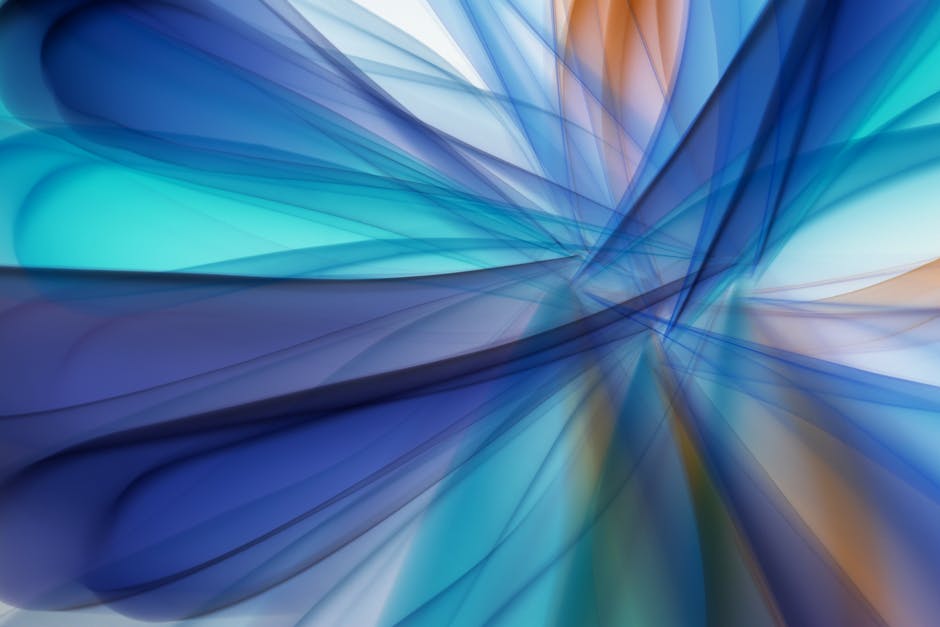Need Random Data? Unleash the Power of `shuf`!
In the realm of data manipulation, sometimes you need randomness. Whether it’s shuffling lines in a file, selecting a random sample from a large dataset, or generating unpredictable sequences, the `shuf` command-line utility is your go-to tool. Part of the GNU Core Utilities, `shuf` provides a simple yet powerful way to create random permutations of your input, making it an essential asset for developers, data scientists, and system administrators alike.
Overview: Randomize with Ease

`shuf`, short for “shuffle,” is a command-line program designed to output a random permutation of its input. This might seem trivial at first, but its applications are surprisingly diverse. Imagine you have a file containing a list of email addresses and want to send a survey to a random subset. Or perhaps you’re conducting A/B testing and need to randomly assign users to different groups. `shuf` elegantly solves these problems and more.
What makes `shuf` ingenious is its simplicity and efficiency. It seamlessly integrates into existing command-line workflows, allowing you to pipe data from other commands and redirect its output to files or other programs. It avoids unnecessary complexity, focusing solely on the task of randomization. This design philosophy aligns perfectly with the Unix tradition of small, specialized tools that can be combined to achieve complex tasks.
Installation: Getting `shuf` on Your System
Since `shuf` is part of the GNU Core Utilities, it’s usually pre-installed on most Linux distributions and macOS systems. However, if you find that it’s missing or you want to ensure you have the latest version, you can install it using your system’s package manager.
On Debian-based systems (like Ubuntu), you can use:
sudo apt update
sudo apt install coreutils
On Red Hat-based systems (like Fedora or CentOS), use:
sudo yum install coreutils
On macOS, if you don’t have it already, you can install GNU coreutils using Homebrew:
brew install coreutils
After installing with Homebrew on macOS, the command is available as `gshuf` to prevent conflicts with any potentially existing (though usually absent) BSD `shuf` utility. You will need to use `gshuf` instead of `shuf` in all examples. You can create an alias for easier use:
alias shuf=gshuf
Add that line to your `.bashrc` or `.zshrc` file to make the alias permanent.
To verify that `shuf` is installed correctly, run:
shuf --version
This should display the version information for `shuf`.
Usage: Practical Examples of Randomization
Let’s explore some practical examples of how to use `shuf`:
1. Shuffling Lines in a File
Suppose you have a file named `data.txt` containing a list of names, one name per line:
cat data.txt
Alice
Bob
Charlie
David
Eve
To shuffle the lines in this file and print the result to the console, use:
shuf data.txt
The output will be a random permutation of the names, for example:
Bob
David
Alice
Eve
Charlie
Each time you run this command, you’ll get a different random order.
2. Sampling a Subset of Lines
To select a random sample of `n` lines from a file, use the `-n` option. For example, to select 3 random names from `data.txt`:
shuf -n 3 data.txt
Possible output:
Charlie
Eve
Bob
This is useful for tasks like randomly selecting participants for a study or generating a small subset of data for testing.
3. Generating a Random Number Sequence
You can use `shuf` to generate a random sequence of numbers within a specified range using the `-i` option. The syntax is `-i start-end`. For instance, to generate a random permutation of the numbers 1 to 10:
shuf -i 1-10
Output might look like this:
7
3
1
8
4
9
2
10
5
6
Each number from 1 to 10 will appear exactly once, but in a random order. This is useful for creating random experiment orders or generating unique identifiers.
4. Creating a Random Password
While dedicated password generators are generally recommended for security-sensitive applications, `shuf` can be used to create a simple random password. First, create a file containing the characters you want to include in the password:
echo {a..z}{A..Z}{0..9}!@#$%^&*() > characters.txt
Then, use `shuf` to randomly select characters and concatenate them using `tr`:
shuf -n 16 characters.txt | tr -d '\n'
This will generate a 16-character random password. **Important:** For production systems, use more robust and secure password generation techniques.
5. Shuffling Input from Standard Input
`shuf` can also accept input from standard input (stdin). This allows you to pipe the output of other commands into `shuf`. For example, to shuffle the output of the `ls` command (listing files in the current directory):
ls | shuf
This will display the files in the current directory in a random order.
6. Controlling the Random Number Generator
For reproducibility, you can use the `–random-source=FILE` option to specify a file containing random data for initializing the random number generator. Alternatively, use `–seed=NUMBER` to provide a specific seed value.
shuf --seed=123 data.txt
Running this command with the same seed will always produce the same shuffled output.
Tips & Best Practices
* **Handle Large Files Carefully:** `shuf` reads the entire input into memory before shuffling. For very large files, this might consume a significant amount of memory. Consider using alternative approaches for extremely large datasets, such as streaming algorithms or database-specific functions for random sampling.
* **Understand the Limitations of Pseudo-Randomness:** The random numbers generated by `shuf` (and most software) are pseudo-random, meaning they’re generated by an algorithm. For security-critical applications requiring true randomness, consult dedicated hardware random number generators.
* **Combine with Other Tools:** `shuf` shines when combined with other command-line utilities like `grep`, `awk`, `sed`, and `xargs`. This allows for powerful data manipulation and processing pipelines.
* **Use `–head` for very large files**: To reduce memory usage and shuffle only part of a large file, pipe the file into `head` to take the first `n` lines, then pipe that into `shuf`.
Troubleshooting & Common Issues
* **”shuf: memory exhausted” error:** This usually indicates that the input file is too large to fit into memory. Try using a smaller sample or exploring alternative methods for shuffling large datasets (e.g., using `sort -R` which does an in-place random sort on a file, but this modifies the original file).
* **Unexpected output order:** If you’re running the same command multiple times and getting the same output order, it’s likely that the random number generator is being initialized with the same seed. Use the `–random-source` or `–seed` option to control the initialization.
* **`shuf` not found:** Ensure that the GNU Core Utilities are installed correctly and that `shuf` is in your system’s PATH.
* **Using `shuf` with binary data:** `shuf` is designed for text-based data. Using it with binary data might lead to unexpected results.
FAQ
- Q: Can `shuf` handle very large files?
- A: `shuf` loads the entire file into memory, so very large files might cause memory issues. Consider alternatives for extremely large datasets.
- Q: Is `shuf` truly random?
- A: `shuf` uses a pseudo-random number generator. For most applications, this is sufficient. For security-critical applications, use a dedicated hardware random number generator.
- Q: How can I make `shuf` produce the same output every time?
- A: Use the `–seed` option to specify a seed value. Using the same seed will result in the same shuffled output.
- Q: Can I shuffle only a portion of a file?
- A: Yes, pipe the file into `head` or `tail` to select a portion, then pipe the output into `shuf`.
- Q: What is the difference between shuf and sort -R?
- A: `shuf` creates a shuffled output while `sort -R` shuffles the input file directly, modifying it. `sort -R` may also be faster on large files as it may use an in-place sorting algorithm.
Conclusion
`shuf` is a remarkably versatile and efficient command-line tool for randomizing data. Its simplicity and seamless integration with other Unix utilities make it a valuable addition to any developer’s or system administrator’s toolbox. From shuffling lines in a file to generating random number sequences, `shuf` empowers you to introduce randomness into your workflows with ease. Give `shuf` a try and discover its potential for solving a wide range of data manipulation challenges. Visit the GNU Core Utilities page for more information and advanced usage options: GNU Core Utilities.