Need Randomness? Unleash the Power of “shuf”!
Have you ever needed to randomize a list, select a random winner from a pool of contestants, or generate a random password? The `shuf` command-line utility is your swiss army knife for all things random in the terminal. It’s a simple yet powerful tool that takes input and produces a random permutation of it, making it invaluable for various tasks from data analysis to game development. Let’s dive into how you can leverage `shuf` to add a touch of randomness to your workflows.
Overview

`shuf`, short for “shuffle,” is a command-line utility that’s part of the GNU Core Utilities package. Its primary function is to generate random permutations of its input. This might sound trivial, but the applications are surprisingly diverse. Think about drawing a random sample from a large dataset, picking a random line from a file, or even shuffling a playlist of songs. `shuf` does all of this efficiently and elegantly. What makes `shuf` ingenious is its simplicity and reliance on existing shell tools, making it a powerful and readily available tool in most Linux and Unix-like environments.
Installation
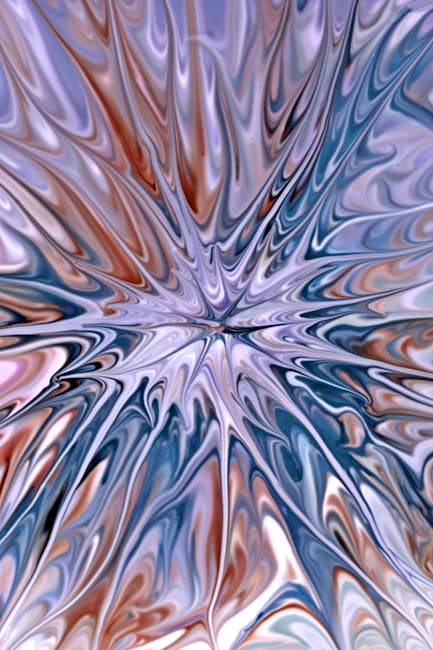
Since `shuf` is part of GNU Core Utilities, it’s typically pre-installed on most Linux distributions. However, if you find yourself without it, you can easily install it using your distribution’s package manager.
Debian/Ubuntu:
sudo apt-get update
sudo apt-get install coreutils
Fedora/CentOS/RHEL:
sudo dnf install coreutils
macOS (using Homebrew):
brew install coreutils
After installing on macOS, the command is usually accessed as `gshuf` to avoid conflicts with any potential macOS built-in utilities of the same name.
Once installed, verify the installation by checking the version:
shuf --version
Or, on macOS:
gshuf --version
Usage

`shuf` offers various options for controlling how it shuffles input. Let’s explore some common use cases with practical examples.
- Shuffling lines from a file:
Suppose you have a file named `names.txt` with a list of names, one name per line. To shuffle the names randomly, simply use:
shuf names.txtThis will print a random permutation of the lines in `names.txt` to the standard output.
- Selecting a random sample:
To select a specific number of random lines from a file, use the `-n` option. For example, to select 3 random names from `names.txt`:
shuf -n 3 names.txtThis is incredibly useful for drawing a random sample from a large dataset.
- Generating a random sequence of numbers:
The `-i` option allows you to specify a range of numbers to shuffle. For example, to generate a random sequence of numbers from 1 to 10:
shuf -i 1-10This can be piped to other commands for various purposes, such as creating a randomized test set.
- Generating a random password:
`shuf` can be combined with other utilities to generate strong, random passwords. Here’s an example using `tr`, `head`, and the `/dev/urandom` device:
tr -dc A-Za-z0-9_\!\@\#\$\%\^\&\*\(\)\+\=\-\[\]\{\}\;\:\'\"\,\.\<\>\/\? \\\`\~ < /dev/urandom | head -c 16A more `shuf`-centric approach would be something like:
shuf -n 16 -e a b c d e f g h i j k l m n o p q r s t u v w x y z A B C D E F G H I J K L M N O P Q R S T U V W X Y Z 0 1 2 3 4 5 6 7 8 9 ! @ # $ % ^ \& * ( ) _ + = - [ ] { } ; : ' " , . < > / ? \ ` ~ | tr -d ' \n'This command shuffles a set of characters and then takes the first 16. The `tr -d ‘\n’` part removes any newline characters that might be introduced by `shuf`.
- Shuffling input from standard input:
You can pipe the output of another command directly into `shuf`. For instance, to shuffle the list of files in the current directory:
ls | shuf - Repeating output:
Using the `-r` option, `shuf` will output lines repeatedly, allowing duplicates, indefinitely. This is useful for simulations or generating random data streams.
shuf -r -n 5 names.txtThis will print 5 random names from `names.txt`, allowing the same name to appear multiple times.
- Specifying a random seed:
For reproducible results, you can set a specific random seed using the `–random-source=FILE` option (using `/dev/urandom` or `/dev/random` for system-generated randomness is the default), or `–seed=NUMBER`. This is critical for testing and debugging purposes where you need predictable randomness.
shuf --seed=12345 names.txtRunning this command multiple times will produce the same shuffled output as long as the seed remains constant. Note that different implementations of `shuf` (e.g., BSD vs. GNU) may produce different results even with the same seed.
- Treat each argument as an input line:
Using `-e` will treat each argument as if it’s an input line. This is suitable for cases where you are providing the input directly on the command line.
shuf -e "apple" "banana" "cherry"This command will randomly shuffle the list of fruits: apple, banana, and cherry.
Tips & Best Practices
- Use `-n` for selecting a specific number of random items: If you only need a subset of the input randomly selected, the `-n` option is your best friend. It’s far more efficient than shuffling the entire input and then taking the first few lines.
- Consider the source of randomness: While `/dev/urandom` is typically sufficient for most purposes, `/dev/random` provides higher-quality randomness but may block if not enough entropy is available.
- Use seeds for reproducibility: When you need to repeat the same random process, always use the `–seed` option. This ensures that you get the same results every time.
- Combine with other tools: `shuf` shines when combined with other command-line utilities like `grep`, `awk`, `sed`, and `xargs`. This allows you to create complex and powerful data processing pipelines.
- Be mindful of large files: Shuffling extremely large files might consume a significant amount of memory. Consider using alternative approaches if you encounter memory issues.
Troubleshooting & Common Issues
- `shuf: memory exhausted`:
This error indicates that `shuf` ran out of memory while trying to shuffle the input. This often happens when dealing with very large files. To resolve this, you can try processing the file in smaller chunks or using a different tool designed for handling large datasets. For example, if the file has consistent record separators (e.g., newline), split the file into smaller files, shuffle each, and then concatenate the results.
- `command not found: shuf`:
This means `shuf` is not installed or not in your system’s PATH. Double-check the installation steps provided earlier in the article and ensure that the `coreutils` package is installed correctly. Verify that your PATH includes the directory where `shuf` is located (usually `/usr/bin` or `/usr/local/bin`).
- Inconsistent results with the same seed:
Different versions of `shuf` (e.g., GNU `shuf` vs. BSD `shuf`) might use different random number generators, leading to different shuffled outputs even with the same seed. If reproducibility is critical, ensure that you’re using the same version of `shuf` across different environments.
- Unexpected behavior when shuffling files with spaces or special characters in their names:
If you’re shuffling a list of filenames, and some of those filenames contain spaces or other special characters, you might encounter issues. To avoid this, use the `-print0` option with `find` and the `-0` option with `xargs` to handle filenames with null terminators instead of spaces.
find . -name "*.txt" -print0 | shuf -z | xargs -0 ls -l
FAQ
-
Q: What’s the difference between `shuf` and `sort -R`?
A: Both can produce random output, but `shuf` is specifically designed for shuffling and is generally more efficient. `sort -R` may use more resources for sorting before randomizing. -
Q: Can I use `shuf` to shuffle directories?
A: Yes, you can combine `find` with `shuf` to shuffle a list of directories. -
Q: Is `shuf` cryptographically secure?
A: No, `shuf` is not intended for cryptographic purposes. For generating truly random numbers for security-sensitive applications, use dedicated cryptographic libraries or tools. -
Q: How can I shuf multiple files?
A: You can concatenate the files first using `cat` or redirect input from multiple files using `<(cat file1 file2 file3)`, then pipe to `shuf`. -
Q: Can `shuf` work with binary data?
A: `shuf` is optimized for text-based data. While it might technically “work” with binary data, the results might not be what you expect, and you should use tools specifically designed for binary data manipulation in those cases.
Conclusion
`shuf` is a surprisingly versatile and handy command-line tool for introducing randomness into your workflows. From shuffling data for analysis to generating random passwords, its simplicity and efficiency make it an invaluable asset for any command-line enthusiast. Experiment with the different options and explore how you can integrate `shuf` into your scripts and pipelines. Give it a try and discover how it can simplify your tasks and add a touch of unpredictability to your digital world!
For more information, visit the official GNU Core Utilities page: GNU Core Utilities.

