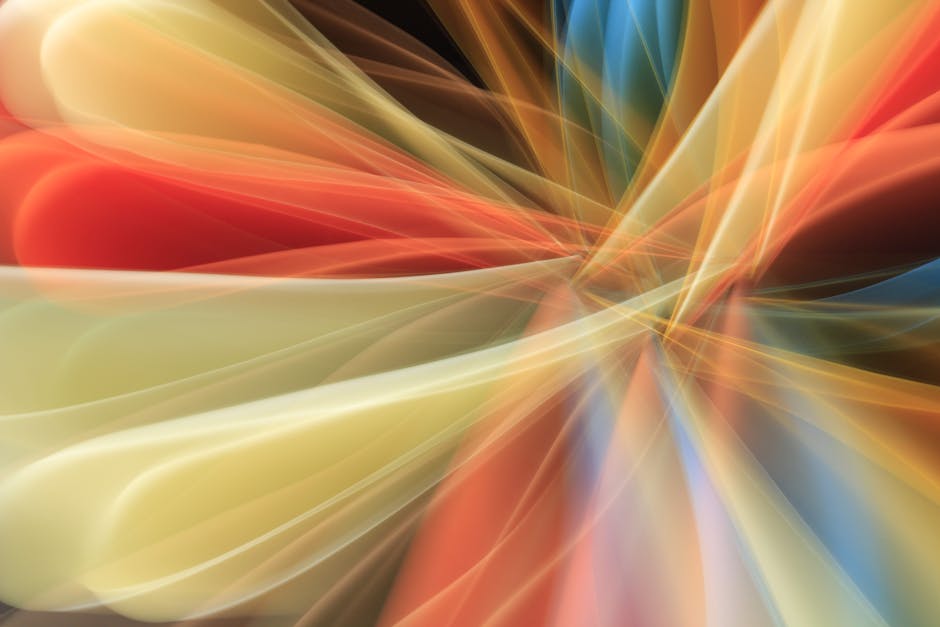Need Randomness? Unleash the Power of `shuf`!
Have you ever needed to randomize a list of items, select a random sample from a file, or simply introduce some unpredictability into your scripts? The `shuf` command-line utility is your answer! This unassuming tool, part of the GNU Core Utilities, provides a surprisingly powerful and efficient way to generate random permutations of input lines, making it invaluable for various tasks from data analysis to game development.
Overview: The Art of Randomization with `shuf`

`shuf` is a simple yet elegant command-line tool designed to produce random permutations of its input. It reads input from a file or standard input, shuffles the lines, and writes the randomized output to standard output. The beauty of `shuf` lies in its simplicity and its adherence to the Unix philosophy: do one thing well. It excels at randomizing data, leaving the more complex tasks to other specialized tools. It’s particularly useful when dealing with large datasets where you need a representative random sample without loading the entire dataset into memory. Its efficiency stems from its optimized algorithms designed for handling substantial amounts of data gracefully.
Installation: Getting `shuf` on Your System

Since `shuf` is part of the GNU Core Utilities, it’s typically pre-installed on most Linux distributions. If, for some reason, it’s not available, you can install it using your distribution’s package manager. Here are examples for some common distributions:
- Debian/Ubuntu:
sudo apt-get update
sudo apt-get install coreutils
sudo dnf install coreutils
brew install coreutils
After installation on MacOS, you may need to prefix with `gshuf` instead of `shuf`
After installing, verify that `shuf` is correctly installed by running:
shuf --version
This should output the version number of the `shuf` utility.
Usage: Mastering the `shuf` Command
Let’s explore some practical examples of how to use `shuf`:
1. Shuffling Lines from a File
The most basic usage is shuffling the lines of a file. Suppose you have a file named `names.txt` containing a list of names, one per line:
cat names.txt
# Output:
Alice
Bob
Charlie
David
Eve
To shuffle these names randomly, use the following command:
shuf names.txt
# Possible Output:
Bob
Eve
Alice
Charlie
David
Each time you run this command, you’ll get a different random order of the names.
2. Sampling a Subset of Lines
You can use the `-n` option to select a specific number of random lines from the input. For example, to select 3 random names from `names.txt`:
shuf -n 3 names.txt
# Possible Output:
David
Alice
Eve
This is useful for creating random samples from larger datasets.
3. Generating a Sequence of Random Numbers
`shuf` can also generate random numbers within a specified range using the `-i` option. For instance, to generate a random permutation of numbers from 1 to 10:
shuf -i 1-10
# Possible Output:
7
2
9
1
5
3
8
4
10
6
4. Using Standard Input
`shuf` reads from standard input if no input file is specified. This allows you to pipe the output of other commands into `shuf`. For example, to randomly select one file from the current directory:
ls | shuf -n 1
# Possible Output:
my_script.py
5. Repeating the Shuffle
To repeat the shuf process several times you can chain the command to other bash commands. For instance, running it three times in a row could look like this:
shuf names.txt ; shuf names.txt ; shuf names.txt
This outputs three separate random permutations of the lines in `names.txt`
6. Writing the Output to a File
You can redirect the output of `shuf` to a file using the `>` operator:
shuf names.txt > shuffled_names.txt
This creates a new file named `shuffled_names.txt` containing the randomly shuffled names.
7. Shuffling with a Specific Seed
For reproducible results, you can use the `–random-source` option to specify a file containing random data, or the `–seed` option to set a specific seed value. Using the same seed will always produce the same permutation. Note that the implementation details of the random number generator used by `shuf` may change between versions, so results may not be consistent across different `shuf` versions.
shuf --seed 12345 names.txt
# Output (will always be the same with seed 12345):
David
Eve
Charlie
Alice
Bob
And you can run it again:
shuf --seed 12345 names.txt
# Output (will always be the same with seed 12345):
David
Eve
Charlie
Alice
Bob
Tips & Best Practices
- Use `-n` for Sampling: When you only need a small random subset of a large dataset, use the `-n` option to avoid shuffling the entire file, improving performance.
- Leverage Pipes: Combine `shuf` with other command-line tools using pipes to create powerful data processing pipelines.
- Consider `sort -R` for Simpler Cases: For very basic shuffling needs, `sort -R` might be sufficient, but it’s generally less efficient and the randomization quality might not be as good as `shuf`.
- Understand Seed Values: Use `–seed` when you need reproducible randomizations for testing or debugging.
- Be Aware of Memory Usage: While `shuf` is generally efficient, shuffling extremely large files might still consume significant memory. Consider using external sorting techniques or other tools if memory becomes a constraint.
Troubleshooting & Common Issues
- `shuf: illegal option — n`: This error indicates that your `shuf` version doesn’t support the `-n` option. Ensure you’re using a recent version of GNU Core Utilities, or use an alternative method for sampling (e.g., using `head` and random number generation).
- `shuf: input file too large`: If you’re trying to shuffle an extremely large file and encounter this error, consider using techniques like streaming the data or using a different tool designed for handling large datasets.
- Inconsistent Results with `–seed`: As mentioned earlier, the random number generator implementation might vary across `shuf` versions, so don’t rely on `–seed` for cross-platform or long-term reproducibility.
- Performance Issues with Very Large Files: For extremely large files, consider using `sort -R` in combination with `head -n` for a faster, albeit potentially less cryptographically secure, method to extract a random sample. Another alternative for huge files is to split the file into smaller chunks, shuffle each chunk separately, and then concatenate the shuffled chunks.
FAQ
- Q: Is `shuf` truly random?
- A: `shuf` uses a pseudo-random number generator (PRNG). While it provides good statistical randomness for most practical purposes, it’s not suitable for cryptographic applications requiring true randomness.
- Q: How can I shuffle lines containing spaces?
- A: `shuf` treats each line as a separate item, regardless of spaces. As long as the lines are properly delimited (e.g., by newline characters), `shuf` will shuffle them correctly.
- Q: Can I use `shuf` to shuffle columns instead of lines?
- A: `shuf` is designed to shuffle lines. To shuffle columns, you’ll need to use a combination of other tools like `awk`, `tr`, and `paste` to transpose the data, shuffle the rows (which become the original columns), and then transpose it back.
- Q: What’s the difference between `shuf` and `sort -R`?
- A: Both can shuffle data, but `shuf` is generally more efficient and provides better randomization quality, especially for larger datasets. `sort -R` is a simpler alternative but might not be suitable for all cases.
- Q: How can I shuffle a list of words instead of lines?
- A: You can use `tr` to convert spaces to newlines, then `shuf`, and then `paste` to convert newlines back to spaces. For example: `tr ‘ ‘ ‘\n’ < input.txt | shuf | paste -sd ' '`.
Conclusion
The `shuf` command is a powerful and versatile tool for generating random permutations of data. Whether you need to shuffle lines from a file, create random samples, or introduce unpredictability into your scripts, `shuf` provides a simple and efficient solution. Now that you’ve learned the basics, experiment with `shuf` and discover its full potential. Give it a try and see how it can streamline your data manipulation tasks! For more information, visit the official GNU Core Utilities documentation page and delve deeper into the capabilities of this handy utility.