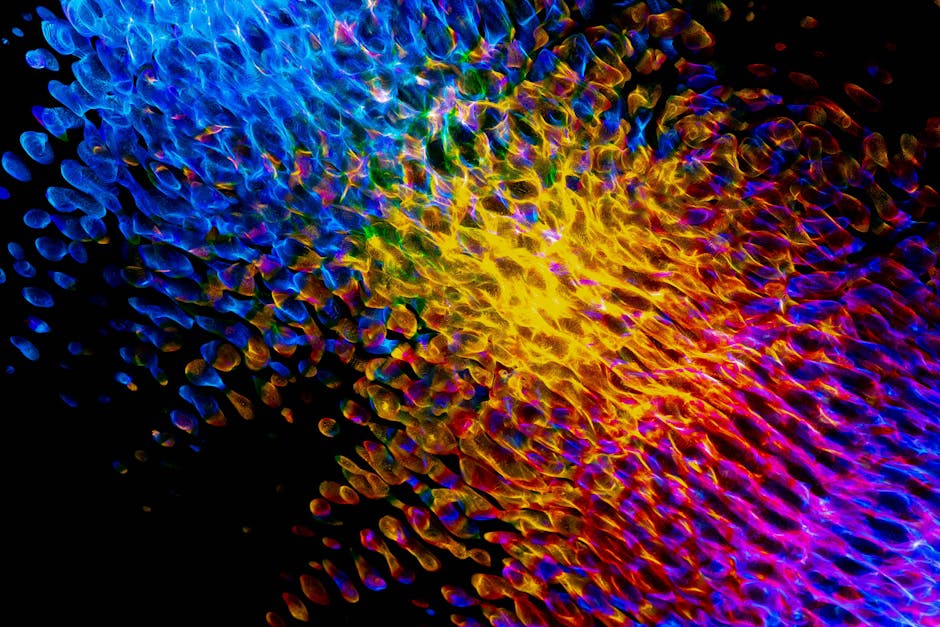Need to Randomize Lines? Discover This Open-Source Gem!
Have you ever needed to shuffle the lines in a text file? Whether you’re preparing data for machine learning, generating random samples, or even obfuscating code, getting lines in a different order can be surprisingly useful. That’s where Randomize Lines comes in. This open-source tool provides a simple, efficient way to randomize the order of lines in any text file, saving you time and effort.
Overview

Randomize Lines is a command-line utility designed to take a text file as input and output a new file with the lines in a random order. The beauty of this tool lies in its simplicity and efficiency. Instead of writing complex scripts or relying on bulky software, you can achieve the desired result with a single command. It is ingenious because it leverages existing system resources and focuses on doing one thing well: randomizing lines. This makes it a valuable addition to any developer’s or data scientist’s toolkit.
Installation

The installation process for Randomize Lines depends on the specific implementation and operating system. Often, it’s a single executable that can be downloaded and placed in your system’s PATH. However, a common and versatile approach is to use a scripting language like Python. Here’s how you can create a simple Randomize Lines tool using Python:
import random
import sys
def randomize_lines(input_file, output_file):
"""
Randomizes the lines in a text file and writes the output to a new file.
"""
try:
with open(input_file, 'r') as f:
lines = f.readlines()
except FileNotFoundError:
print(f"Error: File not found: {input_file}")
sys.exit(1)
random.shuffle(lines)
try:
with open(output_file, 'w') as f:
f.writelines(lines)
except Exception as e:
print(f"Error writing to file: {output_file} - {e}")
sys.exit(1)
if __name__ == "__main__":
if len(sys.argv) != 3:
print("Usage: python randomize_lines.py ")
sys.exit(1)
input_file = sys.argv[1]
output_file = sys.argv[2]
randomize_lines(input_file, output_file)
print(f"Successfully randomized lines from {input_file} to {output_file}")
To install this version of Randomize Lines, save the code above as a Python file (e.g., `randomize_lines.py`). Then, ensure you have Python installed on your system. Most Linux and macOS systems come with Python pre-installed. You can verify this by opening a terminal and typing `python3 –version`. If you don’t have Python, you can download it from the official Python website.
Once Python is installed, you can make the script executable (on Linux/macOS):
chmod +x randomize_lines.py
Optionally, move it to a directory in your PATH (e.g., `/usr/local/bin`):
sudo mv randomize_lines.py /usr/local/bin/randomize_lines
This will allow you to run the script from anywhere in your terminal simply by typing `randomize_lines`.
Usage

Let’s explore a few practical examples of how to use Randomize Lines. We’ll assume you’ve installed the Python script as described above, and that you can execute it using `randomize_lines`.
Example 1: Randomizing a list of names
Suppose you have a file named `names.txt` containing a list of names, one name per line:
Alice
Bob
Charlie
David
Eve
To randomize the order of these names and save the result to a new file named `randomized_names.txt`, you would use the following command:
randomize_lines names.txt randomized_names.txt
After running this command, the `randomized_names.txt` file will contain the same names, but in a random order, for example:
Charlie
Bob
Alice
Eve
David
Example 2: Shuffling data for machine learning
In machine learning, it’s often important to shuffle your training data to avoid biases caused by the order of the data. Assume you have a CSV file named `data.csv` containing your training data:
feature1,feature2,label
1.0,2.0,0
3.0,4.0,1
5.0,6.0,0
7.0,8.0,1
To shuffle the rows of this data (excluding the header row), you can use Randomize Lines and some basic shell commands. First, extract the header row:
head -n 1 data.csv > header.csv
Then, extract the data rows, shuffle them, and save them to a temporary file:
tail -n +2 data.csv > data_no_header.csv
randomize_lines data_no_header.csv randomized_data.csv
Finally, combine the header row and the shuffled data rows into a new file:
cat header.csv randomized_data.csv > shuffled_data.csv
Now, `shuffled_data.csv` contains your training data with the rows (excluding the header) in a random order.
Example 3: Obfuscating code (very basic)
While Randomize Lines is not a robust code obfuscation tool, it can be used to make code slightly harder to read by reordering the lines. This is *not* a replacement for proper security measures, but it might deter casual inspection. Assuming you have a Python script named `my_script.py`:
def my_function():
print("This is a function.")
x = 10
y = 20
print(x + y)
my_function()
You can reorder the lines using:
randomize_lines my_script.py obfuscated_script.py
The `obfuscated_script.py` file will now have the same lines of code, but in a different order. Note that this will likely break the script, unless the lines are independent statements. This is a very basic and unreliable obfuscation method.
Tips & Best Practices

- Handle large files efficiently: For very large files, consider using a more memory-efficient approach. The Python script provided loads the entire file into memory. For extremely large files, you could read the file line by line, store the lines in a list, shuffle the list, and then write the shuffled list to the output file. Consider using libraries like `Dask` for out-of-memory processing for extremely large datasets.
- Preserve headers: When shuffling data files with headers, remember to preserve the header row to maintain the file’s structure and meaning. Use the technique shown in Example 2.
- Consider the context: Randomizing lines might not always be appropriate. Ensure that the order of lines is not critical to the meaning or functionality of the data or code you are processing.
- Seed the random number generator: For reproducible results, especially when testing or debugging, seed the random number generator. In the Python example, you can add `random.seed(42)` (or any other integer) at the beginning of the `randomize_lines` function to ensure the same randomization each time the script is run with the same input.
- Error Handling: Always include robust error handling in your scripts to catch potential issues like file not found errors, permission errors, and invalid input. The provided Python script includes basic error handling, but you can expand it to handle more specific cases.
Troubleshooting & Common Issues

- “File not found” error: This usually means that the input file specified in the command does not exist or the path is incorrect. Double-check the file name and path.
- “Permission denied” error: This indicates that you don’t have the necessary permissions to read the input file or write to the output file. Check the file permissions and ensure you have read access to the input file and write access to the directory where you’re trying to create the output file. Use `chmod` to change permissions on Linux/macOS.
- Output file is empty: This could be due to an error during the randomization process or a problem writing to the output file. Check the error messages printed by the script and verify that the input file is not empty.
- Script hangs or is very slow: For extremely large files, the script might take a long time to process or even hang due to memory limitations. Consider using a more memory-efficient approach or a specialized tool for handling large files.
- Randomization is not random enough: The quality of the randomization depends on the random number generator used. The default random number generator in Python is generally sufficient for most purposes, but for applications requiring high-quality randomness, consider using a more sophisticated random number generator.
FAQ

- Q: Can Randomize Lines handle very large files?
- A: Yes, but it might require a more memory-efficient approach than simply loading the entire file into memory. Consider processing the file in chunks.
- Q: Does Randomize Lines preserve the header row in a CSV file?
- A: No, by default it shuffles all lines. You need to manually extract and re-add the header row as shown in the examples.
- Q: Is Randomize Lines suitable for code obfuscation?
- A: Only for very basic obfuscation and it’s highly unreliable. It’s not a substitute for proper security measures.
- Q: Can I control the randomization process?
- A: Yes, by seeding the random number generator to ensure reproducible results. This is useful for testing and debugging.
- Q: What if I get a “command not found” error?
- A: This means the script isn’t in your system’s PATH or isn’t executable. Ensure it’s executable (`chmod +x`) and either in a directory in your PATH or you’re running it with its full path (e.g., `./randomize_lines.py`).
Conclusion
Randomize Lines is a valuable open-source tool for anyone who needs to shuffle the lines in a text file. Its simplicity and efficiency make it a great addition to your command-line toolkit. Whether you’re a data scientist, developer, or system administrator, this tool can save you time and effort. Give it a try and discover its many uses!
To further explore the potential of open-source tools and contribute to the community, consider visiting Opensource.com.