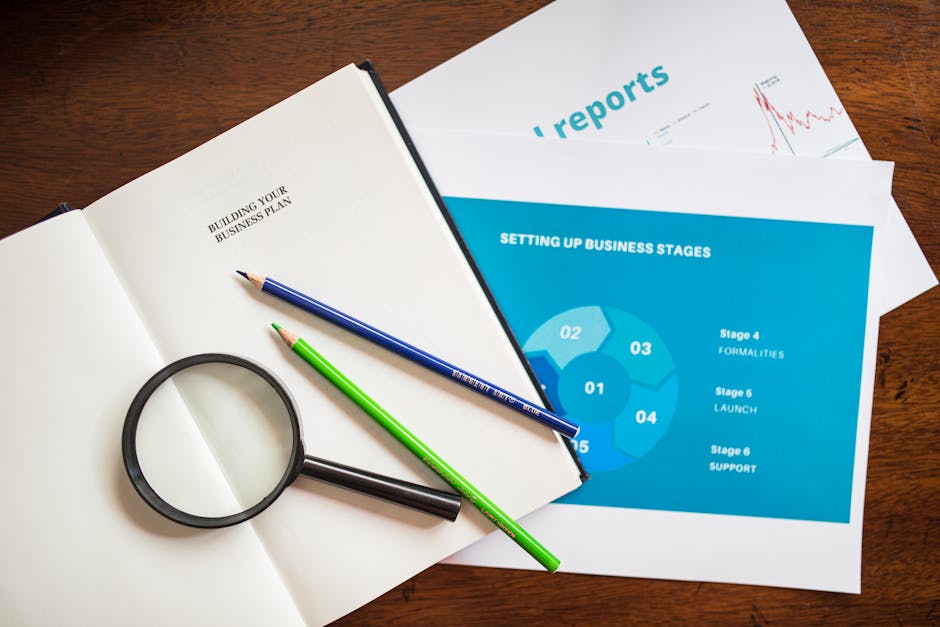Powerful Python Tools for Data Analysis
In today’s data-driven world, the ability to extract meaningful insights from raw data is paramount. Python, with its versatile ecosystem of libraries, has emerged as the leading language for data analysis. From manipulating and cleaning data to visualizing complex relationships and building predictive models, Python offers a comprehensive toolkit for data professionals. This article will guide you through the essential Python tools, demonstrating their capabilities with practical examples and outlining effective strategies for data analysis.
Background: Why Python for Data Analysis?

Python’s rise to prominence in data analysis is no accident. Its simple syntax, extensive community support, and powerful libraries make it an ideal choice for both beginners and experienced data scientists. Unlike specialized statistical software, Python is a general-purpose language that can be seamlessly integrated into various workflows, from web development to machine learning. This versatility, coupled with its open-source nature, has fueled its widespread adoption in academia and industry.
The Open-Source Advantage
Python’s open-source license means it is free to use and distribute, and the vast community contributes actively to maintaining existing libraries and developing new tools. This collaborative environment ensures continuous improvement and a rapid response to emerging data analysis challenges. The active community provides ample resources, tutorials, and support forums for learners of all levels. Furthermore, the open nature of the code promotes transparency and reproducibility, crucial for scientific research and data-driven decision-making.
Readability and Ease of Use
Python’s syntax emphasizes readability, making it easier to understand and maintain code. This is especially important in data analysis, where complex transformations and statistical calculations can be expressed concisely and clearly. The intuitive structure of Python allows data scientists to focus on the analytical problem rather than struggling with the intricacies of the programming language. This ease of use accelerates the development process and improves the overall efficiency of data analysis projects.
Importance: The Impact of Data Analysis

Data analysis plays a crucial role in various fields, providing insights that drive innovation, improve decision-making, and enhance operational efficiency. From business intelligence to scientific research, the ability to extract knowledge from data is essential for success. Python’s data analysis tools empower organizations to gain a competitive edge by uncovering hidden patterns, predicting future trends, and optimizing resource allocation.
Business Applications
In the business world, data analysis is used to understand customer behavior, optimize marketing campaigns, and improve supply chain management. Python tools enable businesses to analyze sales data, identify customer segments, and personalize marketing messages. By leveraging data-driven insights, businesses can make informed decisions that lead to increased revenue, reduced costs, and improved customer satisfaction. Furthermore, Python is used for risk management, fraud detection, and financial modeling.
Scientific Research
Data analysis is fundamental to scientific research, enabling researchers to analyze experimental data, validate hypotheses, and discover new knowledge. Python tools are used in various scientific disciplines, including biology, physics, and astronomy, to process large datasets, perform statistical analysis, and create visualizations that communicate findings effectively. The reproducibility of Python code ensures that research results can be verified and built upon by other scientists. Python is also used extensively in bioinformatics for analyzing genomic data and developing new drug therapies.
Healthcare and Public Health
In healthcare, data analysis is used to improve patient care, predict disease outbreaks, and optimize healthcare resource allocation. Python tools enable healthcare professionals to analyze patient records, identify risk factors, and develop personalized treatment plans. By analyzing epidemiological data, public health officials can track the spread of infectious diseases and implement effective interventions. Furthermore, Python is used in medical imaging analysis to detect tumors and other abnormalities.
Benefits: Advantages of Using Python for Data Tasks

Choosing Python for data analysis offers numerous benefits, including access to a vast ecosystem of specialized libraries, enhanced collaboration capabilities, and improved productivity. The flexibility and scalability of Python make it well-suited for handling large datasets and complex analytical tasks.
Extensive Libraries and Tools
Python boasts a rich collection of libraries specifically designed for data analysis, including NumPy for numerical computing, Pandas for data manipulation, Matplotlib and Seaborn for data visualization, and Scikit-learn for machine learning. These libraries provide a comprehensive set of tools for performing various data analysis tasks, from data cleaning and transformation to statistical modeling and predictive analytics. The availability of these specialized libraries significantly reduces the amount of code required to perform complex data analysis tasks.
Collaboration and Reproducibility
Python’s clear syntax and well-documented libraries facilitate collaboration among data scientists. Code written in Python is easy to understand and share, enabling teams to work together effectively on data analysis projects. The reproducibility of Python code ensures that analyses can be replicated and verified by others, promoting transparency and trust in data-driven results. Version control systems like Git can be used to track changes to Python code and ensure that all team members are working with the same version of the data and analysis scripts.
Scalability and Performance
Python can handle large datasets and complex analytical tasks efficiently, thanks to optimized libraries like NumPy and Pandas. These libraries leverage vectorized operations and efficient data structures to minimize processing time and memory usage. Python can also be integrated with other high-performance computing platforms, such as Apache Spark, to scale data analysis workflows to even larger datasets. The ability to scale data analysis workflows is crucial for organizations that need to process large volumes of data in real-time or near real-time.
Examples: Practical Data Analysis with Python

Let’s explore some practical examples of how Python can be used for data analysis, focusing on common tasks like data cleaning, exploration, visualization, and statistical analysis.
Data Cleaning and Preprocessing with Pandas
Data cleaning is a crucial step in any data analysis project. Pandas provides powerful tools for handling missing values, removing duplicates, and transforming data into a suitable format for analysis.
Example: Handling missing values in a dataset.
import pandas as pd
# Load the dataset
df = pd.read_csv('data.csv')
# Check for missing values
print(df.isnull().sum())
# Fill missing values with the mean
df['column_name'].fillna(df['column_name'].mean(), inplace=True)
# Remove rows with any missing values
df.dropna(inplace=True)
print(df.head())
Data Exploration and Visualization with Matplotlib and Seaborn
Data exploration involves understanding the distribution of variables, identifying patterns, and uncovering relationships between variables. Matplotlib and Seaborn provide a wide range of visualization tools for creating informative plots and charts.
Example: Creating a histogram to visualize the distribution of a variable.
import matplotlib.pyplot as plt
import seaborn as sns
# Create a histogram
sns.histplot(df['column_name'], kde=True)
plt.xlabel('Column Name')
plt.ylabel('Frequency')
plt.title('Distribution of Column Name')
plt.show()
# Create a scatter plot to visualize the relationship between two variables
sns.scatterplot(x='column_name_1', y='column_name_2', data=df)
plt.xlabel('Column Name 1')
plt.ylabel('Column Name 2')
plt.title('Relationship between Column Name 1 and Column Name 2')
plt.show()
Statistical Analysis with SciPy
Statistical analysis involves using statistical methods to test hypotheses, estimate parameters, and draw inferences from data. SciPy provides a comprehensive suite of statistical functions for performing various statistical analyses.
Example: Performing a t-test to compare the means of two groups.
from scipy import stats
# Perform a t-test
t_statistic, p_value = stats.ttest_ind(df['group_1'], df['group_2'])
print(f'T-statistic: {t_statistic}')
print(f'P-value: {p_value}')
# Interpret the results
if p_value < 0.05:
print('The means of the two groups are significantly different.')
else:
print('The means of the two groups are not significantly different.')
Strategies: Effective Data Analysis Approaches

To maximize the effectiveness of your data analysis efforts, consider adopting these strategies:
Define Clear Objectives
Before starting any data analysis project, it's essential to define clear objectives. What questions are you trying to answer? What insights are you hoping to gain? Defining clear objectives will help you focus your efforts and ensure that your analysis is relevant and meaningful.
Understand Your Data
Take the time to thoroughly understand your data. Explore the data types, distributions, and relationships between variables. Identify any potential issues, such as missing values or outliers, that may need to be addressed. A deep understanding of your data will help you make informed decisions about how to analyze it.
Iterative Approach
Data analysis is often an iterative process. Start with simple analyses and visualizations, and then gradually refine your approach as you gain a better understanding of the data. Don't be afraid to experiment with different techniques and approaches. The iterative approach allows you to learn from your mistakes and progressively improve the quality of your analysis.
Document Your Work
Document your data analysis process meticulously. Record the steps you took, the code you wrote, and the results you obtained. This will make it easier to reproduce your analysis, share your work with others, and learn from your past experiences. Use comments in your code to explain your logic and reasoning.
Challenges & Solutions in Python Data Analysis

While Python offers a powerful and versatile platform for data analysis, certain challenges can arise. This section addresses some common hurdles and provides potential solutions.
Performance Issues with Large Datasets
Challenge: When dealing with very large datasets, standard Pandas operations can become slow and memory-intensive.
Solution:
- Use Chunking: Read data in smaller chunks using `pd.read_csv(chunksize=...)` to process it iteratively.
- Optimize Data Types: Convert data types to more efficient formats (e.g., `int32` instead of `int64` if the range allows).
- Dask or Spark: Leverage distributed computing frameworks like Dask or Apache Spark for parallel processing of large datasets. Dask integrates well with Pandas.
Dealing with Missing Data
Challenge: Missing data can distort analysis and lead to biased results.
Solution:
- Imputation: Fill missing values with estimated values using methods like mean, median, or more advanced techniques like k-Nearest Neighbors (KNN) imputation.
- Deletion: Remove rows or columns with excessive missing data (use with caution to avoid losing valuable information).
- Consider Missingness: Analyze why data is missing. If missingness is related to other variables, use techniques that explicitly model missing data, such as multiple imputation.
Choosing the Right Visualization
Challenge: Selecting the appropriate visualization technique to effectively communicate insights.
Solution:
- Understand Data Types: Choose visualizations based on the data type (e.g., scatter plots for numerical relationships, bar charts for categorical comparisons).
- Clearly Define the Message: Determine the key message you want to convey and select a visualization that highlights that message.
- Experiment and Iterate: Try different visualization techniques and refine them based on feedback.
FAQ: Frequently Asked Questions
- Q: What are the core Python libraries for data analysis?
- A: The core libraries are NumPy (numerical computing), Pandas (data manipulation), Matplotlib and Seaborn (data visualization), and SciPy (scientific computing).
- Q: How do I install Python data analysis libraries?
- A: Use pip, the Python package installer. For example: `pip install numpy pandas matplotlib seaborn scipy scikit-learn`.
- Q: What is Pandas used for?
- A: Pandas is primarily used for data manipulation and analysis. It provides data structures like DataFrames that allow you to efficiently store, clean, transform, and analyze data.
- Q: How can I handle large datasets in Python?
- A: Consider using chunking with Pandas, optimizing data types, or leveraging distributed computing frameworks like Dask or Spark.
- Q: What is the difference between Matplotlib and Seaborn?
- A: Matplotlib is a fundamental plotting library, while Seaborn is built on top of Matplotlib and provides a higher-level interface with more aesthetically pleasing default styles and advanced plot types.
- Q: Which tool is best for statistical analysis?
- A: SciPy is a good starting point. You can also use the statsmodels library for more advanced statistical modeling, hypothesis testing, and econometrics.
- Q: How can I learn more about Python for Data Science?
- A: There are many online courses, tutorials, and books available. Look for resources that provide hands-on examples and projects to help you build your skills.
Conclusion: Embark on Your Data Analysis Journey
Python offers a powerful and versatile toolkit for data analysis, empowering you to extract valuable insights from raw data. By mastering the essential libraries and adopting effective strategies, you can unlock the full potential of your data and drive data-informed decisions. Start experimenting with the examples provided in this article and explore the vast resources available online to further enhance your data analysis skills.
Ready to take your data analysis skills to the next level? Download our free Python Data Analysis cheat sheet and start analyzing data today!