Python Tutorials PDF: Your Free Learning Resource
Are you eager to learn Python, one of the most versatile and in-demand programming languages today? Finding the right learning resources can be overwhelming. A well-structured Python tutorial in PDF format can be a game-changer, offering a portable, comprehensive, and easily accessible guide to mastering Python programming. This article explores the benefits of using Python tutorials in PDF format, where to find them, and how to effectively utilize them in your learning journey.
We will cover various aspects of learning Python via PDFs, including understanding Python’s background, its importance in today’s tech landscape, the benefits of using PDFs for learning, practical steps on how to use them, real-world examples, learning strategies, and common challenges along with their solutions. Whether you are a complete beginner or an experienced programmer looking to expand your skillset, this guide will provide valuable insights.
Background of Python

Python, created by Guido van Rossum and first released in 1991, was designed with code readability in mind. Its syntax is clean and straightforward, making it an excellent choice for beginners. Python’s design philosophy emphasizes code readability and a syntax that allows programmers to express concepts in fewer lines of code than would be used in languages such as C++ or Java.
Key Features of Python
- Interpreted: Python code is executed line by line, making debugging easier.
- Dynamically Typed: You don’t need to declare the type of variables explicitly.
- High-Level: Python abstracts away many low-level details, allowing you to focus on the logic of your program.
- Object-Oriented: Python supports object-oriented programming, enabling you to create reusable and modular code.
- Extensive Libraries: Python boasts a vast collection of libraries and frameworks for various tasks, from web development to data science.
Python’s versatility has led to its adoption in diverse fields, contributing to its continued growth and popularity. Its large and active community ensures ample support and resources for learners.
Importance of Learning Python
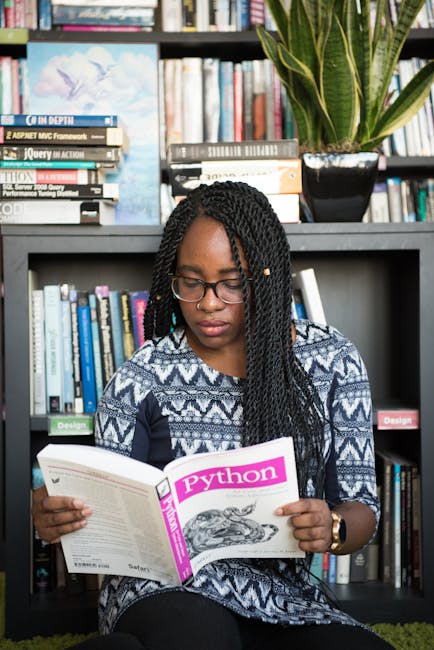
In today’s technology-driven world, Python skills are highly valued. Its applications span across multiple industries, making it a valuable asset for anyone seeking a career in tech. From web development to data analysis and artificial intelligence, Python plays a crucial role.
Python’s Role in Various Industries
- Web Development: Frameworks like Django and Flask make Python a popular choice for building web applications.
- Data Science: Libraries like NumPy, Pandas, and Matplotlib are essential tools for data analysis and visualization.
- Machine Learning: Python is the dominant language in machine learning, with libraries like TensorFlow and Scikit-learn.
- Automation: Python’s simplicity and powerful libraries make it ideal for automating tasks.
- Scientific Computing: Python is widely used in scientific research for simulations and data processing.
Learning Python not only opens doors to numerous career opportunities but also equips you with problem-solving skills applicable in various domains. Its widespread use ensures a constant demand for skilled Python developers and data scientists.
Career Opportunities with Python
- Python Developer
- Data Scientist
- Machine Learning Engineer
- Web Developer
- DevOps Engineer
Benefits of Using Python Tutorials in PDF Format

While online interactive tutorials are great, PDFs offer a unique set of advantages. They are portable, accessible offline, and often provide a structured learning path. Let’s explore the specific benefits of using Python tutorials in PDF format.
Accessibility and Portability
- Offline Access: Download the PDF and learn Python anytime, anywhere, without needing an internet connection.
- Device Compatibility: PDFs can be viewed on various devices, including computers, tablets, and smartphones.
- Printable: You can print the tutorial for a more traditional learning experience, allowing you to annotate and highlight important sections.
Structured Learning
- Organized Content: PDFs often provide a well-structured learning path, guiding you from basic concepts to advanced topics.
- Comprehensive Coverage: Many PDF tutorials offer in-depth explanations, examples, and exercises to reinforce your understanding.
- Reference Material: PDFs serve as excellent reference materials, allowing you to quickly look up specific concepts and syntax.
Cost-Effectiveness
- Free Resources: Many high-quality Python tutorials are available for free in PDF format.
- Reduced Costs: By using free PDF tutorials, you can save money on expensive courses and books.
How to Effectively Use Python Tutorials in PDF Format
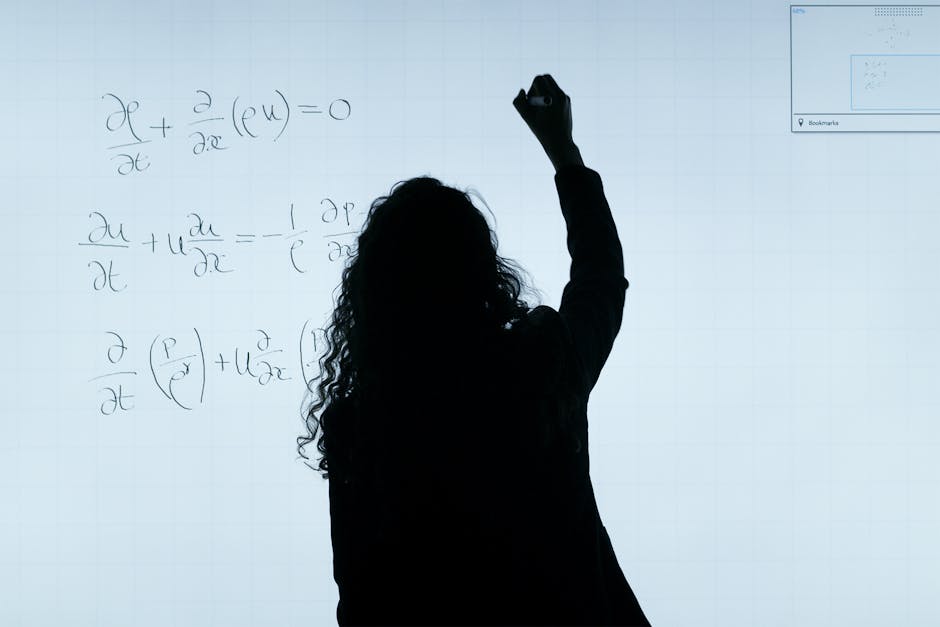
Simply downloading a PDF tutorial is not enough. To maximize its effectiveness, you need a structured approach. Here are some steps to help you learn Python effectively using PDF tutorials.
Step-by-Step Guide
- Choose the Right Tutorial: Select a tutorial that matches your skill level and learning goals. Look for tutorials with clear explanations, examples, and exercises.
- Set Realistic Goals: Break down the tutorial into smaller, manageable sections. Set daily or weekly goals to ensure consistent progress.
- Read Actively: Don’t just passively read the tutorial. Highlight key concepts, take notes, and try to understand the underlying principles.
- Practice Regularly: The best way to learn Python is by writing code. Work through the examples in the tutorial and try to solve the exercises.
- Experiment: Don’t be afraid to experiment with the code and try different approaches. This will help you develop a deeper understanding of Python.
- Seek Help: If you get stuck, don’t hesitate to seek help from online forums, communities, or mentors.
- Review and Reinforce: Regularly review the concepts you’ve learned and reinforce your understanding by working on projects.
Tips for Effective Learning
- Stay Consistent: Dedicate a specific amount of time each day or week to learning Python.
- Find a Learning Partner: Learning with a friend or colleague can help you stay motivated and provide valuable support.
- Use a Code Editor: Install a code editor like VS Code, PyCharm, or Sublime Text to write and run your Python code.
- Debug Your Code: Learn how to use debugging tools to identify and fix errors in your code.
- Contribute to Open Source Projects: Contributing to open source projects is a great way to improve your Python skills and gain practical experience.
Real-World Examples and Use Cases

Understanding how Python is used in real-world scenarios can provide motivation and context for your learning. Here are some examples of Python’s applications in various domains.
Web Development with Django
Django is a high-level Python web framework that encourages rapid development and clean, pragmatic design. It’s used to build complex web applications with features like user authentication, content management, and database integration.
Example: Building a blog application with Django.
- Install Django: `pip install Django`
- Create a new Django project: `django-admin startproject myblog`
- Create a new Django app: `python manage.py startapp blog`
- Define models in `blog/models.py` to represent blog posts.
- Create views in `blog/views.py` to handle requests and display blog posts.
- Define URLs in `blog/urls.py` to map URLs to views.
- Configure the project’s `urls.py` to include the app’s URLs.
- Run migrations to create the database tables: `python manage.py migrate`
- Create a superuser to manage the blog: `python manage.py createsuperuser`
- Start the development server: `python manage.py runserver`
Data Analysis with Pandas
Pandas is a powerful Python library for data manipulation and analysis. It provides data structures like DataFrames and Series that make it easy to work with structured data.
Example: Analyzing sales data using Pandas.
- Install Pandas: `pip install pandas`
- Import Pandas: `import pandas as pd`
- Read the sales data from a CSV file: `df = pd.read_csv(‘sales_data.csv’)`
- Calculate the total sales: `total_sales = df[‘Sales’].sum()`
- Calculate the average sales: `average_sales = df[‘Sales’].mean()`
- Group the sales data by region and calculate the total sales for each region: `sales_by_region = df.groupby(‘Region’)[‘Sales’].sum()`
- Print the results: `print(total_sales, average_sales, sales_by_region)`
Machine Learning with Scikit-learn
Scikit-learn is a popular Python library for machine learning. It provides tools for classification, regression, clustering, and dimensionality reduction.
Example: Building a simple classification model to predict customer churn.
- Install Scikit-learn: `pip install scikit-learn`
- Import Scikit-learn: `from sklearn.model_selection import train_test_split; from sklearn.linear_model import LogisticRegression; from sklearn.metrics import accuracy_score`
- Load the customer churn data from a CSV file: `df = pd.read_csv(‘customer_churn.csv’)`
- Prepare the data by separating features and target variables.
- Split the data into training and testing sets: `X_train, X_test, y_train, y_test = train_test_split(X, y, test_size=0.2)`
- Train a logistic regression model: `model = LogisticRegression(); model.fit(X_train, y_train)`
- Make predictions on the test set: `y_pred = model.predict(X_test)`
- Calculate the accuracy of the model: `accuracy = accuracy_score(y_test, y_pred)`
- Print the accuracy: `print(accuracy)`
Learning Strategies and Resources

Effective learning requires a combination of the right resources and strategies. Here are some resources and strategies to enhance your Python learning experience.
Recommended PDF Tutorials
- “Automate the Boring Stuff with Python” by Al Sweigart: A practical guide to automating everyday tasks with Python.
- “Think Python” by Allen B. Downey: An introduction to Python programming for beginners.
- “Python Crash Course” by Eric Matthes: A fast-paced introduction to Python programming.
Online Resources
- Official Python Documentation: The official Python documentation is a comprehensive resource for all things Python.
- Stack Overflow: A question-and-answer website for programmers.
- Reddit: Python communities like r/learnpython and r/python are great for asking questions and getting help.
- Coursera and edX: Online learning platforms that offer Python courses.
- LeetCode and HackerRank: Platforms for practicing coding problems and improving your Python skills.
Learning Strategies
- Active Recall: Test yourself regularly to reinforce your understanding.
- Spaced Repetition: Review concepts at increasing intervals to improve retention.
- Project-Based Learning: Work on projects that interest you to apply your Python skills.
- Teach Others: Teaching others is a great way to solidify your understanding and identify gaps in your knowledge.
- Join a Community: Connect with other Python learners and professionals to share knowledge and get support.
Challenges and Solutions
Learning Python, like any new skill, comes with its challenges. Here are some common challenges and their solutions.
Common Challenges
- Understanding Basic Syntax: Python’s syntax can be confusing for beginners.
- Debugging Code: Identifying and fixing errors in your code can be challenging.
- Choosing the Right Libraries: Python has a vast collection of libraries, and it can be difficult to choose the right ones for your project.
- Managing Dependencies: Keeping track of the libraries your project depends on can be complex.
- Staying Motivated: Learning Python can be time-consuming and challenging, and it’s easy to lose motivation.
Solutions
- Practice Regularly: The more you practice, the more comfortable you’ll become with Python’s syntax.
- Use Debugging Tools: Learn how to use debugging tools to identify and fix errors in your code.
- Read Documentation: Read the documentation for the libraries you’re using to understand their functionality.
- Use Virtual Environments: Use virtual environments to isolate your project’s dependencies.
- Set Realistic Goals: Break down the learning process into smaller, manageable goals.
- Find a Learning Partner: Learning with a friend or colleague can help you stay motivated.
- Work on Projects: Working on projects that interest you can help you stay engaged and motivated.
FAQ: Python Tutorials PDF
Here are some frequently asked questions about Python tutorials in PDF format.
Q1: Are PDF tutorials suitable for complete beginners?
A: Yes, many PDF tutorials are designed specifically for beginners with no prior programming experience. Look for tutorials that start with basic concepts and gradually introduce more advanced topics.
Q2: Where can I find free Python tutorials in PDF format?
A: Many websites offer free Python tutorials in PDF format, including official documentation, open-source projects, and educational platforms. Some examples include “Automate the Boring Stuff with Python,” “Think Python,” and “Python Crash Course” (some have free online versions that can be converted to PDF).
Q3: How do I convert a webpage into a PDF for offline access?
A: Most web browsers have a built-in “Print to PDF” option. You can also use online tools or browser extensions to convert webpages into PDFs.
Q4: Can I use PDF tutorials on my mobile device?
A: Yes, PDFs are compatible with most mobile devices. You can use PDF reader apps like Adobe Acrobat Reader, Google PDF Viewer, or iBooks to view PDF tutorials on your smartphone or tablet.
Q5: What if I get stuck while following a PDF tutorial?
A: Don’t hesitate to seek help from online forums, communities, or mentors. Stack Overflow, Reddit, and other online resources are great places to ask questions and get assistance.
Conclusion
Learning Python through PDF tutorials provides a cost-effective, accessible, and structured approach to mastering this versatile programming language. By choosing the right tutorial, setting realistic goals, practicing regularly, and seeking help when needed, you can successfully navigate your Python learning journey. Whether you’re a complete beginner or an experienced programmer, leveraging the power of PDF tutorials can significantly enhance your skills and open doors to numerous career opportunities.
Ready to start your Python journey? Download a Python tutorial in PDF format today and begin your path to becoming a proficient Python programmer! Take the first step now and explore the numerous free resources available online. Happy coding!

